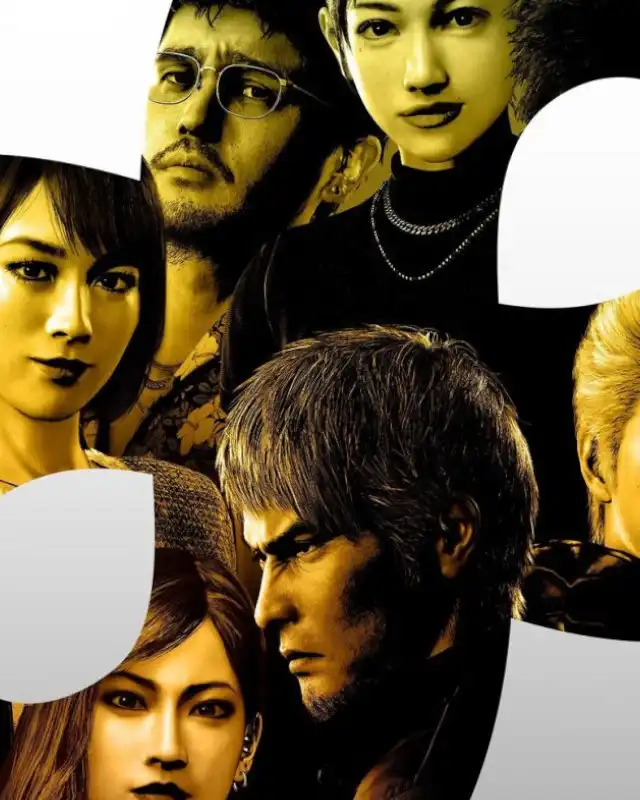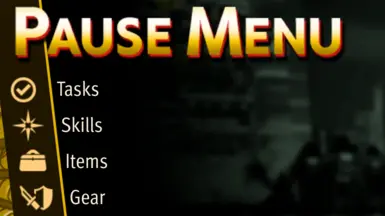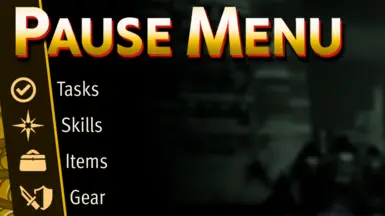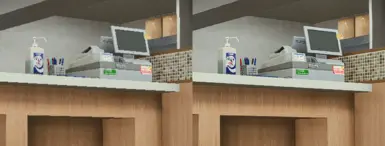About this mod
The majority of the UI is a heavily compressed 1080p. This mod will bring it up to 2020+ standards.
- Permissions and credits
- Changelogs
(The download is 5.7 GB.)
The calendar says it's 2024, so it's really kind of hard to believe that the UI in this game is 1080p—a standard that not even consoles follow anymore.
This mod is probably not complete. The game doesn't freely accept higher-resolution assets in every single case. Anything that counts as a font is usually off limits; it will appear oversized in-game. But there are always other UI things that don't qualify. For example, the intro slides (the SEGA logo, etc.) all refuse. And the only way to figure out which UI replacements do and don't work as hoped is to play the entire game. Therefore the chances are very good that there will be further examples of UI elements that do not accept higher-resolution substitutions, and thus appear too large.
Feel free to make note of any problem UI elements, but please provide screenshots so I can easily correct them. Corrections will come in the form of small patches until I feel that everything has finally been accounted for.
The fonts and other elements I confidently understand to be immune to upscaling have instead been replaced with versions of the same textures without the ugly DDS compression artifacts. So, one way or another, all UI elements in the game should appear improved.
Installation: Use Shin Ryu Mod Manager.
In my experience, you must install the mod using RyuModManagerGUI.exe, wait until it's complete, AND THEN ALSO RUN RyuModManager.exe. I could not get any mods to register without doing this last step.
FAQ:
Q: Why 21 GB?
A: This is a zero-compromise mod. You want a modern UI, it's going to take a bit of space, especially in this game which has a far greater total number of UI elements than any RGG game before it.
Q: Why all the patches?
A: It was a choice between releasing the mod 99.9% complete today, when people are playing the game in earnest, or waiting a few weeks until I've sorted out issues that can only be discovered by playing the game. I trust that users will understand these complications and prefer having the mod ASAP.
Q: Okay, then why don't you just re-upload the main mod with all the patches applied to it, instead of a lot of smaller files?
A: Because it's 6 GB large and I respect both the user's download bandwidth and my upload bandwidth. Until the mod is finalized, this is the best solution.
Q: Many numbers in the UI don't look 4K.
A: Correct. As earlier noted, RGG games treat most numbers and special fonts differently from the rest of the UI, and the upshot of this is that replacing them with 4K iterations only causes the numbers to appear 4x larger rather than 4x more detailed. This isn't ideal. The best that can be done in these instances is to reduce the compression noise in those 1080p numbers.
Q: I've spotted some UI elements (not numbers) that don't look 4K.
A: Unfortunately, some of the visual assets which include numbers also include various UI elements alongside them. And because the numbers cannot be reiterated in a higher resolution for reasons elaborated above, that means the entire asset cannot either. Once again, the most that can be done with such assets is to clean up their compression artifacts.