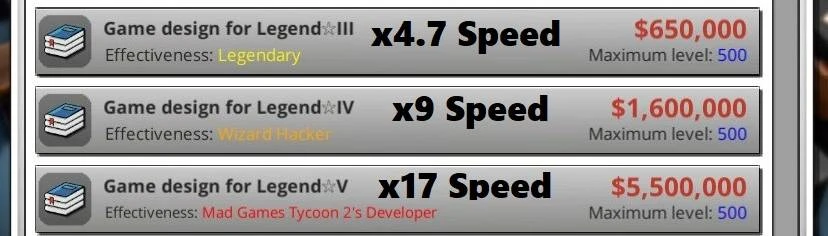About this mod
An enhanced Training Menu for MGT2's end content support!
- Requirements
- Permissions and credits
- Changelogs
- Donations
Have you ever been playing MGT2 and thought about the following?
- Spent an excruciatingly long time in the Training Room for years to finally reach level 100... 😞
- Willing to pay more money to level up faster!
- Why is it only up to level 90!? Let me level up to the max!
This Mod adds the following to the game:
- Expands the Training Menu, adding 5 different training courses for each skill.
- The added training courses are adjusted so they can be leveled up to the maximum.
What are the added training courses like?
The added courses are named "(Skill Name) for Legend☆(Level)".
- Effectiveness: Very High => Learn at about 1.5 times the speed of High.
- Effectiveness: Exceptionally High => Learn at about 2.5 times the speed of High.
- Effectiveness: Legendary => Learn at about 4.7 times the speed of High.
- Effectiveness: Wizard Hacker => Learn at about 9 times the speed of High.
- Effectiveness: Mad Games Tycoon 2's Developer => Learn at about 17 times the speed of High.
As you go up the levels, the learning speed increases, but the cost-effectiveness decreases.
The concept of this Mod is time is money, so I adopted that motto.
Issues and more:
- Currently, there aren't any specific issues, but please feel free to report any if you encounter them.
- MGT2 doesn't have a structure for Mod development, so I've had to create it somewhat forcefully, which might make it unstable.
- While I focused on debugging frame rate-related issues, there may still be bugs, so please bear with me.
A1: Yes, indeed, the operation becomes heavier compared to the existing training courses.
Here's why:
There's a method called "Learn" in place to teach a character.
When Training is completed, it calls "Learn" multiple times, sometimes dozens or even hundreds of times.
This repetition of the "Learn" method causes the increased load.
The existing training courses are structured similarly, with "High" requiring more processing power than "Low."
For instance, "Low" might only need 18 calls, while "High" requires 38. With the added training courses, the number of calls goes up to 58, 98, 178, 338, and 658, which significantly increases the processing load.
This issue can be attributed to the design of MGT2 itself.
While I have considered altering "Learn," the sheer number of processes involved has kept it at the consideration stage.
If anyone can contribute to this discussion, I'd greatly appreciate it!
Requests and more:
- Please feel free to let me know your requests.
- As of now, it's undecided whether users will be able to freely adjust numerical values.
- If there are requests to add similar training courses or other features, I will consider releasing this Mod's framework.
[Installation]
- To install BepInEx 5.4.21 (x86) for your MGT2
1.1. Download BepInEx 5.4.21 (x86) from the following link: BepInEx_x86_5.4.21.0.zip.
1.2. After downloading, extract the contents of the ZIP file.
1.3. Locate your MGT2 game folder where the "Games Tycoon 2.exe" is located.
1.4. Drag and drop all the extracted files from BepInEx into the same folder as "Games Tycoon 2.exe." - Install BepInEx.ConfigurationManager v17.1(Options)
2.1. Download BepInEx 5.4.21 (x86) from the following link:https://github.com/BepInEx/BepInEx.ConfigurationManager/releases/download/v17.1/BepInEx.ConfigurationManager_v17.1.zip.
2.2. After downloading, extract the contents of the ZIP file.
2.3. Locate your MGT2 game folder where the "Games Tycoon 2.exe" is located.
2.4. Drag and drop all the extracted files from BepInEx into the same folder as "Games Tycoon 2.exe."
2.5. Now you're available use Comfiguration Manager on the game. - Finally, to install Enhanced Training mod from Nexus Mods:
3.1. Download Ehnanced Training on Nexus mods.
3.2. After downloading, extract the contents of the ZIP file.
3.3. Navigate to your MGT2 game folder where "Games Tycoon 2.exe" is located.
3.4. Drag and drop all the extracted files from your Enhanced Training mod into the same folder as "Games Tycoon 2.exe."
3.5. Make sure everything is in place and working correctly.
- BepInEx Mod Installation Tutorial Video
[Other]
Regarding Mods compatible with BepInEx 6.x:
I have created Mods compatible with BepInEx 6.x due to demand.
However, currently, there is no Configuration Manager compatible with BepInEx 6.x that can be used dynamically within the game for Unity Mono builds.
The Configuration Manager is a very useful tool that can make gameplay more comfortable with Mods.
I strongly recommend using BepInEx 5.x.