Modmapper is a passion project for Skyrim - created by dactyl - which overlays a map of the Skyrim worldspace with data pulled from almost every mod available on Nexus Mods to show which areas (cells) are being edited by the mods plugins.
That's not all, you can also import your plugin list and load order to show a personalised map of all the edits to the world in your load order which is super handy if you're trying to track down conflicts with item placement, terrain or navmesh.
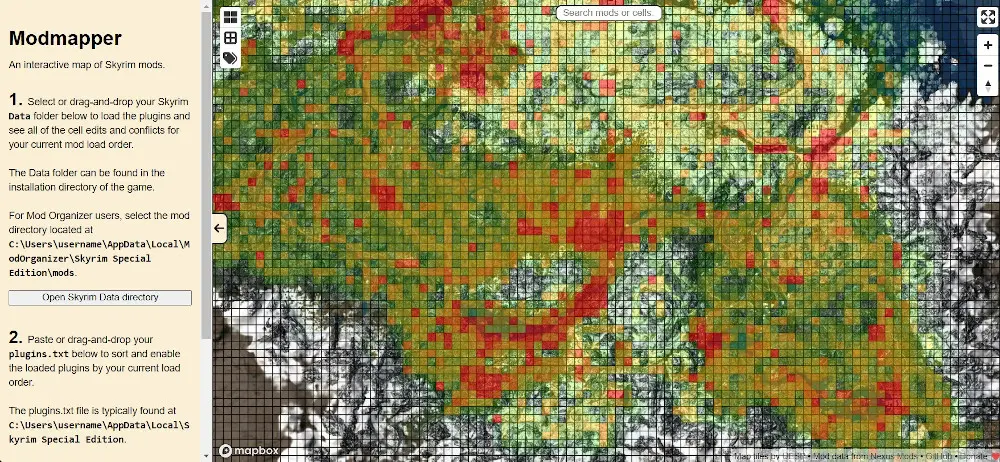
Right now Modmapper can show data on cell edits in the main Skyrim worldspace for Skyrim Special Edition* and Skyrim VR, with dactyl looking into adding maps for the city worldspaces, Solstheim (Dragonborn DLC) and interior cells as future features.
In addition to this, Modmapper has a handy Vortex extension that allows you to simply right-click on a mod or plugin to see the edits on the Modmapper website.
If you would like to know more about Modmapper you can check out the forum thread, feature tracker or source code. You can also support dactyl by sending them a thank you from their profile page.
*This tool does not require a specific version of Skyrim SE to work before anyone asks!







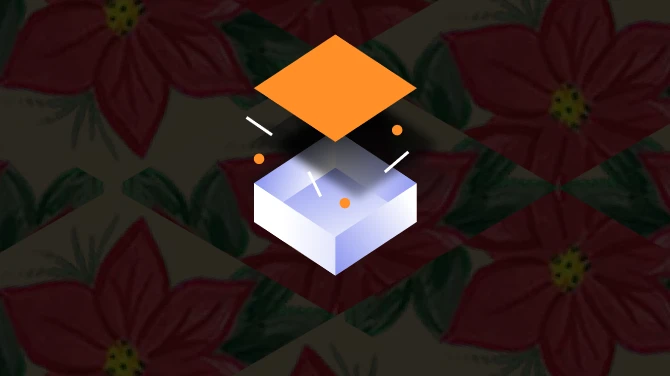

58 comments
Comments locked
A moderator has closed this comment topic for the time beingso many problems in locations that I have no idea what mods are involved.
Ofcourse it doesn't upload your files. But it uploads your own complete modlist and plugin.txt.
So that you can check for issues with your own modlist instead of all that is available.
It also works with non-Nexus official plugins that you have in your own modlist.
Sorry Picky for miss reading
Shezza.