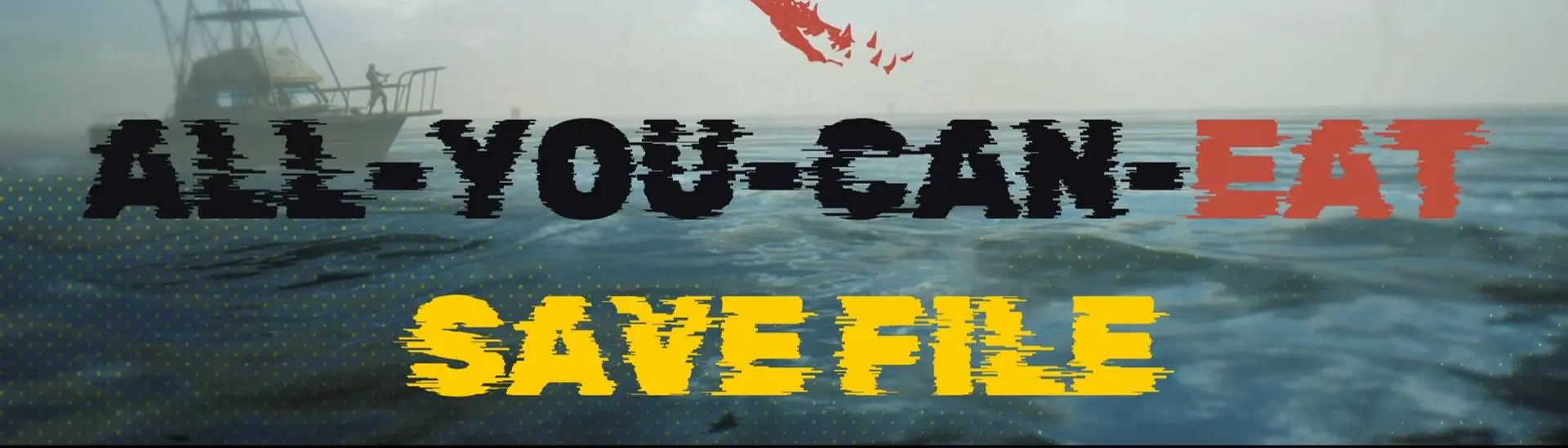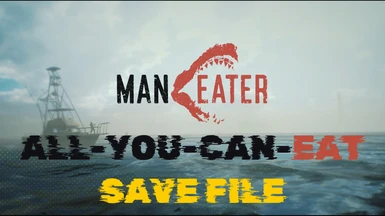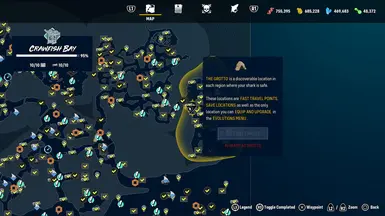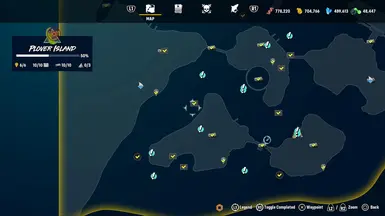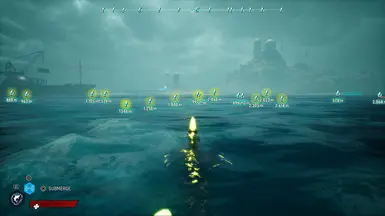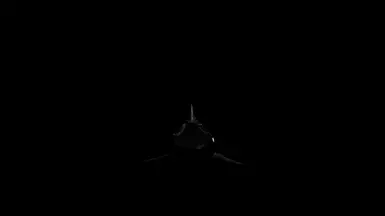About this mod
Many players criticize the game, ManEater, for not having any replayability once they beat the entire main story and the DLC Truth Quest. But what if every objective we like can all come back at once? In this modified save file, you can revisit and redo every objective all over again! Scaly Pete, Infamies, Apex, etc. Eat it all again! Bon Appétit!
- Requirements
- Permissions and credits
I did not reactivate the Caches, License Plates, and Landmarks as they don't seem too worth bringing back. Besides, how they are coded in the save file seems impossible for me to bypass or change them. Only the "Questers" I did brought back. Perhaps it's because they don't make "FloatProperty" nor do they make a new "BoolProperty" in the save file.
The only types of objectives are Scaly Pete's boss fights, Apex bosses, Hunted objectives, Terrorize objectives, Time Trials, Failure to Communicate, Grotto objectives, Investigate objectives, and even cutscenes cause whatever. I even made notes to copy and paste the scripts in my save file of "AVAILABLE" and "COMPLETED" versions of these objectives. I also included my note that I used to reactivate every objective. I used the free programs "Notepad++" for me to see the save file easily and "HxD" to be able to copy and paste black bars with white texts seen in Notepad++. This literally took me 3 months to experiment with this game's save file system while completing the game and getting all the achievements which was all pain to be honest! At times I almost gave up working on this but was so stubborn to keep going and figuring out ideas to solve problems and find ways to get through some of the save file's boundaries. Honestly, I'm kinda glad that the developers cancelled what would've been their second DLC "Omega City" if you checked their official Artstation page about the game. Otherwise, this would all take even longer. Unless the game may get a sequel in the future, more work like this for me...
End of my story of my time with this save file.
There are two save files. One is under the "main" folder to play as my level 40 Bull Shark. You will load in the Crawfish Bay Grotto with everything unequipped so you can get to pick your own style of set of your own choice. All the sets and Organs are fully upgraded. The other save file is under the "mother" folder where you can literally play as the Mother Bull Shark from the prologue! Or you could just use Notepad++ which I would rather recommend over the original Notepad and (Ctrl + F ) to search "ME_PlayerObjectiveBossCrawfish Bay_Obj4" which is and change the word "COMPLETED" as seen a line below into "AVAILABLE". That objective's name is "MEET PETE". You will load in the Fawtick Bayou Grotto due to the fact that in the Crawfish Bay Grotto while "MEET PETE" is active, you'll just be trapped in there as the entrance of that Grotto is blocked until the Crawfish Bay boss objective is done or set to "COMPLETED" in the save file. Because while you are already in combat, you cannot fast travel to another Grotto out of there. You will also hear Scaly Pete's boss music all the time. If you don't want to listen to that, you may as well just set the volume to 0. For "PETE: THE REVENGE", after beating Pete's boss fight in Sapphire Bay, you will get a hilarious cutscene where your shark shrinks to Adult size but the Mega set, at least mostly for the Atomic Set, remain to be Mega size. The Atomic body skin still recolored to Adult stage Bull Shark though. As the Mother Bull Shark however, you just turn into Adult stage Bull Shark (the Mother's successor we play as) in the cutscene as the spear of Pete's father isn't on the shark. If you complete the objective ""MEET PETE" at Crawfish Bay as the Mother Bullshark (which you'll always be when it's active), you will get the same cutscene where the Mother dies and play as her successor. You'll be at the Pup stage again. But here's a weird thing to take note. For some reason if you eat ANY single thing, you will instantly level up to level 26 for some reason but it's probably due to the
"CurrentExpAmount", "CumulativeXPGainedFromObjectives", "CumulativeXPGainedFromBounties", and other scripts with "XP" in their names and I cannot do anything about it. However, all your Evolutions and their upgrades are still saved.
Some objectives like "Boss" objectives, "KillObjective" (Apex), "Cutscenes", and "Investigate" objectives can reactivate that way. However, for some types of objectives like "PopulationControl", "Hunt", and "Terrorize", won't work the same simply. Which is why I reactivated everything for you in this save file thanks to my research on the game's save system.
You should own the DLC "Truth Quest" for this save file to work. I don't know what will happen if you launch the game with this save file without owning the DLC. No, I will not make a version without the DLC. If I do, I will have to make a new game while the DLC is uninstalled which takes so much time to do it all again.
I am not sure if this also works for the Epic Games version of ManEater. This will surely not work for the Windows Store version of ManEater as well as any console versions.
The save files for ManEater are found under:
"C:\Users\Name\AppData\Local\Maneater\Saved\SaveGames"
If you don't want to lose your own personal progress of your own save files, make sure to create backups of them. I have as well. You may also backup my save files as well so you don't have to redownload from here all the time.
I also suggest that you get all the achievements before downloading this save file of mine.
I did learned that everyone's save files have unique numbers. I will not share what my save file number is for safety reasons.
A save file would go like:
"_00000000000000000_maneater_save_0"
Seventeen digit number at the front of the name, one digit at the end. Are these numbers "IDs" for the game or something?
Do not get rid of any "_" in a game's save file name.
For the one digit at the end, it can go from 0 to 2 for three different slots:
"_0" for Slot 1.
"_1" for Slot 2.
"_2" for Slot 3.
You can change the number at the end for your own choice for whatever slot you like my save file to be in.
Now for the important part.
Whatever seventeen digit number of your save file can be, copy and paste or replace over "00000000000000000" with your save file's number.
After you did all of that, launch the game, and you should be able to see my save file. After you load my save file, you should see a bunch of "!" all around you and all over your map. Which means, it works! It may make your game slower while having everything-everywhere-all-at-once. If that's the case, I apologize.
To get back to Plover Island, you have to complete "SATELLITE FOR DESTRUCTION", a "Failure To Communicate" objective in Caviar Key which prevents a fast travel on the map or entrance to Plover Island from appearing. It is the only way to get to Plover Island which is what that objective leads to after being completed anyway. For any "Failure To Communicate" including this one, I recommend not instantly destroying their Power Nodes like whipshotting a Hunted Great White into one in Caviar Key and the game didn't notice that I destroyed it. If that happens, go back to the main menu, reload, and destroy the Power Nodes in a different "lighter" way. Like tailwhipping a grenade, a human, or use the Atomic Tail's tailwhip projectile.
One more thing. If you complete some objectives, rank up your Infamy in Port Clovis or Plover Island, etc., if you have backed up my save files or the renamed versions of my save files with whatever your number is, you can just copy and overwrite your current save file.
Anyways, that should be about it. I just turned ManEater into a better game with this. It's what many of us wanted for this game. I hope you have a Fintastic time with this save file.