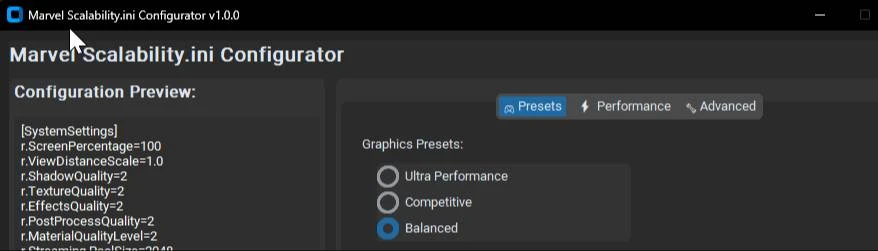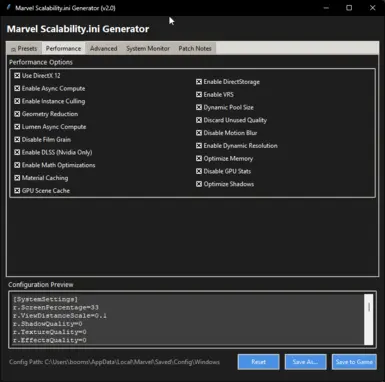About this mod
Marvel Scalability Configurator v1.0.0 is a user-friendly GUI based program that will generate a scalability.ini for Marvel Rivals UT5 Engine. This should help with FPS related issues by adjusting settings not included in the in-game menu.
- Permissions and credits
- Changelogs
Enhance your gaming experience with the Marvel Scalability Configurator v1.0.0, a comprehensive tool designed to optimize and customize your game’s performance settings with ease. Whether you’re aiming for maximum performance, a competitive edge, or a balanced visual experience, this configurator provides the flexibility to tailor your game to your specific hardware and personal preferences.
Key Features1. Multiple Performance PresetsChoose from three distinct presets to quickly apply optimal settings based on your gaming needs:
- Ultra Performance: Maximize frame rates by lowering visual settings, perfect for high-refresh-rate monitors and competitive gaming scenarios where every millisecond counts.
- Competitive: Strike a balance between performance and visual quality, ideal for players who seek smooth gameplay without significant compromises in graphics.
- Balanced: Optimize for both stunning visuals and solid performance, suitable for most gaming setups aiming for an immersive experience without sacrificing speed.
- DirectStorage & Async Compute: Enhance loading times and processing efficiency for smoother gameplay.
- Variable Rate Shading (VRS) & Instance Culling: Improve rendering performance by optimizing how graphics are processed, reducing unnecessary workload on your GPU.
- DLSS Integration: Utilize NVIDIA’s Deep Learning Super Sampling to boost frame rates while maintaining high image quality, ensuring crisp visuals without the performance hit.
- Texture Memory Pool Adjustment: Allocate VRAM effectively to manage textures, enhancing both performance and visual fidelity based on your system’s capabilities.
- Personalized Configurations: Insert your own configuration lines to apply unique tweaks and adjustments tailored to your specific needs and preferences.
- Real-Time Configuration Preview: Instantly view the changes you make in a comprehensive preview section, ensuring you know exactly what settings will be applied before saving.
- Sleek Dark Theme: Enjoy a modern, organized GUI that’s easy on the eyes, making it simple to adjust settings without distractions.
- Fixed Layout: A consistent window size ensures all elements are easily accessible and the interface remains uncluttered, providing a seamless user experience.
- Save to Game: Apply your optimized settings directly to the game’s configuration directory with a single click, ensuring your changes take effect immediately.
- Export as
.iniFile: Save your configurations as.inifiles for future use or to share with friends, allowing for easy backup and transfer of settings.
- Restore Defaults: Effortlessly revert all settings to their original default values, allowing you to start fresh or undo any unwanted changes without hassle.
- Optimize Performance: Achieve smoother gameplay and higher frame rates by adjusting settings to match your system’s capabilities, ensuring your game runs efficiently.
- Enhance Visuals: Balance visual quality with performance to enjoy stunning graphics without compromising on speed, providing an immersive gaming experience.
- Save Time: Quickly apply comprehensive settings without the need to manually edit configuration files, saving you valuable time and effort.
- Customize Easily: Tailor your gaming experience with both preset options and advanced customizations, ensuring the best setup for your personal preferences and hardware specifications.
- Launch the Configurator: Open the Marvel Scalability Configurator to access the intuitive interface.
- Choose a Preset: Select from Ultra Performance, Competitive, or Balanced presets based on your gaming needs.
- Adjust Settings: Fine-tune additional performance options and customize settings as desired using the advanced tweaks and custom settings.
- Preview Configurations: Review the real-time configuration preview to ensure all settings are correct and meet your expectations.
- Save Your Configuration: Apply the settings directly to your game or export them as an
.inifile for later use or sharing with others.
- Configuration Path: The configurator automatically locates and interacts with the game’s configuration files stored in your local app data directory, ensuring seamless integration and application of settings.
- Error Handling: Robust error handling notifies you of any issues during the saving process, ensuring that configurations are applied correctly and safely.
- Extensible Architecture: The modular design allows for easy updates and the addition of new features or presets in future versions, keeping your tool up-to-date with the latest optimization techniques.