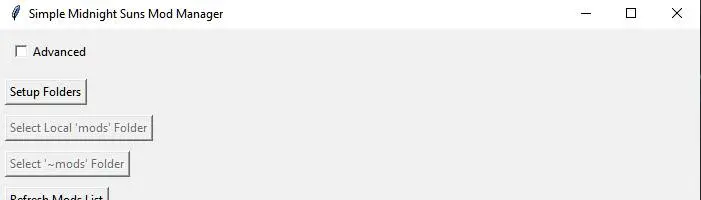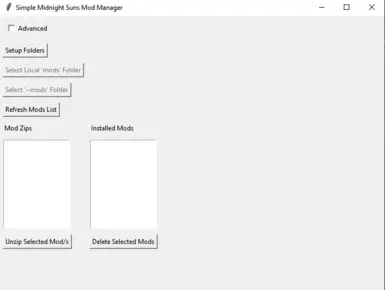About this mod
Simple self contained Midnight Suns Mod Manager that can be used to easily install/unzip mods and delete mods that you no longer wish to be active.
- Permissions and credits
Midnight Suns Simple Mod Manager
Extract the MSMM.exe into its own folder wherever you want to keep it
Run setup folder on first run to create local 'mods' folder and to choose your Midnight Suns install directory
***NOTE***
Please select the root install directory
EX: C:\Program Files (x86)\Steam\steamapps\common\Marvel's Midnight Suns or I:\SteamLibrary\steamapps\common\Marvel's Midnight Suns (some other steam library folder)
Do not select any other folder as the program works based off the root directory
***********
Then simply use the tool to unzip mods into the games ~mods folder and delete the mods/pak files you no longer want to run
As of now it ignores folder structure inside the mod archives, this means mods with folders for multiple options are not currently supported naturally, instead simply unzip the archive and delete the .pak files you do not need in the right mods list
The option to select for mods that have options might be added later
Please let me know of additions, suggestions, and issues
***NOTE***
Since it is an windows binary .exe, it has failed a couple checks on VirusTotal and therefore has been automatically quarantined. I have reached out to moderators for approval. The binaries are also available on the GitHub page and are likely to be more up to date. I have already fixed some bugs, but will not try and post the updated binary here until the original upload is approved.
GitHub link for source: https://github.com/shadowzach7/MSMM