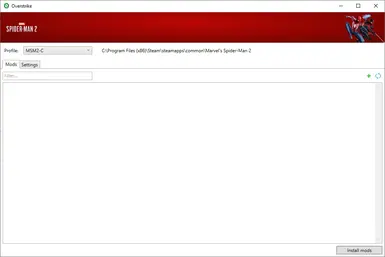|
(mod request) GwenPool
|
for installing the suit package |
|
(mod request) Michael de Santa from GTA 5
|
for installing the suit package |
|
(mod request) Sadie Adler from RDR2
|
for installing the suit package |
|
(mod request) X-23
|
for installing the suit package |
|
(UPDATED) Memy's The Amazing Spider Man 2 Suit
|
|
|
- Better Web Zip for Peter -
|
|
|
- Faster Wall Crawling -
|
|
|
- No Green Aura When Healing -
|
|
|
- Normal Combat Surge Mode (NO EASY KO'S) -
|
|
|
10th Anniversary Suit - Anti-Venom Recolor
|
|
|
10th Anniversary Suit - Black and White Recolor
|
|
|
10th Anniversary Suit And SpiderCat Replacement
|
|
|
19 inches of Venom (NudeMod)
|
Tool for installing mods. |
|
1984 Black Suit
|
|
|
3DMen Peter Parker Suit Slot Pack
|
|
|
90's Animated Series Spider Man Pack
|
|
|
90's Animated Spider-Sense Dodge SFX (SM2)
|
|
|
A Beautiful Night 2 - Atmosphere By LinkFla
|
|
|
A Totally Normal Mod
|
|
|
Accurate MCU Spider Arms
|
|
|
Accurate YFNSM Homemade Suit MSM2 Port (NEW SUIT SLOT)
|
INSTALL WITH OVERSTRIKE |
|
Adapted Black Suit from Spider-Man Web of Shadows
|
|
|
Adapted Classic Suit from Spider-Man Web of Shadows
|
|
|
Adapted SpiderBro's Classic and Black Suits from Spider-Man Web of Shadows
|
|
|
Advanced 2.0 Anti-Venom customizer
|
|
|
ADVANCED 2.0 BLACK TO CLASSIC BLACK_(FOR BLACK WEB)
|
|
|
Advanced 2.0 Customizable Suit Slot
|
|
|
Advanced 2.0 with 1.0 Colors
|
get it |
|
Advanced Half-Symbiote Suit (Modular)
|
|
|
Advanced Suit - Anti-Venom Recolor
|
|
|
Advanced suit 1.0 style recolor
|
Tool for installing the mod |
|
Advanced Suit 2.0 - Black N White Recolor
|
|
|
Advanced Suit 2.0 Colors on Advanced 1.0
|
|
|
Advanced Suit 2.0 Modular Retexture
|
|
|
Advanced Suit 2.0 Variant 1 Fix
|
|
|
Aerith Gainsborough from ff7 remake
|
for installing the suit package |
|
Agent Anti-Venom (Super Harry)
|
|
|
Agent Venom (Super Harry) Suit Slot
|
|
|
Agro's Photoreal Spider-Assassin
|
Needed to install mod |
|
Agro's Photoreal TASM2 Symbiote
|
Needed to install mod |
|
Ally Lizard
|
|
|
Ally Riot
|
|
|
Almost Infinite Invisibility
|
|
|
Alternate Day Atmosphere - Jaybubbaloo
|
Needed For Installation |
|
Alternate Day Atmospheres
|
|
|
Alternate intro with animated Insomniac logo and Mind Games for music
|
You need Overstrike in order to load the mod |
|
Alternate Night Atmosphere ( Rain Option ) - Jaybubbaloo
|
Needed For Installation |
|
Alternate Sunrise Atmosphere With Rain Option - Jaybubbaloo
|
Needed For Installation |
|
Alternative Wingsuit Forward Animation
|
|
|
Alternative Wingsuit Intro Animation
|
|
|
Amazing 2 Suit Replaces Advanced 2.0
|
|
|
Amplified Swing Camera (Updated)
|
|
|
Anti-Venom Advanced Suit 2.0 - Suit Slot
|
|
|
Anti-Venom Harry
|
|
|
Anti-Venom MashUp Suit
|
|
|
Anti-Venom Upgraded Suit (Miles Morales)
|
|
|
Antiock On Surge Mode
|
|
|
AntiVenom Over Evolved Suit
|
|
|
Antivenom Raimi Retexture
|
Mod manager for installing files |
|
Arachknight Black and Red Recolor
|
Needed for Installation |
|
Arachknight Var3 Symbiote Recolor
|
Needed for Installation |
|
Arachknight Variant 1 - Orange to Black
|
|
|
Arthur Morgan
|
for installing the suit package |
|
ATSV Miles - Earth-42 Prowler (Retexture)
|
v1.5.2+ |
|
Behold the Cubes.
|
|
|
Ben and May Parker Modular
|
|
|
Better 2099 Suit
|
|
|
Better Advanced Suit 1.0
|
|
|
Better NWH Movie Suits
|
|
|
Better Scarlet Spider
|
|
|
Better Traffic For SM2 (MODULAR)
|
|
|
Better Vanilla Classic Suit And Variants
|
|
|
Black Suit inspired Hellfire Gala
|
Required to install |
|
Black Suit materials for Spider-man 2099
|
|
|
Black Sweater Peter Suit Replacer (Modular)
|
|
|
Black Webs for Spider-Man
|
Must have the latest Version of Overstrike to install Modular mods |
|
Black Webs on other Suits (Black Raimi and Advanced 2.0 and Classic) and Tutorial
|
|
|
Blackcat No Mask
|
|
|
Blue Classic Symbiote Suit
|
|
|
Blue Flannel Peter Suit Replacer (Modular)
|
|
|
Blue Shaded Classic Black Suit - Variant 3 (Modular)
|
|
|
BodegaCatSuit - Ultimate Spider Symbol
|
|
|
Bullet Points Recolor Over Webbed Suit
|
|
|
Bulletproof (INVINCIBLE Guarding the Globe)
|
open overstrike and press the green plus under the banner, then select this mod |
|
Carnage as Venom
|
|
|
Change Tendrils To Purple (Modular)
|
|
|
CharacterSwitcher
|
|
|
Charge Jump Modifier
|
Mod manager/installer |
|
Classic Black Suit over Agent Venom
|
|
|
Classic Iron Spider Suit from Marvel Ultimate Alliance
|
|
|
Classic Suit Over Anti Venom Suit
|
to install the mod |
|
Classic suit with advanced 2.0 colors
|
|
|
Classic Suits In Main Menu
|
|
|
Classic Symbiote Concept ( Red Logo )- Jaybubbaloo
|
Needed For Installation |
|
Colored Glowing Webs
|
|
|
Combat Posture Replacement
|
|
|
Comic Peter Webwings - Jaybubbaloo
|
Needed For Installation |
|
Community Suit Patch - Suit Restoration
|
Requires Version 1.7.0 for .SUIT + .SUIT_STYLE support. |
|
Concept Hoodie Peter Parker
|
Overstrike |
|
Corduroy Peter Suit Replacer (Modular)
|
|
|
Crawler Assault Suit
|
|
|
Crime Choicer (modular)
|
|
|
Crime-Free New York 2
|
|
|
Daigron's Advanced Suit - Modular Suit Slot
|
MUST HAVE Works only with latest versions |
|
Dark Ages Comic Recolor
|
|
|
Dark-Web Reshade
|
Required to install the previous two mods |
|
Darker 2099 Variant 1 Style
|
|
|
Darker Miles Classic Suit
|
|
|
Darker Superior Green
|
|
|
Deeper Blue Final Swing Suit
|
|
|
Deku Suit
|
|
|
Different shade colors for classic black suit
|
|
|
Duality Overcast Atmospheres By LinkFla
|
|
|
Edward Kenway
|
for installing the suit package |
|
Elektra Daredevil (With Wraith Replacer)
|
|
|
Enter Mays House
|
|
|
Eskze's Final Swing Suit Slot
|
to install the mod |
|
Eskze's No Way Home Raimi Suit Slot
|
to install the mod |
|
Eskze's Symbiote MCU Suit Slot
|
to install the mod |
|
Essential Combat Tweaks
|
For Install |
|
Expressive Miscellaneous Stationery Animations - EMSA
|
|
|
Extreme Photo-Mode Camera Distance
|
|
|
Family Business Suit Recolor Pack
|
Needed for Installation |
|
Film Accurate Amazing 2 Suit Recolor
|
|
|
Film Accurate Amazing Suit
|
|
|
Film Accurate No Way Home Integrated (Hybrid) Suit
|
|
|
Film Accurate Raimi Black Webbed Suit Recolor
|
Please use the most up to date version. 1.5.3 at time of writing |
|
Film Accurate Raimi Webbed Suit Recolor
|
|
|
Final Fight - Symbiote Night (Alternate Night)
|
|
|
Flip Over Web Zip For Peter
|
|
|
Flipside style for 2099
|
|
|
FootlongSlinky's MCU Symbiote Evolved Suit
|
MUST BE THE LATEST VERSION |
|
FootlongSlinky's MCU Symbiote Suit
|
MUST BE THE LATEST VERSION |
|
FootlongSlinky's MCU Ultimate Spider-Man
|
MUST BE THE LATEST VERSION |
|
Force Super Harry Symbol
|
|
|
Fortnite Daredevil (Modular)
|
|
|
Fortnite Lana Llane
|
To install the mod |
|
Free Roam Venom (WIP)
|
Required to install |
|
Geometry Lod Reduced (MORE FPS)
|
|
|
Gold Suit Styles -Anti Ock -2099 -Brooklyn2099 -Raimi -All Symbiote Suits- Track- Shield Suit and more..
|
use to install |
|
Gotha's Perfectly Adapted TASM 2 suit
|
|
|
Grey Spider-Cat
|
A minimum of v1.5.3 is required for successful installation. |
|
Hailey Cooper as Suit Slot (2 outfits - modular)
|
|
|
Halloween Party Spider-Man Over Hunter Suit
|
ya need this |
|
Harry Ally on post-game
|
|
|
Harry Never Got Better
|
ya need this |
|
Hatsune Miku
|
|
|
Hellfire Gala over Symbiote Suits
|
|
|
Hunter Suit Recolor Pack
|
Needed for Installation |
|
Immersive Swing Camera
|
|
|
Insomniac Symbiote Logo for Classic Black Suit
|
|
|
Into The Spider Verse Miles Store Suit Spider-Man 2
|
|
|
Into The Spider-Verse SB Suit with Air Jordans
|
Mod manager for installing files |
|
Into The Spider-Verse SB Suit without the cape
|
Mod manager for installing files |
|
Intro Skip
|
|
|
Invincible
|
Mod Loader |
|
Invincible Hybrid - Modular - Jaybubbaloo
|
Needed For Installation |
|
Invisible - Suit Slot for Peter and Miles
|
|
|
Invisible Traversal Webs (Modular)
|
|
|
Invisible Web Wings
|
|
|
Iron Man Armoured Adventures MK 2 (MODULAR)
|
HARD requirement |
|
Its Purple - Dusk Atmospheres By LinkFla
|
|
|
John Bubniak Ps4 Photo Restoration Mod
|
|
|
John Bubniak's Face Over Ben Jordan Face
|
|
|
Jordan's Spidey-Suit (New suit slot)
|
open overstrike and press the green plus under the banner, then select this mod |
|
Kasane Teto
|
for installing the suit package |
|
Lamistica Restored
|
|
|
Lara Croft from Tomb Raider 2013
|
|
|
Larger Civil War Wings
|
Needed For Installation |
|
Less pedestrians and vehicles (MORE FPS)
|
|
|
Life Story Suit Replaces Upgraded Suit
|
to install the mod |
|
Mafex Spider-Man Action Figure Suit
|
|
|
Mafex Spider-Man Adapted Suit
|
|
|
Malek's Spider-Man 2099
|
|
|
Martin Li Suit Slot Modular
|
|
|
Marvel Rivals SFX Pack (With Variants)
|
|
|
Marvel TAS Spider-Man '94 Suits
|
|
|
Marvel's Spider-Man 2 - Update Fix Patch 7 (1.401.1.0)
|
|
|
Maskless Spider-Man
|
|
|
Matte Classic Black Suit (Tendrils Update)
|
|
|
Matte Dark Ages Suit
|
|
|
Memy's Ultimate Spider-Man Symbiote Suit (2024)
|
|
|
Memy's Friendly Neighborhood SM Homemade Suit
|
|
|
Memy's Original Symbiote Suit
|
|
|
Memy's Realistic Todd Mcfarlane SM
|
|
|
Memy's Symbiote Spider-Man
|
|
|
Memy's Todd Mcfarlane Spider-Man
|
HARD REQUIREMENT |
|
Memy's Ultimate Spider-Man 2024
|
|
|
Memy's Your Friendly Neighbourhood SM Classic Suit
|
|
|
Metallic Trim for Advanced Suit 2.0
|
you kinda need it |
|
Midnight Suns Symbiote
|
To Install The Mod |
|
Midnight Suns Tactical Suit
|
To Install The Mod |
|
Miles and Peter Head Swap
|
Needed to install the mod. |
|
Miles Classic Suit Variant Recolor
|
Needed to install mod |
|
Miles Morales - Ultimate Spider-man MFF Suit
|
|
|
Miles Morales Original Haircut
|
|
|
Miles Morales replaces Anti-Venom suit
|
Install as .stage mod |
|
Miles Surge Mode
|
|
|
Miles Upgraded Base Suit Recolor
|
Needed to install mod |
|
Miles Upgraded Customization
|
|
|
Miles' Grey Web Wings
|
|
|
MJ Nude
|
Use overstrike to install this mod |
|
Modular and Icon helper
|
|
|
Modular Anti-Venom Suit
|
|
|
Modular Miscellaneous Animations
|
to actually install it |
|
Modular Symbiote Suit
|
Need it to load the mod into your game |
|
Modular WebWings
|
|
|
More Crimes
|
|
|
More Punches - Combat Animations
|
|
|
More Tendril Colors (MODULAR)
|
Needed to load the mod into your game |
|
More Train Spawns
|
|
|
MoreSuitSlots
|
|
|
Mute Ability Wheels
|
|
|
Mute Iron Arms
|
|
|
Mute Spidey
|
|
|
Mute Stingers
|
|
|
Nerf's Amazing 2 Rework
|
|
|
Nerf's Basic Classic Suit (Miles)
|
|
|
Nerf's Hybrid Suit Rework
|
|
|
Nerf's Webbed (Raimi) Suits Rework
|
|
|
Nerf's Webbed (Raimi) Symbiote Suit
|
|
|
Nerf's Webbed Classic (Raimi 2002) Suit
|
|
|
New Brute Finisher For Peter
|
|
|
New Front Flip Off Buildings
|
|
|
New Peter Combo Enders (MODULAR)
|
|
|
New Peter Finisher
|
|
|
New Peter Kick Finisher
|
|
|
New Peter Wall Run Jump
|
|
|
New Red and Blue - Alternate Gloss
|
|
|
New Red and Blue swap with Advanced 2.0
|
|
|
New Suit Slot - Spider's Shadow Symbiote Suit - Jaybubbaloo
|
Needed For Installation |
|
Niqita's Spectacular Spider-Man Pack
|
Requires Version 1.7.0 for .SUIT + .SUIT_STYLE support. |
|
No Intro Movies
|
its needed to Apply the mod |
|
no more eletric air granades
|
|
|
No Way Home Black and Gold Recolor
|
Needed for Installation |
|
No Way Home Final Swing Suit over Advanced Suit 2.0
|
|
|
No Way Home Final Swing Suit Over Upgraded Suit
|
to install the mod |
|
No Way Home Iron Spider
|
|
|
Norman Osborn Suit Slot Modular
|
|
|
Nova Rose's Antivenom TASM2 Suit
|
To install |
|
Nova Rose's Stark Suit Variants
|
To install |
|
Nova Rose's Umbral Spider and Other Scarlet Spider Variants
|
To install |
|
Omni-Man Suit Slot - Series Accurate (Fortnite Port)
|
Latest version |
|
Only Thug Crimes
|
|
|
Opening Mission Alternate Day
|
|
|
Orange Eyes for White Symbiotes
|
|
|
Orca's Visual Effects Remover (VER)
|
Required to install |
|
Organic Webshooters (Remove Webshooters)
|
|
|
Original Combat Animations
|
|
|
Overpowered Spider-Man
|
|
|
Peter Parker Blue Flannel as Suit Slot
|
|
|
Peter Phone Dive
|
|
|
Peter uses camouflage
|
|
|
Peter With His Younger Hair
|
|
|
Pink Sunrise
|
How else would you get it working? |
|
Play As Blackcat Over Spider-Man
|
|
|
Play As Homeless Howard
|
|
|
Play As Lizard Over Spider-Man
|
|
|
Play As Rhino Over Venom
|
use the latest version |
|
Play As Riot and use his attacks
|
|
|
Play As Riot Over Iron Arms
|
|
|
Play As Sandman
|
|
|
Play As Scream With Animations (Over Peter)
|
|
|
Playable Doc Ock From Post Credit
|
|
|
Playable Scream with Working Attacks
|
|
|
Punisher Suit - FFH Stealth Suit
|
|
|
Pure Punch Melee
|
|
|
Purple Bodega Suit
|
Needed to install the mod |
|
Purple Classic Suit - Peter
|
Needed to install the mod |
|
Purple Hybrid Suit
|
Needed to install the mod |
|
Raimi Black Suit Symbol over Classic Black Suit
|
|
|
Raimi Punches - Combat Animations
|
|
|
Raimi Spider-Man 2 PC (2004) Custom Suit
|
|
|
Raimi Unused Symbiote Symbol for Classic Black Suit
|
|
|
Raining Night Atmosphere - Jaybubbaloo
|
|
|
Red Spider-Arms
|
|
|
Remastered Classic Suit - Symbiote Logos (Modular)
|
|
|
Remove Center Reticle
|
|
|
Remove Map Boundaries
|
|
|
Remove Rage - Overlay - Sound Distortion and Camera
|
Needed For Installation |
|
Remove Spider-Cat Backpack
|
|
|
Remove Spider-Cat Suit Undershirt
|
|
|
Remove Swinging and Diving Speedlines
|
|
|
Remove Wingsuit Sounds
|
|
|
Remove Wingsuit Trails
|
|
|
Removes gloss from the Arachknight suit cloak
|
Installer |
|
Replace Superharry With Symbiote Suit
|
|
|
Replace Symbiote Suits With Classic Black Suit (Modular)
|
For Installation |
|
Restored E3 Combat
|
|
|
Restored Map Locations - Queens and Manhattan
|
|
|
Revamped Traversal
|
|
|
Revert Anti-Venom Icons Back To Black (Descriptions Update)
|
|
|
Reworked MJ's Face
|
overstrike is needed to use this mod |
|
REZA's Prowler Miles (ATSV Earth-42) - NEW Suit Slot
|
|
|
REZA's Raimi Symbiote Surge - NEW Suit Slot
|
|
|
REZA's TNAS (MTV Spider-Man the New Animated Series 2003) - NEW SUIT SLOT
|
|
|
Riot over Venom
|
|
|
Rugged Parker
|
REQUIRE VERSION 1.5.3 AND HIGHER. OLD OVERSTRIKE IS NOT COMPATIBLE WITH NEW MODS |
|
Ryan Ottley Suit Slot Pack - With Variants
|
Needed For Installation |
|
Scarlet Spider III Suit Over Upgraded Suit
|
to install the mod |
|
Scarlet Spider Suit Over Upgraded Suit
|
to install the mod |
|
Scarlet Spider Variant 1 - Gold to Black
|
|
|
Scarlet Spider Variant 1 - Gold to Red
|
|
|
Sensational style for Scarlet Spider
|
|
|
SEVO - Symbiote Enemy Visual Overhaul
|
- Required to Install |
|
Shadowzz's Remastered Day Atmosphere
|
|
|
She-Venom
|
|
|
Simpler Advanced Suit 2.0
|
get it |
|
Simplified Iron Spider
|
|
|
SM1 Charge Jump (REQUESTED)
|
|
|
Spider Fridge Suit Slot
|
|
|
spider man 1 gadgets back (MODULAR)
|
|
|
Spider Whiplash Electrifying Skill Removal
|
|
|
Spider-Arm Recolor (multiple variants) Modular version out now
|
use to install |
|
Spider-Cube
|
UPDATE IT |
|
Spider-Gwen (ITSV) (Modular)
|
|
|
Spider-Gwen Web SFX
|
|
|
Spider-Man 64
|
Mod Loader |
|
Spider-Man in Casual Clothes
|
|
|
Spider-Man in Casual Clothes Suit Slot
|
|
|
Spider-Man in Hoodie
|
|
|
Spider-Man Zero (Modular)
|
A minimum of v1.5.3 is required for successful installation. |
|
Spider-Plant Man
|
|
|
Spider-Punk (Across the Spider-Verse)
|
A minimum of v1.5.3 is required for successful installation. |
|
Spider-verse suits over Evolved suit
|
Required to be able to use this mod |
|
Spidey Nude 2
|
|
|
Super Harry Suit Replacer V2 (Modular)
|
|
|
Super Slingshot Anywhere
|
Needed For Installation |
|
Superior Spider Man Enhanced Version
|
|
|
Superior Suit - Alternate Styles
|
|
|
Symbiote Emote
|
Tool to install mod |
|
Take One Sunset - Atmosphere By LinkFla
|
|
|
Tango's 1967 Suit
|
Requires Version 1.7.0 for .SUIT + .SUIT_STYLE support. |
|
TASM 2 Expressive Combat - RAGE WITHIN
|
|
|
TASM 2 Inspired Swinging - EXPRESSIVE ANIMATIONS
|
|
|
TASM2 Suit Over Upgraded Suit
|
to install the mod |
|
The Amazing Spider-Man (TASM) Night
|
To install the mod |
|
The Amazing Spider-Man 2 (TASM 2) Atmospheres
|
How else is the mod gonna work? |
|
The Amazing Web Of Shadows Suit
|
|
|
The Black Suit Retexture (De-Gloss)
|
|
|
The End Suit - Black Lower Body (Modular)
|
|
|
The Floor is Normal - Remove 'The Floor is Lava' glowing foot effect
|
You need this to install the stage file. |
|
The Halloween Party Dude (Modular for Miles and Peter)
|
|
|
Tifa lockhart from ff7 remake
|
for installing the suit package |
|
Todd Mcfarlane Inspired Venom Replacement
|
|
|
Toy Biz Super Poseable Spider-Man Action Figure (Raimi Trilogy)
|
|
|
Traversal and Momentum Tweaks 2
|
Required. |
|
Trouble With Harry Sunrise Replacement
|
|
|
Tuxedo Peter Suit Replacer (Modular)
|
|
|
Tweaked Crime Types Overhaul
|
|
|
Ultimate Venom Gameplay
|
|
|
Uncle Ben Cosplay Replaces Anti-Venom suit
|
|
|
Universal Powers
|
|
|
Unlimited Capacity
|
|
|
Unlimited inspired style for Arachknight
|
|
|
Unlimited Physics (Swing Speed Traversal and Camera Tweaks)
|
|
|
Unlimited Spider-Dash and Jump
|
|
|
Updated and Classic Miles Suit Exchange
|
|
|
UPDATED Spider-Man Web Of Shadows Pack (WORKS)
|
|
|
Upgraded Classic Suit Recolor
|
Needed to install mod |
|
Upgraded Suit - Symbiote Recolor
|
|
|
Use Scream as an ally to attack enemies
|
|
|
Various suit replacements (Miles Hailey MJ)
|
Use for installation. |
|
Venom as Suit Slot
|
|
|
Venom Classic Logo Retexture (Concept Art Symbol)
|
|
|
Venom FULL Free roam. (With Grab and Abilities)
|
|
|
Venom over Symbiote Surge Suit
|
|
|
Venom Style King in Black Suit
|
|
|
Venom's Combat Abilities And Optional Ability Swaps for Peter and Miles
|
to install |
|
Walk On Walls
|
|
|
Web Blossom Is Restored
|
|
|
Web of Shadows Black Suit (Insomniac style) - Edit by DaigronCDM
|
|
|
Web of Shadows Web SFX (Modular)
|
|
|
Webbed (Raimi) Black - Black Webs and Tendrils
|
|
|
White Anti-Ock Suit
|
Required to be able to use this mod |
|
Winter is here - Atmosphere by LinkFla (Morning Replacer Added)
|
|
|
World On Fire - Daredevil Inspired Atmosphere
|
|
|
Yellow Antivenom Eyes
|
|
|
YFNSM Web SFX
|
|
|
Young Peter Suit Replacer (Modular)
|
|
|
Your Friendly Neighborhood Mega Pack
|
|
|
Your Friendly Neighborhood Oscorp Suit
|
|
|
Your Friendly Neighborhood Spider-Man Suit Slot
|
to install the mod |
|
ZackIn3D's BETTER Alex Ross Suit
|
|
|
ZackIn3D's MTV The New Animated Series (TNAS) Suit Slot
|
Need to use this to install the .suit |
|
ZackIn3D's Realistic MTV TNAS Spider-Man
|
|
|
ZackIn3D's Symbiote MTV New Animated Series Suit (TNAS) Suit Slot
|
|
|
ZackIn3D's Toxin Suit Slot
|
Need to use this to install the .suit file |
|
ZackIn3D's Turn Off The Dark Suit Slot
|
|
|
Ziv's Spider Sense and Web SFX Collection
|
|