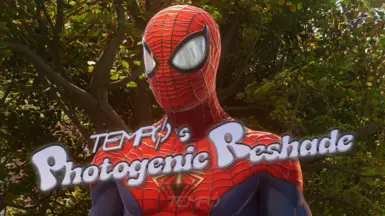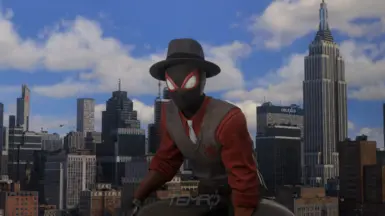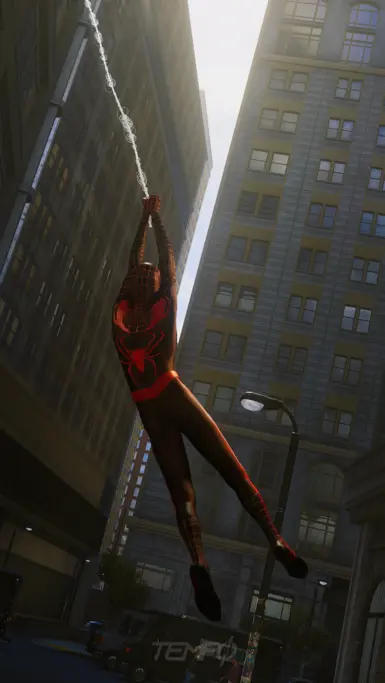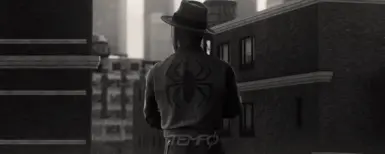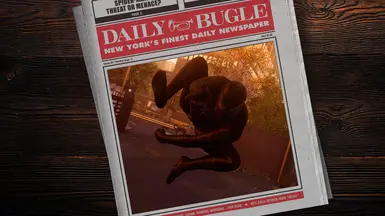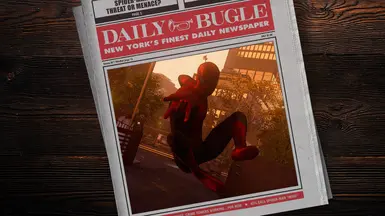About this mod
This is a reshade that I made over the past two or so days, to improve colors and overall look, and with a custom .Lut that is a direct copy of my LightRoom settings that I have imported into the .Lut file with some extra effects to better the color Grading and look. Please read the description carefully for more details and on how to install.
- Permissions and credits
How to Install:
Step 1 - install reshade -> Home
Step 2 - install the .LUT first before anything else. The Reshade needs to have it in order to work. Put the .Lut in your reshade texture folder located in your game (example: Marvel's Spider-Man 2\reshade-shaders\Textures)
Step 3 - After you have put the .Lut into the correct folder, chose what version you would like to use and unzip the reshade and put the reshade in here "SteamLibrary\steamapps\common\Marvel's Spider-Man 2" and launch reshade
Step 4 - select my preset, and chose dx10/11/12 and check all effects
Step 5 - Now you have successfully installed my reshade, and you can have fun!
NOTE: There should only be one of all effects, if the game looks weird, disable the duplicate effects in the reshade. If you have any questions, please let me know. Also, if you are on discord and you use the reshade, PING ME. I would love to see all of the amazing shots you all take with the reshade, so don't be afraid to show me them!
CREDITS:
Thumbnail - @Wicks (Click Here To Show Him Some Love)
Shot Credits - Thank you to these photographers, GO SHOW THEM SOME LOVE! @VpSaggy (Click Here To Show Him Some Love), Nabhed (Click Here To Show Him Some Love), FarhanKun (Click Here To Show Him Some Love), and lopez3067
Please endorse if you enjoy the reshade, and if you'd like to support me, I do have a Ko-Fi link (for tips) if you can, do not have to, but it would be appeared (Click Here If You'd Like To Support)! Have an amazing day and hope you enjoy the reshade <3!
Suits by: Bogu (Click here to get the suit) *because I know people are gonna ask*
A Little About me: Hi I'm Tempo! I am a Photographer irl and virtual Photographer for people's mods and have been taking shots for people in both Arkham and in MSM2 with some of the most loved modders in both communities like TangoTeds, Joemama, Eithersaucy, and many more. I also post some of my photos on Twitter, so go follow me by clicking here!