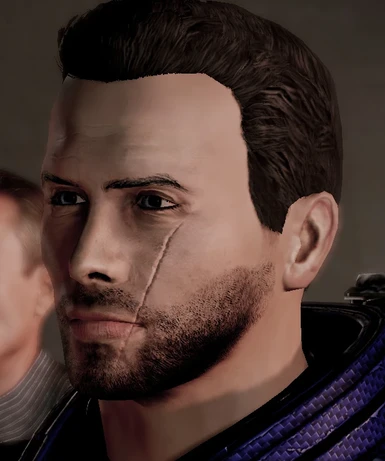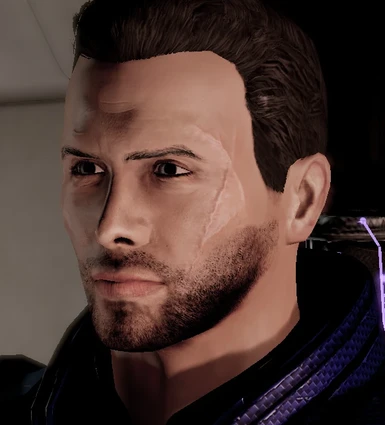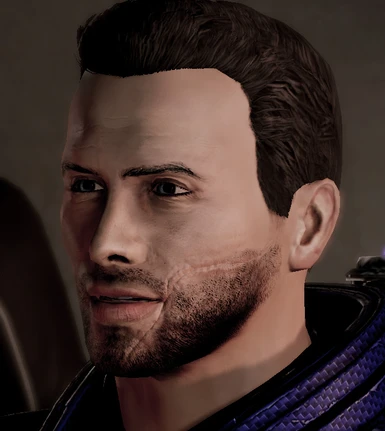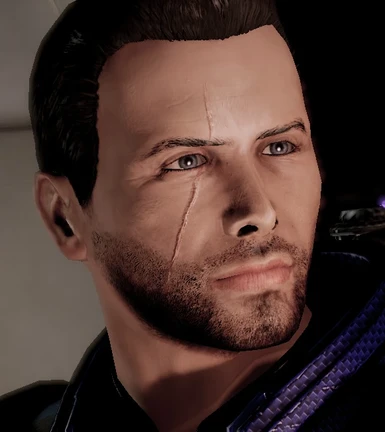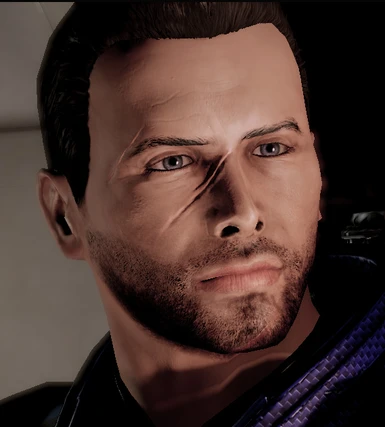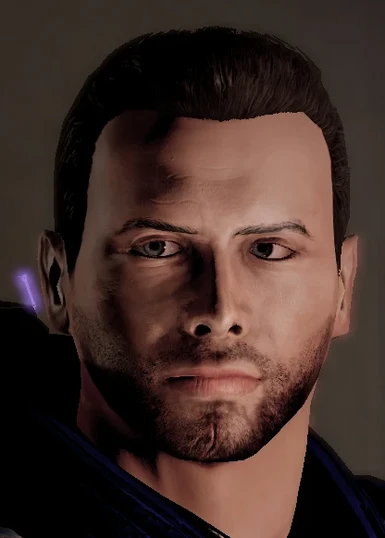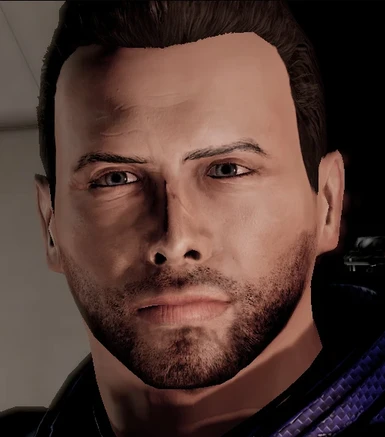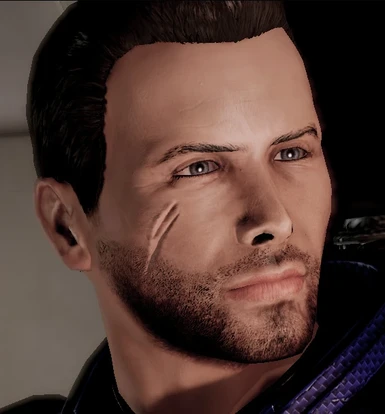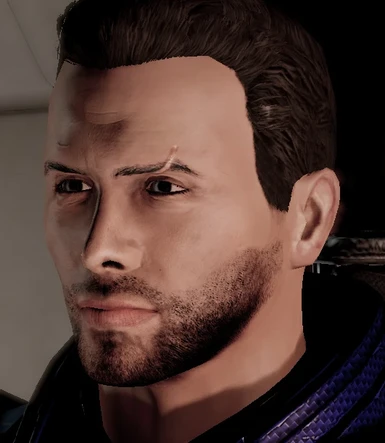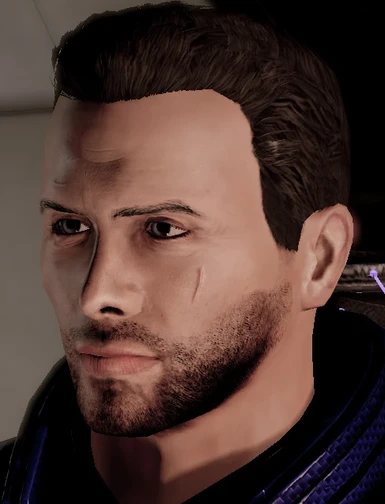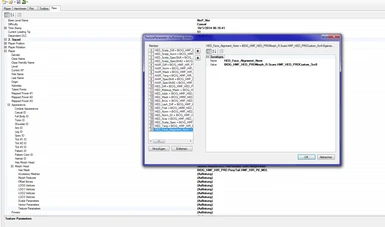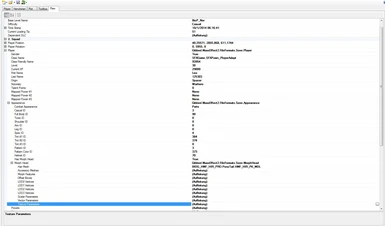About this mod
This mod lets you use your old Scars from Mass Effect 1 again. Works with full paragon.
- Requirements
- Permissions and credits
This mod fixes the textures of the old scars, so you can add them to your character
without a texture bug. It replaces the Lazarus Project scar texture on your Shepard with one of the old custom scars.
Doesn't work with default male and female! Only works for custom Shepards!
You need the ME3Explorer and the Gibbed's Mass Effect 2 Save Editor to make it work.
Use this tutorial if you need help setting up the ME3Explorer.
Installation:
1. Use TPF Tools to install the Old Scars (ME2).tpf.
2. Open the save editor and load the save file you want to edit.
3. Go to Raw > 2. Squad > Player > Appearance > Morph Head > Texture Parameters.
4. Open the list and click on the "add" button to create a new parameter.
5. Now type this into the new parameter :
Name: HED_Face_Alignment_Norm
Value (for Female Scars): BIOG_HMF_HED_PROMorph_R.Scars.HMF_HED_PROCustom_Scr(choose 1-10)
Value (for Male Scars): BIOG_HMM_HED_PROMorph.Scars.HMM_HED_PROCustom_Scr(choose 1-12)
6. Click on OK and save the file. Now you can go ahead and load your game!
Note for real renegades:
A part of the renegade scarring will still show on your Shepard because it uses two different textures.
If you want to get rid of them and just want my custom scars you have to do this:
1. Add another entry after >HED_Face_Alignment_Norm<
2. Type this into it:
Name: HED_Face_Alignment_Emis
Value: BIOG_HMM_HED_Alignment.Emissive.Face_EmisScars_01
3. Click on OK and save your file!
ATTENTION!
You can only choose one scar per save! It also overwrites the new scar texture from the Mass Effect 2 Lazarus Project
only on your character and not in the game files like the Scar Continuity Project!
It only changes the texture on your character from the original scar to the one you choose.
Now you can have different Shepards with different scars. You don't have to use female scars for females or male ones for males!
Just choose the scar you like and put it on your Shepard!
It will always show on your Shepard no matter what your alignment is.
Uninstallation:
Just delete >HED_Face_Alignment_Norm< from the texture parameters and your
character uses the default scars again.
Same goes for >HED_Face_Alignment_Emis< if made that entry.
You don't have to do more than that. The scar textures are not used by any other character in
the game. If you don't use them you are not going to see them on anyone else.