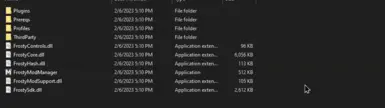Frosty Tool Suite Data Path Fix
-
Unique DLs--
-
Total DLs--
-
Total views--
-
Versionv1.7.1
- Download:
- Manual
About this mod
This Frosty Tool Suite Plugin aims to fix situations, where mods do not appear in-game.
- Requirements
- Permissions and credits
- Mirrors
- I am not the owner nor author of the aforementioned fix. All credits should go to contributors
- Versions, available on Nexus Mods (here) may lack behind the official way of distributing the fix. Use OFFICIAL GITHUB RELEASE PAGE to get the latest version at any time. Other then that - files, available here are identical to OFFICIAL GITHUB RELEASE PAGE and are not modified in any way
- This fix supersedes FrostyFix by Dyvinia. Please remove FrostyFix before using Datapath (this) fix
- License for this fix is available on GitHub
- It seem this fix no longer needed for EA App. It is only needed for Steam and EGS launchers:
Note: This is only needed for Steam or Epic Games Store; no longer needed when using only the EA App
Source: link - On Jan 20, 2025 the GitHub repo of the fix was marked as archived. This outlines end-of-support for this fix. It will continue to work until it breaks. o7
Frosty Tool Suite Datapath Fix Plugin
Description
DatapathFix is an experimental Frosty plugin to fix an issue with modding games on platforms other than Origin (EA Desktop, Epic Games Store, Steam), where mods do not appear in the game. This plugin works with games that FrostyFix does not support.
Background
I was downloading mods and installing them via Frosty Tool Suite, however, none of the mods where showing in game. After an investigation, I came to a conclusion that the issue had nothing to do with mod compatibility. However, it was a compatibility of Frosty Tool suite itself which seems to not use the right way on injecting command line arguments into start up of a game.
The reason behind why Frosty Tool Suite fails to work with games based on Frostbite Engine and launched via EA launcher was well described by the author of the fix:
...This is because EA Desktop does not support launching a game with CMD line arguments (which causes issues outside of modding EA games). Frosty Mod Manager/Editor uses a command line argument to change the game's datapath to the modded one when launching the game through that, which does not work with EA Desktop
© Dyviniaa, link to original thread on EA forums
So, thanks to Dyvinia and all of the contributors for developing a fix that makes mods appear in the game.
Download
All of the links here, on NexusMods use files, downloaded by myself from the original release page of a plugin.
Installation
- Download & unzip/install the latest version of Frosty Toolsuite
- Extract the contents of the "DatapathFixPlugin.zip" into "Plugins" folder of Frosty Toolsuite
- Delete "LaunchPlatformPlugin.dll" from the "Plugins" folder OR disable "Launch Platform" plugin from within the Frosty Toolsuite
Note: Seems like Frosty Toolsuite does not offer capabilities of disabling "Launch Platform" plugin. Hence, try deleting "LaunchPlatformPlugin.dll". However, be warned - this may result in Frosty Toolsuite not launching games/launching games without mods, that were working just fine without this fix.
Useful links