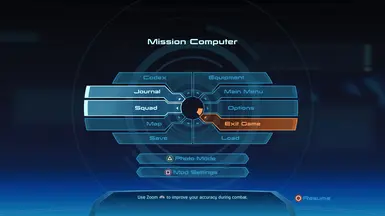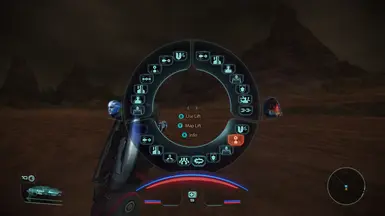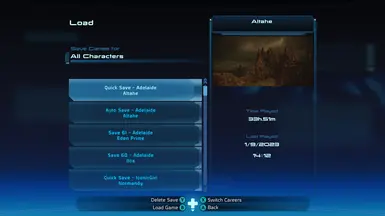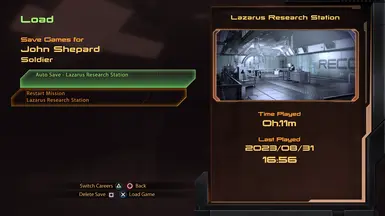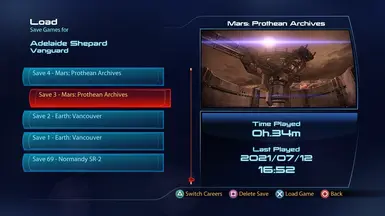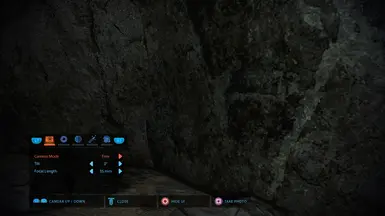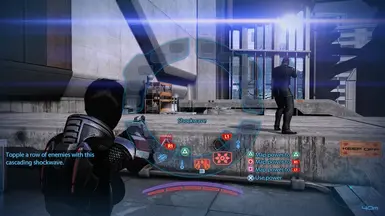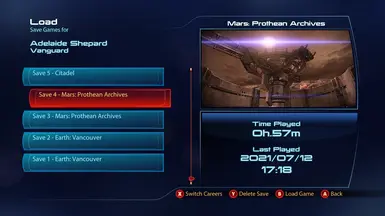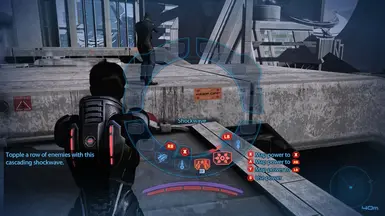About this mod
Do you play the game with any controller besides an Xbox controller and wish the button prompts matched your controller? Now they can. Support all three games, with full support for the Playstation DualSchock 4 controller, partial support for other Playstation controllers, and partial support for Nintendo style controllers.
- Permissions and credits
Full support for DualShock 4 controller, with choice of Touchpad or Share button icon, with face buttons, directional pad, center buttons (Options and Share/Touchpad), and top buttons replaced. The default install options will install this configuration.
Partial Support for DualShock 2/3 or DualSense. Face buttons, directional pad, and top buttons will look correct. The center buttons will not exactly match your controller. I plan to address this in the future, at least adding DualSense icons for Options, Share, and Touchpad as an option.
Partial support for Nintendo style controllers, such as the Switch Pro controller or switch Joy-Cons. You can replace the face buttons with Nintendo's layout and color style. The top buttons will not match your controller (they will not say L/ZL/R/ZR), the center buttons will not match the +/- on your controller, and the directional pad icons will not match Joy-Con, though the vanilla directional pad matches a Switch Pro controller. Note that this only replaces the symbols in the interface. It does not remap the functions of buttons, so it will still play in the Western style where the bottom face button is confirm and the right face button is back, but the interface will match this. I intend to increase the support for Nintendo controllers in the future.
This does not enable the game to use any controller it could not already use, only updates the interface to better match your controller. The games will not natively recognize Playstation or Nintendo controller, but a variety of software can be used to map these controllers to Xbox controller output so that the game can use them, including Steam itself (which you can use to run the game and get controller customization even if you did not purchase the game via Steam), DS4Windows, and others. I will not support general controller issues with this mod.
Where did these icons come from?
Some icons shipped with the game and were usable immediately. Some needed light modification to match the visual style of each game. A few icons needed to be created from scratch.
A vast majority of the LE1 Playstation icons shipped with the game and I used them unmodified. A few needed editing, such as the Share button icon that is edited based on the Options button icon. The Nintendo face button icons are lightly edited version of the Xbox icons.
The LE2 Playstation icons are a mixture of modified from other games and handmade from scratch. The face buttons are handmade. The other buttons are edited versions of icons from the Launcher.
The LE3 Playstation buttons are nearly all ported directly from the Launcher icons with light modification. The Nintendo icons are edited from the Xbox icons.
planned future changes:
launcher support
Nintendo style +/- icons for center buttons
Nintendo style L/ZL, R/ZR style top button icons
DualSense Style Options, Share, touchpad icons
possibly better support for non western style Nintendo controls with A for confirm and B for back
possibly alternate icons for clicking the analog stick, using platform specific terminology (Xbox refers to it LS, Playstation refers to it as L3)
very much a stretch goal, but it would be amazing to be able to switch icon style in game, but I am not sure how feasible it is.