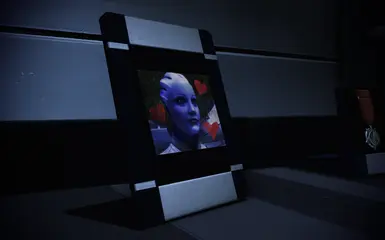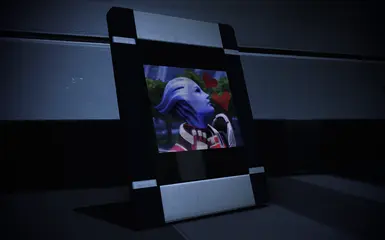About this mod
Texture mod with new Liara photo(s) for Shepard's cabin in LE2, taken in LE1 with Liara Consistency Mod LE3 face (and, optionally, Primitives retexture).
- Requirements
- Permissions and credits
- Changelogs
If you answered "yes" to all of the above questions, this might be a mod for you. It's just a simple texture mod which replaces original photo of Liara (which is quite horrible, though those pink cheeks are kinda cute...) with a new one. You can choose from six different pictures, all of them in two versions: plain and adored with red hearts (for all those Sheps who love Liara in butterflies and rainbows kind of way and aren't ashamed of it). On these new photos, which were taken by me, Liara has her LE3 looks thanks to great Liara Consistency Mod, so I highly recommend installing my mod ONLY if you've played LE1 that way - otherwise it will look out of place, which this mod tries to remedy.
"But wait! I played LE1 with Primitives facial retexture and these photos will look out of place no matter what! Shove it up your--" Relax, I got you covered - I play with this retexture myself. Just like with vanilla textures, there are six photos (all in two versions, with and without hearts) taken with Liara Consistency Mod LE3 face + Primitives. Cool, right? (I know it's cool, no need to answer.)
Don't hesitate to hit that "endorse" button if you like my mod! And although the mod is completely free, just as it should be, if you feel like helping me raise enough money for a new laptop, because my old one kicked the bucket lately, you can buy me a coffee.
ATTRIBUTION
Hearts images used in this mod come from Freepik
INSTALLATION
To install texture mods, you need to generate a texture scan file with Mass Effect Modder (if you already did, skip this part). But before you do it, make sure you have all desired DLC mods installed, because after texture modding it won't be possible without restoring the game to vanilla and modding from scratch. If you do, follow steps below:
- open ME3Tweaks Mod Manager.
- under Tools, press Mass Effect Modder (Legendary Edition).
- if you have an old (outdated) texture scan AND YOUR GAME ISN'T ALREADY TEXTURE MODDED, in ME2 section press Texture Utilities --> Delete Texture Scan File and then Yes.
- now press Texture Manager for ME2
- wait for it to scan.
- click Continue.
- wait for it to scan some more.
- once it's done, you can exit Texture Manager.
Now with the mod itself:
- unzip downloaded archive and you should have two folders and a loose LE2_Liara_photo_vanilla.mem file. That file is a safeguard, a vanilla photo texture just in case you'd like to restore it without the need to reinstall all the mods from scratch. Two folders are Vanilla and Primitives - open the one that suits your needs.
- inside both folders there are 12 LE2_Liara_photo_LE3_face.mem files, with letters from A to F (no hearts) or A-H to F-H (hearts) added to their names. There's also Preview.png file for you to preview (surprise!) all twelve photos before installing one of them.
- run Mass Effect Modder (if you run it from ME3Tweaks then you'll find it under Tools), and choose Texture Modding --> Install Texture Mods in ME2 section. Now choose Add to list and navigate to the one of the LE2_Liara_photo_LE3_face.mem files you've chosen, open it. Click Install all mods and wait for a moment. That's it, mod installed.
- if you'd like to change picture, just install another .mem file - the one installed last will be visible in game. If you want to go back to vanilla one, install LE2_Liara_photo_vanilla.mem file.
UNINSTALLATION
As far as I know there is no easy way to just uninstall one texture mod (but my knowledge on the topic is very limited, so maybe there is a way). You can go with the standard procedure and restore whole LE2 from your backup and mod it again (or not if you're through with the game). But if, for any reason, you'd like to restore just the vanilla photo, you can do it without full restore by installing .mem file I have provided, as I have already mentioned.
COMPATIBILITY
The mod will definitely overwrite any other changes you've made to the same texture or will be overwritten by further changes. As for compatibility with other mods, I honestly don't know. Any changes to how the photo is displayed etc. have a potential to be incompatible.
SPECIAL THANKS
I'd like to thank (in no particular order):
- BioWare for this magnificent universe, characters and EMOTIONS
- all people behind GIMP and Inkscape, two programs I have used to prepare the photos
- Mgamerz and everyone involved in development of ME3Tweaks Mod Manager and Mass Effect Modder
- Marcus22Khaar for Liara Consistency Mod (MELE1)
- CawCrowche for Primitives - A Facial Appearance Overhaul
- 55tumbl for Black Market License (LE1), armor used on the photos comes from that mod
- Medikaso for Photo Mode QoL (LE1), it made taking photos much easier
- you, dear player, for making it this far ;P
DISCLAIMER
Mod started with three pictures I made for my personal use and a thought that as well I might share them with you. Unlike some other modders I do like to know what you think of them, even if you don't like them. As long as critics won't be a mindless hate and you'll keep things civil, please share your thoughts!
MY OTHER MELE MODS (GRAB ONE BEFORE YOU GO!)
Even More Reduced Interaction Circle
LE1 Datapads Collection
LE2 Codex Fixes
Less XP For Excess Medi-gel (LE3)
Liara's Air Support Line Begone (LE3)
Variety of Beddings LE2
Variety of Beddings LE3