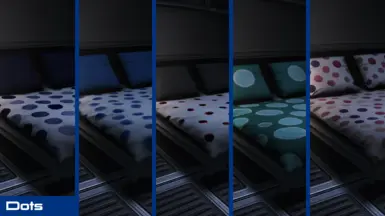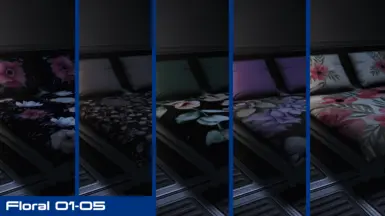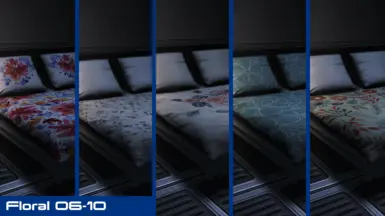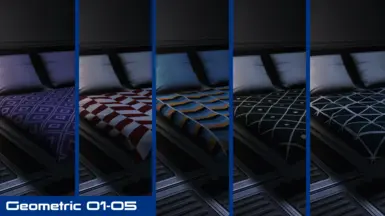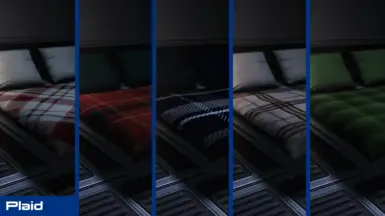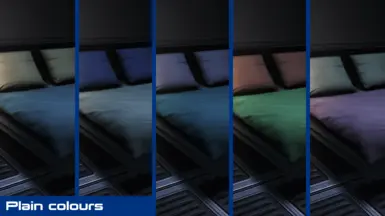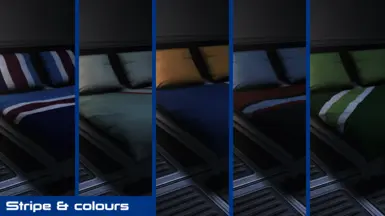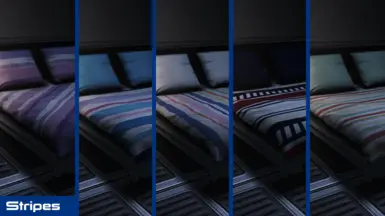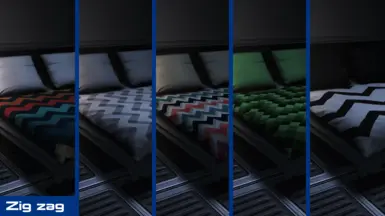About this mod
This mod changes bed sheets in Shepard's cabin on the Normandy to something more cozy. Or colourful. Or both. Choose yourself.
- Requirements
- Permissions and credits
In version 1.0 you'll find 50 beddings, all in two variants, which gives 100 different sheets you can choose from. Currently there are following beddings/patterns types available: dots, floral (I love floral motiffs), geometric, plaid, plain colours, stripe & colours, stripes, zig zags.
The mod comes in two versions: simple texture mod and kind of hybrid version (DLC + texture mod). For more info check "Compatibility" section below.
Don't hesitate to hit that "endorse" button if you like my mod! And although the mod is completely free, just as it should be, if you feel like helping me raise enough money for a new laptop, because my old one kicked the bucket lately, you can buy me a coffee.
ATTRIBUTION
Textures used in majority of files come from Freepik. Exceptions are: VarBedLE2_Dots04, VarBedLE2_Dots04 Alt, all Geometric, Plain Colours and Stripe & Colours files.
WHY SUCH A MOD?
There are already three mods for LE2 that change texture of Shepard's bed - Assorted Bed Sheets (LE2) by munchyfly, Pride Beddings by Padme4000 and Shadows Shepard Cabin Bed ReTexture Collection 1 by RangerShadowline. They are great mods (go check them out if you haven't done that yet), but I wanted to achieve something a bit different than them - I wanted the sheets to be more comfortable and cozy (in my opinion, of course) with more universal patterns, to make the bed stand out from all that rather raw design, where Shep could just relax and fall into sleep's blissful embrace. I wanted the sheets to feel more... "inviting", so I created this mod. Some will say those sheets don't fit aesthetics of the game or Shepard's cabin interior and they may be right, but I hope some will find them fitting their (or their Shepard's) tastes.
And as the thought of such an outrageous inconsistency bugged me terribly, I provide modified version of Shepard's cabin photo - the one you can see when interacting with elevator on the Normandy. Camera angle on that modified one is a bit different from vanilla, so the bed, with WHITE sheets, isn't visible. First I wanted to make a separate one with visible bed for every possible beddings, but it would be PITA to take all those photos (now and in case of eventual updates). You can download the photo from Optional Files.
COMPATIBILITY (IT'S IMPORTANT - READ THIS!!!)
"Texture version" changes the texture used by bed's model. It won't collide with anything, aside from mods that change the same texture (like the three I have already mentioned). The downside is the fact it will change the look of all beds in the game that use the same model, such as the one in Liara's apartment on Illium (LotSB) or on Horizon.
"Hybrid version" contains DLC mod that modifies one file (BioA_nor_000.pcc) and a texture mods that change the sheets' pattern. That way you can be sure only bed in Shepard's cabin gets changed, but it will collide with any other mod which modifies that same .pcc file. There are five such mods for the time being - Unofficial LE2 Patch, Conrad Verner Remembers (ME2LE) BUG FIX, Risky Suicide Mission (LE2), The Normandy Project LE2
and Practical Bodies for Shepard (MELE2).
- My mod is built upon Unofficial LE2 Patch file, so it's natively compatible and I'll keep updating if Unofficial LE2 Patch will make further changes to that particular file. You can also install my mod without installing the patch, if you really want to, and have only fixes made to Shepard's cabin, but I strongly recommend playing with the patch installed.
- Compatibility patch for Conrad Verner Remembers is shipped with my mod.
- Because Risky Suicide Mission (LE2) has rather (very) high mount priority, which would be an overkill in such a small mod like mine, compatibility patch must be handled by RSM. Fortunately the mod's author, 55tumbl, was so kind and added to their mod patches for: Variety of Beddings, Variety of Beddings + Conrad Verner Remembers, Variety of Beddings + Normandy Project. So if you'd like to play with RSM, be sure to download the latest version of that mod!
- The Normandy Project LE2 has also pretty high mount priority, but its author, Daxvapik, also agreed to add my patch to the next version of their mod.
- Practical Bodies for Shepard (MELE2) is, and most probably always will be, incompatible with Variety of Beddings LE2.
This version will also be incompatible with any texture mod changing texture of Shepard's bed - such mod will change texture of any other bed sharing the same model, but not the one in Shepard's cabin.
INSTALLATION
If you've chosen and downloaded the version you want, it's time to install it.
TEXTURE VERSION
To install texture mods, you need to generate a texture scan file with Mass Effect Modder (if you already did, skip this part). But before you do it, make sure you have all desired DLC mods installed, because after texture modding it won't be possible without restoring the game to vanilla and modding from scratch. If you do have DLC mods installed, follow steps below:
- run Mass Effect Modder (if you run it from ME3Tweaks, then you'll find it under Tools)
- if you have an old (outdated) texture scan AND YOUR GAME ISN'T TEXTURE MODDED YET, in ME2 section choose Texture Utilities --> Delete Texture Scan File and click Yes.
- now press Textures Manager for ME2
- wait for it to scan.
- click Continue.
- wait for it to scan some more.
- once it's done, you can exit Texture Manager.
Now for the mod itself:
- unzip downloaded file(s) and you'll end up with VarBed LE2 patterns TEXTURE folder (and possibly VarBedLE2 GUIphoto one).
- in Mass Effect Modder choose Texture Modding --> Install Texture Mods in ME2 section.
- Now choose Add to list and navigate to one of the .mem files you've chosen from the mod's folder. If you downloaded elevator photo changer, do the same for VarBedLE2_GUIphoto_Modded.mem file.
- click Install all mods and wait for a moment. That's it, mod installed.
- if you'd like to change the pattern later just install one of the other .mem files - it will be installed "on top" of the old one, replacing it. If you'd like to go back to the vanilla, white sheets, install VarBedLE2_VanillaSheets.mem and VarBedLE2_GUIphoto_Vanilla.mem files I have provided - this way you won't have to restore your game and mod it again.
HYBRID VERSION
- unzip downloaded file and you'll have Variety_of_Beddings_LE2.zip file and VarBed LE2 patterns HYBRID folder (and possibly VarBedLE2_ElevatorGUI one).
- first you need to install the DLC part of the mod. Run ME3Tweaks, drag and drop Variety_of_Beddings_LE2.zip, import it and then hit Apply mod button (or just skip importing and apply right away, if you want).
- new window appears and you have to choose the right installation option. If you're going to play with Risky Suicide Mission and/or Normandy Project, choose No patches and then install these mods with Variety of Beddings LE2 compatibility option checked (if they already have it).
- now you have to install the pattern of your choosing, because without it my mod has no point. Follow all the steps for TEXTURE VERSION, just install .mem files from HYBRID folder and not the TEXTURES one.
If you've downloaded both versions of the mod, be sure to install .mem file from the right folder (TEXTURE or HYBRID depending on what version you want to use). Else you'll end up with white sheets in the cabin and the pattern you install everywhere else (if installing DLC mod but texture from TEXTURE folder) or without any visible change, but with unnecessary modifications to many game files (installing texture from HYBRID without installing DLC). You can however, if you really want to, deliberately install DLC mod and one pattern for Shep's cabin from HYBRID folder, and then the other one for all other beds with the same model (from TEXTURE folder).
SPECIAL THANKS
I'd like to thank (in no particular order):
- BioWare for stealing a big chunk of my life
- all the people behind GIMP, which I used to prepare the textures
- Mgamerz and everyone behind ME3Tweaks, Legendary Explorer and Mass Effect Modder - these are trully invaluable tools
- munchyfly for Assorted Bed Sheets mods, which kinda inspired me to make this mod, and for a noob-friendly, idiot-proof video of how to change textures and meshes' names.
- Unofficial LE2 Patch team for open permission policy when it comes to using their files.
- Marcus22Khaar, 55tumbl and Daxvapik for giving me permissions to make compatibility patches for their mods.
- Padme4000 for Improved Photo Mode (LE2) which I use for taking in-game photos.
- and last, but definitely not least, beccatoria - Godmother of all my MELE mods. Without her help I'd still be wandering in the dark.
MY OTHER MELE MODS (GRAB ONE BEFORE YOU GO!)
Even More Reduced Interaction Circle
LE1 Datapads Collection
LE2 Codex Fixes
Less XP For Excess Medi-gel (LE3)
Liara's Air Support Line Begone (LE3)
Liara cabin photo with LE3 looks
Variety of Beddings LE3