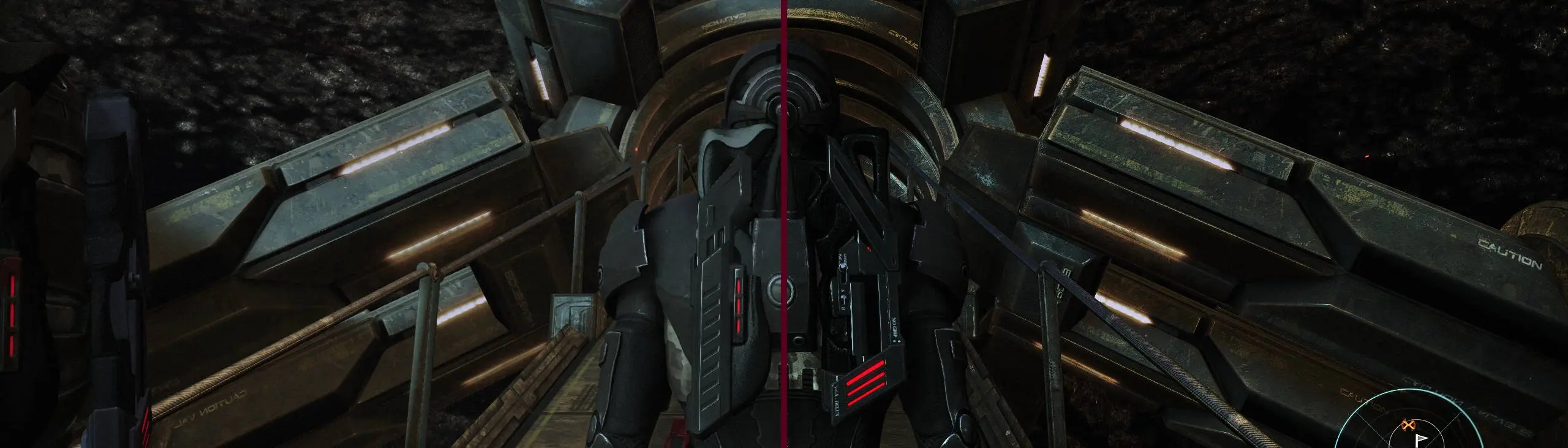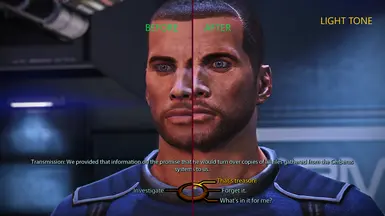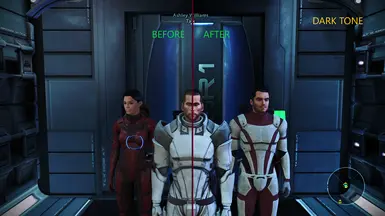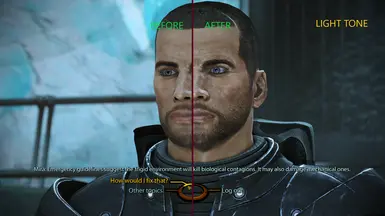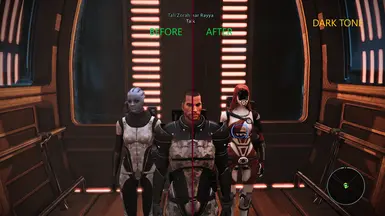About this mod
Reshade preset for crispier graphic on MELE ME1..
- Requirements
- Permissions and credits
Installation guide:
Reshade application setup
1. Download Reshades file (Home (reshade.me)).
2. Install Reshades.exe(need internet connection) like:
2.1. Select "Click here to select a game and manage its reshade installation".
2.2. Under "Select a game application", click (Mass Effect Legendary Edition(MassEffect1.exe)). If the exe is not in the list, click BROWSE and search it from your game installation folder. Then, click "Use selected application".
2.3. Select "Direct3D 10/11/12" or "Vulcan(if you are using one)" but i'd recommend direct3d.
2.4. Under "Select effect packages to install", just click OK. (Make sure the installation is successful, if not, reinstall again).
2.5. Close the reshade window screen.
Mod installation
3. Unpack mod archive using 7-zip or any unpack apps you have. These contained files.
- reshade-shaders
- MELEME1DarkerToneReshade
- MELEME1LightToneReshade
4. Move all 3 files into game folder ..\Mass Effect Legendary Edition\Game\ME1\Binaries\Win64
Example: D:\Program Files (x86)\Steam\steamapps\common\Mass Effect Legendary Edition\Game\ME1\Binaries\Win64
5. Finish. You are ready to go.
Launching game
6. Launch the ME1 game
7. Press Home button to launch reshade application.
8. Just follow the guidance displayed. Look for the 2 Preset installed and select then apply.
Uninstall guide:
Presets.ini
1. Go into the game directory ..\Mass Effect Legendary Edition\Game\ME1\Binaries\Win64
2. Simply delete those 2 files.
Reshade application
1. Follow the reshade application setup guide, but instead of choosing Update, select Uninstall.
Ps: still learning the way presets functions by trials and errors and this is my first mod..and english is not my first language.
Big thanks to:
Reshade developer team for providing this cool tool
all modders who inspired me
all players who keeping the modders community alive
Disclaimer:
The preset may or not effect your performance and visual may improve or not depending on your machine.