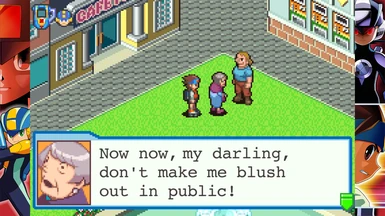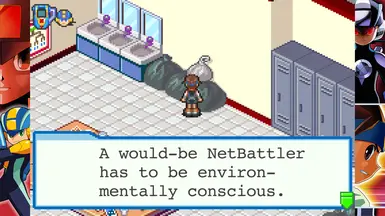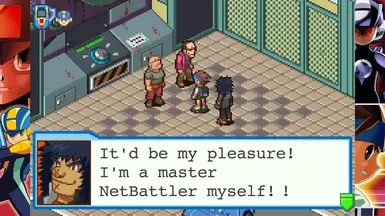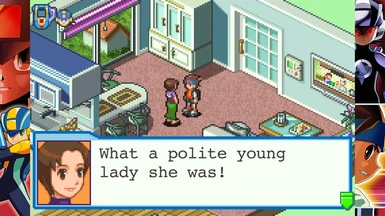About this mod
Makes numerous editing and translation improvements to the English script for Battle Network 4.
- Permissions and credits
- Changelogs
This mod revises much of the game's translation, both addressing basic typos and other text mistakes from the original, as well as catching many mistranslations and missing nuances. It also aims to give the text more consistent formatting, including cleaning up a lot of haphazard splitting of dialogue across multiple boxes.
There are two versions included: the default version, which has Mr. Progs speak normally like in BN1-3, and the PROG (Preserve Resizing Of Glyphs) version, which keeps the localization decision from BN4 onward to have them speak in all-caps.
More details on the types of changes can be found in the Readme.
Installation
- Download and install the latest version of ChaudLoader onto your installation of Battle Network Legacy Collection Volume 2.
- After ChaudLoader has been installed, go to the local game files for Volume 2 and find the "mods" folder. Place the "BN4Revision" and/or "BN4Revision-PROG" folder there, then launch the game and enable the desired mod in the mod list.
The mod simply replaces a few files in the data archives, so it is also fairly simple to install manually without ChaudLoader if you want.
- Go to the game files and change the extension of "data/exe4.dat" (Red Sun) and/or "data/exe4b.dat" (Blue Moon) to ".zip." You may want to make a backup first.
- Open that file as a ZIP archive, and navigate to the "exe4(b)/data/msg/" directory.
- Replace "message_eng.mpak" and "message_eng.map" with the corresponding files from the mod folder: "message_engRS.mpak/map" (Red Sun) or "message_engBM.mpak/map" (Blue Moon). Be sure to rename them to just "message_eng.mpak/map."
- Change the extension of the data file from ".zip" back to ".dat."
Credits
Script extraction and insertion done using Prof. 9's TextPet and RockmanEXEZone's MMBNLC scripts.
All other editing and translation work done by vgperson.
See also
Source files