
Place the MegatonSandbox.fcm mod file into the game installation's "Assets" directory.
The mod can be loaded in the game's main menu under User Content > Megaton Sandbox
If you want to restart the mod after loading it, press the F5 key.
You can press H at any time to view a full feature / keybinds list in-game!
A more detailed feature breakdown can be found at the end of this guide.
Should anything break, simply press F5 to reload the mod, or hard restart the game if issues persist!
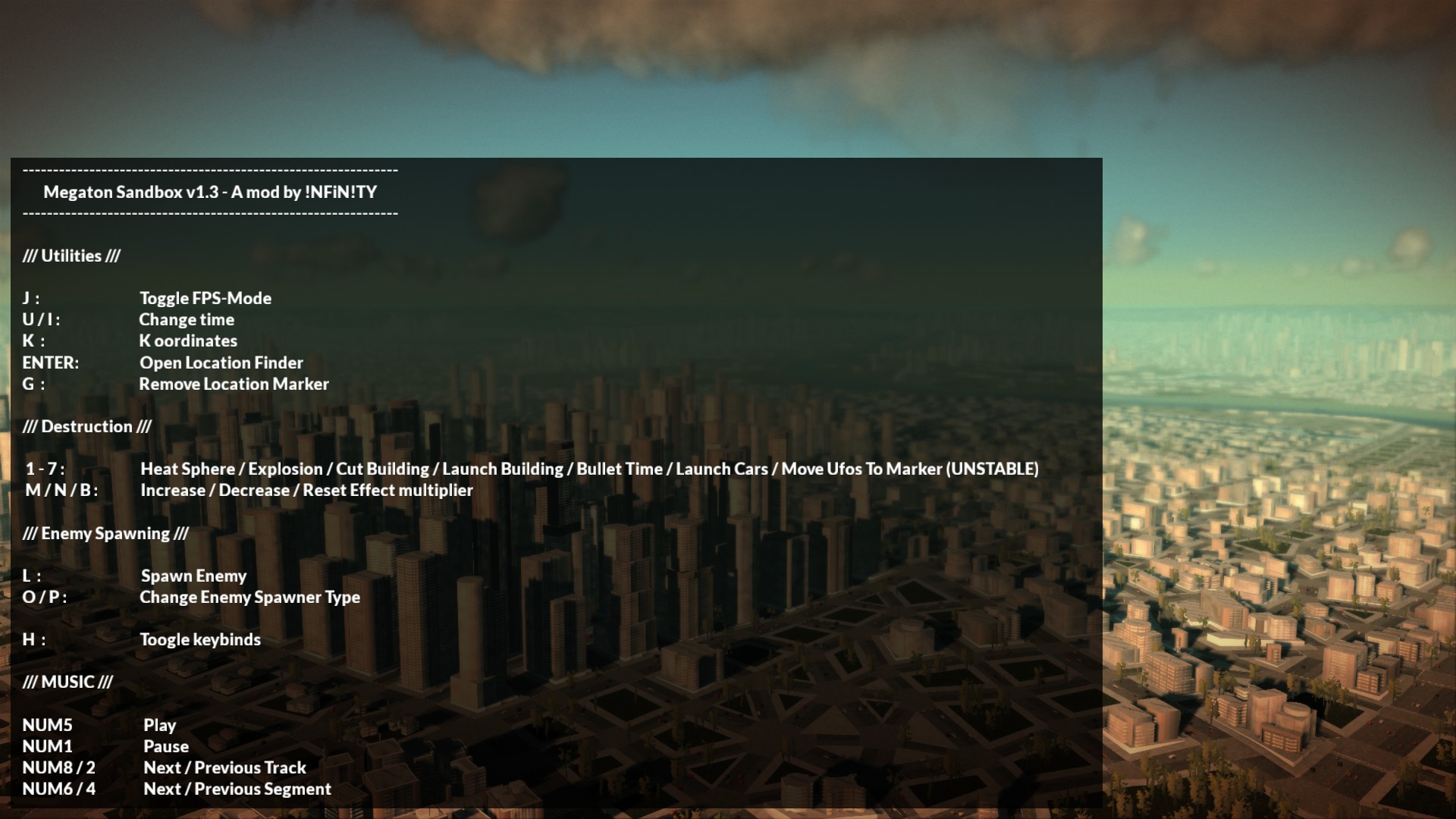
The code of this mod is fully commented and not compressed in any way, so if you are interested in how this works or how to mod this game yourself just unzip the .fcm file and take a look.
You are free to improve and modify this mod and publish your work as long as you credit, me(!NFiN!TY) the original developer in your post as well as your code ;)
I am open to update suggestions regarding this mod, and I will try to add future improvements if I find the time.
Credits
Origins
A big inspiration for this mod was HAL 9000s / Nuculais' original freeroam mod.
You can check it out here
The FPS movement is based on the official megaton rainfall modding example "SampleTeapot".
Early Testing
JosSie
BazookaBoi
The utilities section provides powerful tools for customizing everything from player behavior, time of day, to finding secret locations and landmarks

FPS-Mode allows the player to view the world through the eyes of a pedestrian.
Flying will be replaced with physics-based walking and jumping and the camera will be set to NPC-Pedestrian eye height.
Keys:
The mode uses default first-person control keybindings: WASD to move and SPACE to jump
IMPORTANT:
- Ground collisions only work in cities due to how the game handles them.
- You can hold SPACE to continuously fly upwards to reach certain places easier.

This feature rotates the earth and allows you to change the time of day at any given location.
Keys:
Press U to skip time ahead and I to set time back
IMPORTANT:
- This feature only rotates and changes time on earth as the game only supports the feature on that planet

The coordinates display displays the current players camera location.
Keys:
Press K to toggle the coordinates display

The location finder allows you to place an in-game compass marker at any location that the game registers as a landmark. This includes but is not limited to: Cities, Solar system planets, cutscene locations and miscellanious landmarks like stonehenge or the giza pyramids.
A manually compiled list of official as well as secret ingame locations can be found at the end of this guide.
Keys:
Press ENTER to start typing mode. This will allow you to input a location with the keyboard.
Press ENTER a second time to finish typing. This will either place a marker if the entered location was valid, or close the location finder.
Press G to manually remove the placed location marker
IMPORTANT:
- UNDERSCORE has been remapped to SHIFT while in typing mode
- The previous location marker will automatically be removed after entering a new location.
The destruction section expands the players destructive capabilities with features that are not accessible in the base game or limited to enemies and scripted mission sequences.
Some of these effects can be scaled by setting an effect multiplier which scales the strength of these destruction abilities

The effect multiplier modifies the strength of the Explosion- and Launch Building Feature
Keys:
Press M to increase and N to decrease the effect multiplier
Press B to reset the multiplier back to 1.0
IMPORTANT:
- The multiplier has no upper limit so the game might break at very high values

Spawns and immediately detonates the heat sphere bomb that one of the intruders drops during missions at the location the player is looking at
Keys:
Press 1 to spawn a heat sphere

Spawns an explosion-like sphere shaped area of destruction at the player crosshair location.
Can be scaled with the effect multiplier.
Keys:
Press 2 to spawn an explosion

Dissects the building you're looking at into random box-shaped pieces.
Keys:
Press 3 to cut a building

Launches the building you're looking at straight up into the air, effectively turning it into a rocket.
Can be scaled with the effect multiplier.
Keys:
Press 4 for liftoff

Plays the bullet time effect that appears at the end of missions. The effect lasts for a couple of seconds and cannot be extended
Keys:
Press 5 for bullet time
IMPORTANT:
- The player cannot move while the effect is playing

Spawns a bunch of cars at the road segment you're looking at and throws them into the air.
Keys:
Press 6 to launch cars

Moves any spawned enemy to a marker placed by the Location Finder. You can use this to recreate the city-to-city fights from the story mode.
Keys:
Press 7 to send all active UFOs to a location marker
IMPORTANT:
- This feature breaks easily and needs a MARKER AT A CITY to work

This feature allows you to summon any enemy UFO from the main game to your location.
You can select what enemy to spawn by selecting it from a list.
The enemies are referred to by their internal game name.
Keys:
Press O to select the next and P to select the previous enemy type
Press L to spawn the selected enemy
Features - Music Player
You also have the ability to listen to the ingame music tracks using the Music Player feature.

The entire soundtrack of the game is made of short music samples that are only a few seconds long. The game will chain these together in custom and semi-random sequences during gameplay.
Keys:
Press NUMPAD 8 and NUMPAD 2 to switch between TRACKS
Press NUMPAD 4 and NUMPAD 6 to switch between SEGMENTS
Press NUMPAD 5 to PLAY the selected Track and Segment
Press NUMPAD 1 to STOP the music player
IMPORTANT:
- Some music snippets autoplay to form a consistent piece of the song while others do not
- Some music segments have no names or the same names (watch out for the numbers)
- Segments may be of different lengths and can repeat

These are all the location names that I could find after extracting and looking through the games files.
Navigation Assistance
Please note that in order for some location markers to be visible, you have to be within a certain sphere of influence first.
A marker placed on a certain planet, would only be visible from within space of that planets system and while in space.
For example a marker on "moon" would be invisible from within earths atmosphere or outside of the solar system.
So, when you want to travel to the planet of the first sign location, which would be "interlude1_planet", you have to travel to "interlude1_sun" first, as the the planet marker is only visible from within the system while the sun marker is visible from within the entire milky way.
The actual first sign location ( "interlude1" ) would then only be visible once you've entered the atmosphere of "interlude1_planet".
Sadly this is a limitation of the game and I cannot change it. That said, enjoy exploring some of the locations listed below!
- "maidstone"
- "london"
- "washington"
- "new york"
- "rome"
- "madrid"
- "tokyo"
- "rio de janeiro"
- "sydney"
- "los angeles"
- "san francisco"
- "agra"
- "dubai"
- "berlin"
- "paris"
- "istanbul"
- "johannesburg"
- "giza"
- "near_giza"
- "stonehenge"
- "erta_ale" (volcano!)
- "gigaton_place"
- "paralyze_place"
- "underwater"
- "under_sea"
- "near_final"
- "mission1_start"
- "mission1_cube_1"
- "mission1_cube_2"
Solar System
- "sun_sun"
- "mercury"
- "venus"
- "earth"
- "earth_near"
- "moon"
- "mars"
- "fobos"
- "deimos"
- "jupiter"
- "io"
- "europa"
- "ganimedes"
- "calisto"
- "saturn"
- "encelado"
- "tetis"
- "dione"
- "rea"
- "titan"
- "japeto"
- "saturn_ring"
- "uranus"
- "ariel"
- "umbriel"
- "titania"
- "oberon"
- "neptune"
- "triton"
- "asteroid_belt"
Outside of the Solar System
- "andromeda"
- "interlude1_sun"
- "interlude1_planet"
- "interlude1"
- "interlude2_sun"
- "interlude2_planet"
- "interlude2"
- "interlude3_galaxy"
- "interlude3_sun
- "interlude3_sun1"
- "interlude3_sun2"
- "interlude3_sun3"
- "interlude3_black_hole"
- "interlude3_planet"
- "interlude3"
- "interlude4_galaxy"
- "interlude4_sun"
- "interlude4_planet"
- "interlude4_ring"
- "interlude4"
- "interlude5_galaxy"
- "interlude5_sun"
- "interlude5_planet"
- "interlude5"
- "interlude6_galaxy"
- "interlude6_sun"
- "interlude6_planet"
- "interlude6_moon_1"
- "interlude6_moon_2"
- "interlude6_moon_3"
- "interlude6"
- "interlude7_sun"
- "interlude7_sun_sun"
- "interlude7_sun_sun2"
- "interlude7_planet"
- "interlude7"










