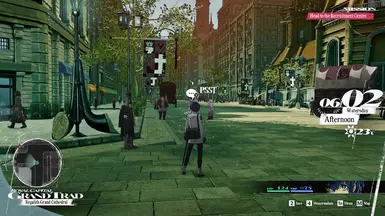About this mod
Metaphor Refantazio reshade, preset made specifically using 1080p monitor(no hdr function)- wall of text in detailed description..
- Permissions and credits
my own personal standpoint was 1080p monitor with barebone quality LED, super basic so if you got oled or higher resol monitor hope it still works
----------------------------------------------------------------------------------------------------------------------------------
monitor settings:
brightness 50 contrast 67 saturation 50, color temp UserMode* 100 R 100 G 100 B(no cool/normal/warm mode activated) gamma 2.5 overdrive lvl 3, no sharpness slider on monitor so default sharpness i guess
-
ingame key settings:
borderless windowed mode with vsync, 200% ingame resolution scale(important, thats where most of the aa is for 1080p monitor), might be smarter to use 150 if you are 1440 or no change if 4k monitor, SMAA aa pref, aa off 2nd best
-
nvidia key settings:
adjust desktop size and position: no scaling(perform scaling on gpu, plus enable override the scaling mode set by games and programs), Manage 3d settings: 16af, disable threaded optimization, gamma correction on, 60 fps fore/background limit, low latency ultra, MFAA on, ani opt off, negative lod bias clamp, texture filter high quality, trill opt off, triple buffering on, Rest is application controlled primarily with those that cant off or default
-
general windows settings:
after testing high dpi setting, System (Enhanced) seem good for 1080p 100% dpi windows font size. right click metaphor exe and compatibility tab, change settings for all users, change high dpi settings, high dpi scaling overide..
-
misq/reshade settings
in reshade: disable generic depth from add-ons tab, load only enabled effects, performance mode in main tab once preset has been selected
-
other misq regarding this game and mods:
if anyone has issues using reloaded 2 mods with the game regarding controller not working, i suggest picking edit application tab, checkmark "dont inject loader" and clicking the deploy asi loader, now start game via steam, mods in r2 folder should work as long as things are checkmarked in manage mods tab and the game icon tab
cheers