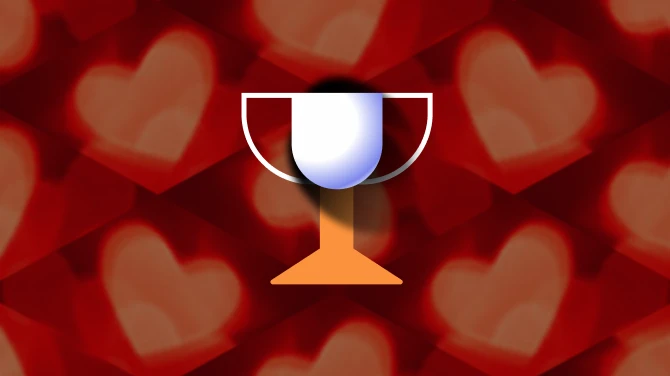About this mod
This mod improves the performance of the MSFS G36 Bonanza, bringing it APPROXIMATELY in line with the operating handbook of the actual aircraft.
- Permissions and credits
- Changelogs
This mod improves the performance of the MSFS G36 Bonanza, bringing it APPROXIMATELY in line with the operating handbook of the actual aircraft.
I'm not a pilot, have never ridden in a Bonanza, and am new to modding any generation of Microsoft flight simulators. However, I know how to read a POH, and I know the stock G36 flies like a pig, so I've tried to improve things. I welcome constructive comments and suggestions via Discord: dciskey#2100. I'll keep working on this as I learn more about what all the stuff in these files does.
Before you install this, make copies of your engines.cfg and flight_model.cfg files and put them somewhere safe, in case you don't like this mod or something goes wrong.
KNOWN ISSUE: At a standstill, and zero throttle and full rich mixture, the engine will quit. Solution: either lean the mixture to around 75% or crack the throttle open to about 800RPM. Real pilots do this to prevent their spark plugs from fouling, so, uh...it's realistic!
Installation instructions:
Close MSFS
Installation folder for Steam:
{Game Install Folder}\Official\Steam\asobo-aircraft-bonanza-g36\SimObjects\Airplanes\Asobo_Bonanza_G36
Installationm folder for OneStore:
%localappdata%\Packages\Microsoft.FlightSimulator_8wekyb3d8bbwe\LocalCache\Packages\Official\OneStore\asobo-aircraft-bonanza-g36\SimObjects\Airplanes\Asobo_Bonanza_G36
Make backups of engines.cfg and flight_model.cfg and store them somewhere safe!
Drop in engines.cfg and flight_model.cfg from the zip file, overwriting the existing files.
Go fly!