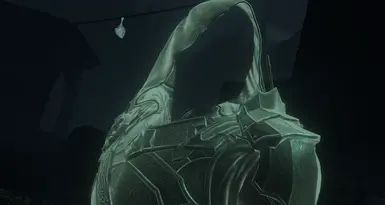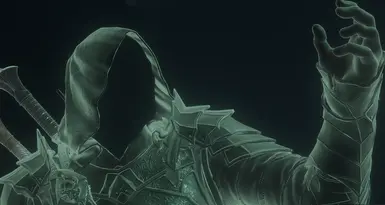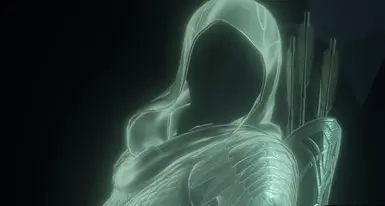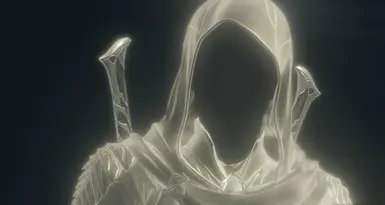About this mod
This mod replaces the materials for Talion, Baranor, and Eltariel's wraith heads.
- Requirements
- Permissions and credits
- Changelogs
- Donations
"You will become one of The Faceless."
As it says above, this is a material replacement which I got the idea for whilst doing some testing for xNightswitch. The mod has also been rebranded as "The Faceless (Wraith)", as xNightswitch made his own version of this mod which replaces the player's physical form.
This mod actually has one glaring issue, but it is only present on Baranor. Basically, Monolith decided they wanted to cut some corners and reused the physical form material for the eyelashes in wraith form. In short, they used the same files from the physical form of Baranor's eyelashes, which means removing the eyelash material means it will also be removed from the physical form of Baranor too.
Of course, if you use xNightswitch's "The Faceless (Physical)" mod, you won't experience this issue since he won't have a face at all.

Compatibility
This mod is not compatible with anything that edits Talion, Baranor, and Eltariel's wraith head materials.
Installation - Vortex
1. To install this mod with Vortex, you must first download:
2. Drag and drop the .zip file included in the mod into Vortex. It's that easy!
Installation - Manual
1. Firstly, download these files if you haven't already done so:
- Middle-Earth Mod Loader Or Shadow of War DLL Loader (DLL Loader has no bugs, but the Mod Loader has a custom UI)
2. Drag and drop the PacketLoader folder into your plugins folder for the game.
Now that you have the mod installed, you will need to generate the signatures, which has to be done every time you install a mod. This can sound really complicated but it's as simple as changing a number in an .ini file!
Find the PacketLoader.ini and change the cache to 0. Now it should say: "cache = 0".
Now you can launch the game and test if the mod works. If everything is good, next time you launch the game you can turn the cache back to 1. That's all, you're done!
Extra Info
Shadow of War Modding Discord Server
Shadow of War Modding Wiki