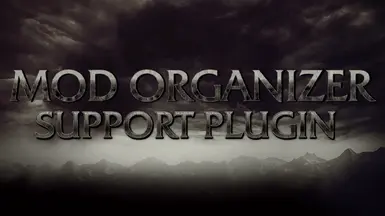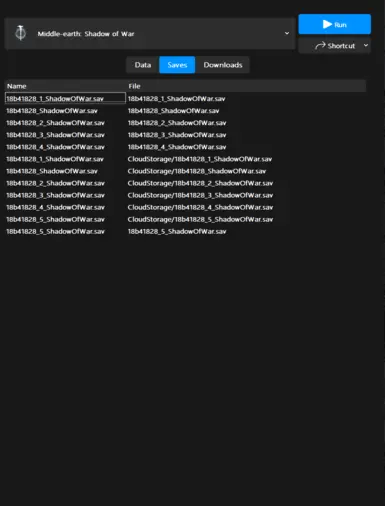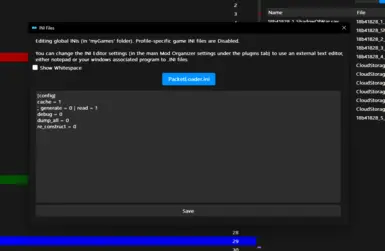About this mod
A plugin for Mod Organizer 2 to allow mods to be installed for Shadow of War with basic verification of installed mods, INI editor support and save game display.
- Requirements
- Permissions and credits
• Basic mod checking: Verifies if mods are installed correctly.
• Support for Paket Loader Mods and .DLL Mods
• Displays Game Saves
• INI Editor support
• Profile specific ini settings
Installation:
Note: This plugin requires manual installation
1. Download and Install Mod Organizer 2
2. Download the plugin from Files
3. Extract the "plugins" folder from the zip to your Mod Organizer 2 Instalition folder.
4. Open Mod Organizer 2
5. Create a new instance, select Middle-earth Shadow of War and browsing to your ShadowofWar installation if not detected.
6. Adjust parameters as desired.
7. Confirm and enjoy!
Recommendations:
• Create in MO2 a Game Shortcut to Desktop, right click the shortcut open properties and add to the end of the Target path:
--multiple
This will let you start the game with MO2 while having a diffrent game Instance opened, without MO2 telling you that “An Instance of Mod Organizer 2 is already running”.
• Create a shortcut of the MO2.exe and rename it for example "SOW MO2", open properties and add at the end of the Target path:
"moshortcut://"instancename" --multipleIt might be for you, if the Instance wasn't renamed:
"moshortcut://Middle-earth Shadow of War" --multiple
This will immediately open the Shadow of War Mod Organizer Instance.
For Mod Creators:
To package your mods to support this plugin, create your mods in the following structure
PacketLoader\PLG1Packets\*
PacketLoader\PLG2Packets\*
GEN1 Packet Example:
PacketLoader\PLG1Packets\*modname*\Find\1.dds
PacketLoader\PLG1Packets\*modname*\Replace\1.dds
PacketLoader\PLG1Packets\*modname*\Config.ini
GEN2 Packet Example:
PacketLoader\PLG2Packets\*modname*\Find\1.mat
PacketLoader\PLG2Packets\*modname*\Replace\1.mat
PacketLoader\PLG2Packets\*modname*\Config.ini
Please note: These can be combined if creating a mod that requires both styles of mod.