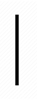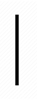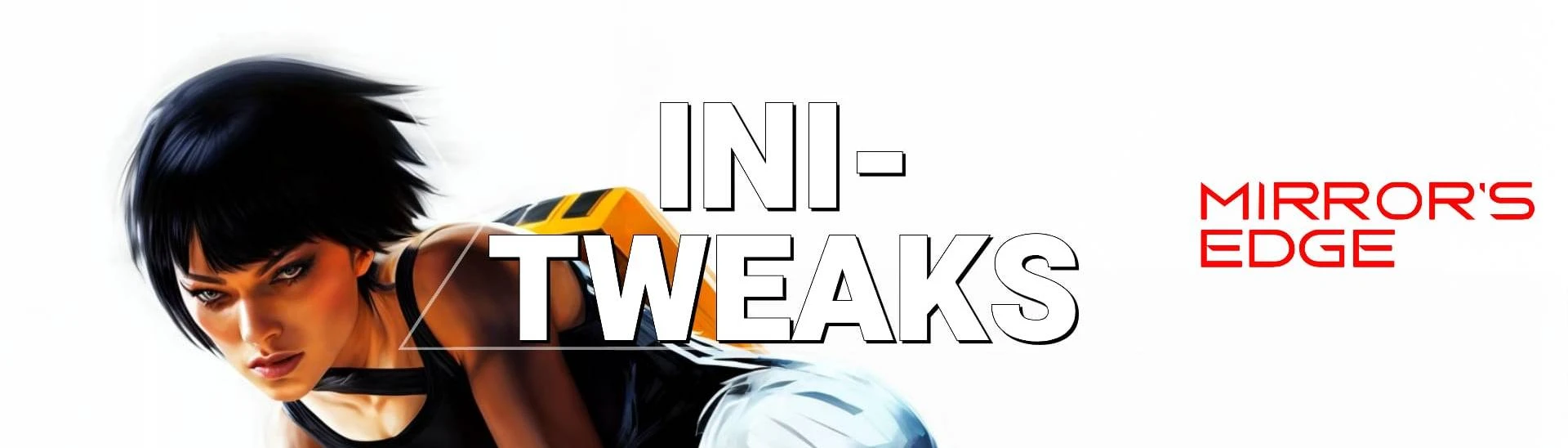About this mod
Modified engine values to get more quality in the game.
- Permissions and credits
- Donations
Modified lines:
MinSmoothedFrameRate=30
MaxSmoothedFrameRate=60
MaxAnisotropy=16
MotionBlur=FALSE
UseVsync=FALSE
Trilinear=FALSE
ShadowFilterQualityBias=0
EnableHighPolyChars=TRUE
TdMotionBlur=FALSE
PoolSize=0 (Unlimited)
MinFudgeFactor=0.5
MinTimeToGuaranteeMinMipCount=0
MaxTimeToGuaranteeMinMipCount=0
UseTextureFileCache=TRUE
PhysXEnhanced=FALSE (Change to TRUE if you want to turn on PhysX Effects)
MinShadowResolution=64 // Must be set maximum to 64 and NO higher, otherwise might cause shadows glitches //
MaxShadowResolution=4096 // Set: 512/1024/2048/4096 //
These two settings determine the minimum and maximum possible values for shadow resolution in the game. The higher the minimum value, the darker and richer shadows should appear;
conversely the lower the maximum value, many shadows may appear less distinct and grey. Raising or lowering shadow resolutions may result in an impact on performance, but more importantly, it can also result in visual glitches - for example any values above 512 for MinShadowResolution result in obvious glitches, while very low values for MaxShadowResolution similarly result in glitches. In practice the difference between the default and higher values for these settings is minimal to none.
ResX=3840
ResY=2160
This INI was made for a 4K output. Change these two lines to change the resolution.
SkeletalMeshLODBias=-1
ParticleLODBias=-1
These two last settings affect LoD (Level of Detail) which reduces quality of meshes and particles the further the camera is from them. Something far away doesn't need to be as detailed as something which is right in front of the camera. This is made to improve performance, but can introduce some popping. The -1 setting disables LoD altogether, which is very performance hungry!FLightPrimitiveInteractionInitialBlockSize=1024
FModShadowPrimitiveInteractionInitialBlockSize=1024
Reduces textures and static shadow popping.
You can use higher values than that but it might increase loading screen time.
NOTE: Remember to make a Backup and set the file to read only after you made any changes.
DISCLAIMER: Not every setting might have a noticeable effect or make the game look drastically different. Performance might also be impacted.
If you'd like to support my work you can say "Thanks" in Posts or