About this mod
Makes the tall grass half of its original height in Swamp (D/N) area 8 and Old Swamp area 3. Also includes Old Jungle area 8!
- Requirements
- Permissions and credits
- Changelogs
It obscures the sight of shinies, gathering points, corpses, and flying monster shadows at close range where the tall grass is rendered in.
This mod fixes that, by making the tall grass texture be half of its original height. You can now clearly see everything on the ground around you.
Area(s) impacted by this mod:
- Swamp (D), Area 8
- Swamp (N), Area 8
- Old Swamp, Area 3
- (Optional) Old Jungle, Area 8
-- INSTALLATION --
- Ensure that your game is properly patched with FUC. I will not support you with this here.
- Download this mod, extract the .zipped folder, and place the files (.pac, .at3, .tmh, etc.) into the "mods" folder that is next to FUCTool.exe.
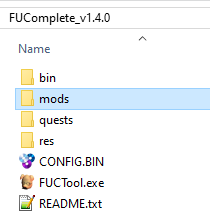
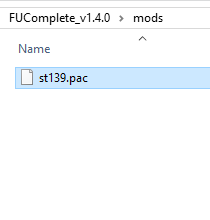
- Launch the FUCTool.exe, and navigate to the File Replacer tab.
- Make sure that the files you want to inject into FUC are listed on this tab.
(this tab reads from the "mods" folder next to FUCTool.exe, where you added the files earlier)
If you add any files to the "mods" folder while FUCTool.exe is already opened, click "Rescan folder" at the top to refresh the tab. - After verifying that your mod files appear, click "Generate NATIVEPSP folder" on the bottom.

- After clicking "Generate nativePSP folder," a new pop-up will appear, saying that the folder has been generated in the FUCTool.exe directory.
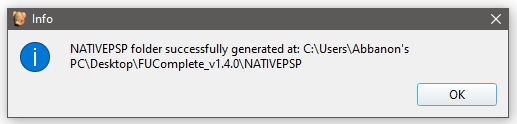
- Copy or Cut this NATIVEPSP folder into PSP/SAVEDATA/FUCDAT, next to your config.bin.
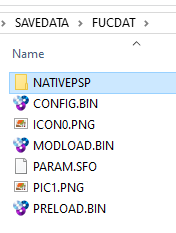
- Boot up FUC, and go to Options from the game's Main Menu.
- Set File Replacer to ON, exit and save the settings, then relaunch/restart the game.
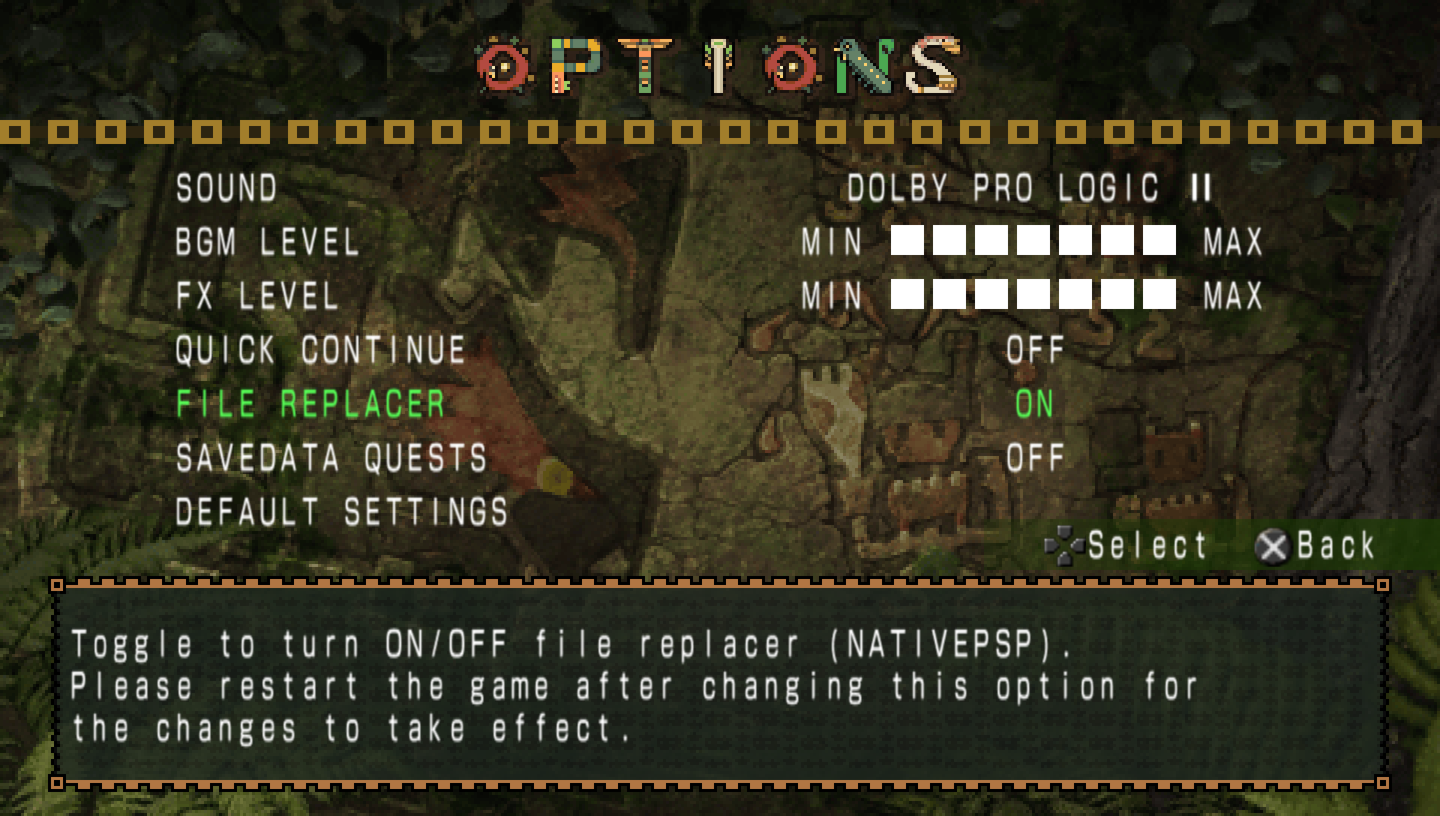
You will have to repeat steps 2 through 7 for every time you add or change mods!















