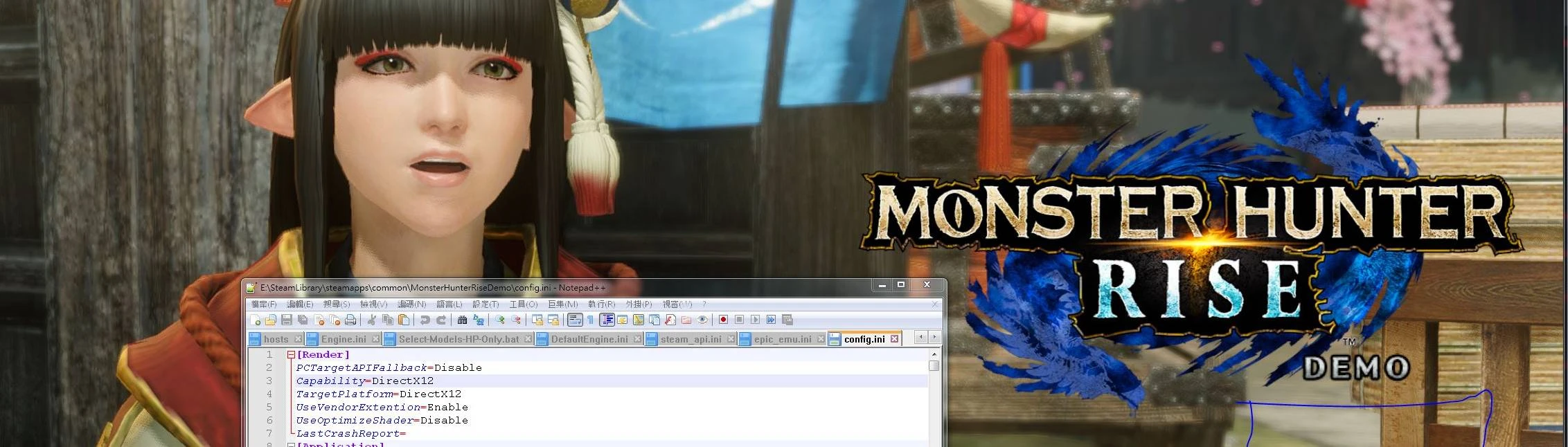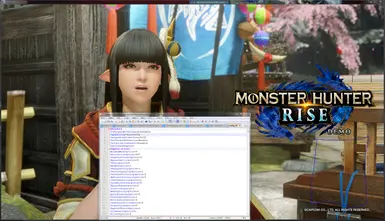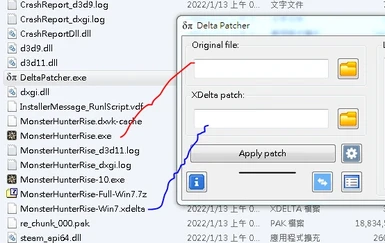About this mod
Hacked MonsterHunterRiseDemo.exe + DXVK-async + VKD3D-Proton = Win7 Playable DX12 Mode
Hacked MonsterHunterRiseDemo.exe + DXVK-async = Win7 Playable DX11 Mode
I using DXVK and VKD3D-PROTON does not mean that both are my works.
You can try, If you are lucky you can play MHR.
You can place <dxvk.conf> with the game to Enable
- Requirements
- Permissions and credits
- Mirrors
- Donations
除了放置DXVK的dxgi.dll和d3d11.dll,還需要放置VKD3D-Proton的d3d12.dll才能開啟DX12模式。
DX12 Mode (98% Perfect, Only Title Options can't show but still can click.)
DX12模式(98%完美,只有標題選項無法顯示,但仍可以點擊。)

Add [TargetPlatform=DirectX12] to Config.ini
在Config.ini 內加入【TargetPlatform=DirectX12】
DX11 Mode (Some 3D Model Can't Show)
DX11模式(部份3D模型無法顯示)

My Fix Is Delta Patch, use DeltaPatcher to apply the fix to the game.
我的修復是Delta Patch,使用DeltaPatcher將修復應用到遊戲中。
If you can't run game, Try to add Parameter [-force-d3d11] in Steam, you should start game by Steam.
如果你無法執行遊戲,試在Steam加上參數【-force-d3d11】,你應該要透過Steam啟動遊戲。
You can place <dxvk.conf> with <MonsterHunterRiseDemo.exe> to Enable DXVK's Async option.
Note:
Win7 does not simulate Vulkan, Win7 itself directly supports Vulkan.[Missing textures and corrupted models] is the problem of MHR's DX11 mode itself. The team that transplanted MHR did not handle the DX11 part well. Even if you use Win10/11 and set the compatibility option to Win7/8/8.1, you will enter the game with DX11 mode. Had the same problem with DX11 mode on Win7/8/8.1. Don't always blame the problem on Win7. Crackcom's console game development team can handle both DX11 mode and DX12 mode. Crackcom's portable game development team has not dealt with DX11 mode, and even DX12 mode can't be handled well, so there are so many flaws. So obviously the problem with the portable game development team is not a Vulkan problem nor a Win7 problem.