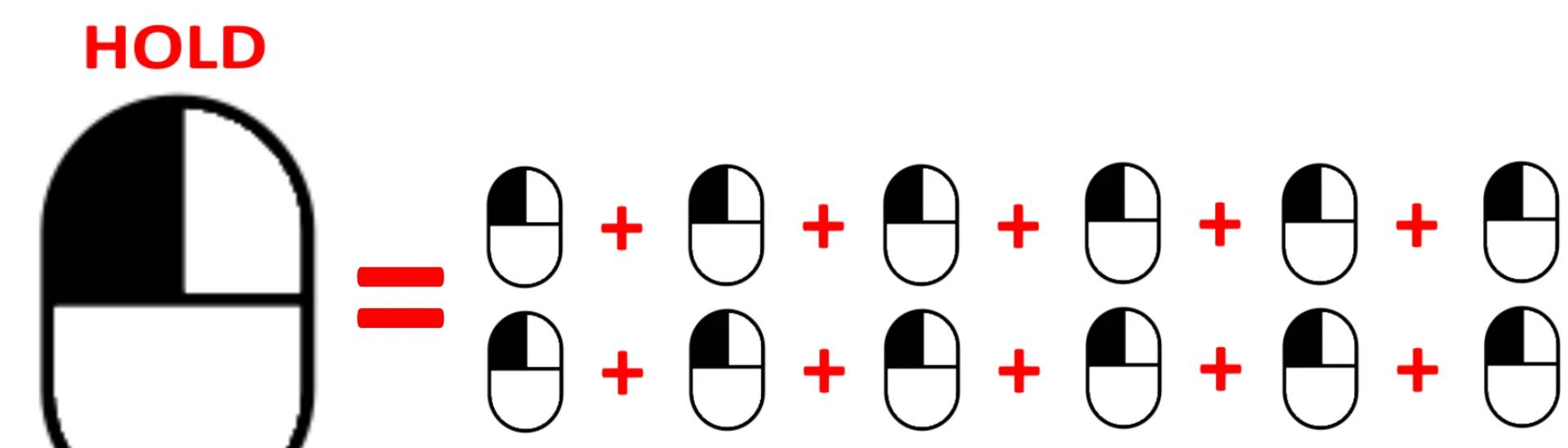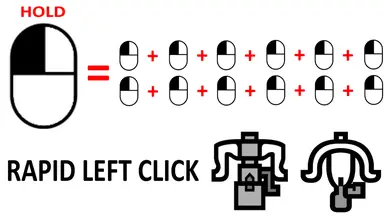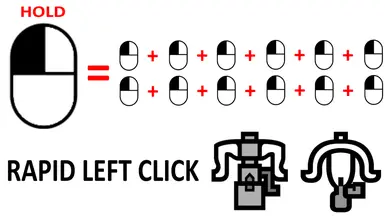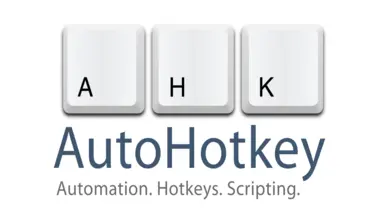About this mod
Better left click input for LBG/HBG (Not really). Holding left click = rapid left click (Can be disabled or re-enabled in-game with a shortcut)
- Requirements
- Permissions and credits
- Donations
The main point of this script is to prevent unnecessary waste of energy by rapid clicking for every shot of bowguns. Imagine clicking 20 thousand times every hunt when u can just hold them. Script can be disabled or re-enabled in-game, with a shortcut key, which also comes with two distinct sfx to remind users if the script is enabled or disabled.
Please note that this isn't a Rise mod, but an AHK script. AutoHotkey is a free, open-source scripting language for Windows that allows users to easily create small to complex scripts for all kinds of tasks such as: form fillers, auto-clicking, macros, etc. In which case, you have to download the software before being able to make use of this AHK script.
How to setup?
Step 1: Download AutoHotKey, so that you are able to run AHK scripts in your PC.
AHK download link:
https://www.autohotkey.com/
Step 2: Download this AHK script (obviously).
Step 3: Change the file path of the AHK script, by right clicking it to open with notepad.
Change these file paths to YOUR file paths, then press CTRL+S (or Save normally):
I_Icon = C:\Users\CS\Desktop\ahk script\icon\lbg.ico
SoundPlay, C:\Users\CS\Desktop\ahk script\sfx\nope.mp3
SoundPlay, C:\Users\CS\Desktop\ahk script\sfx\heheboi.mp3
OR
Replace the whole script with this to use the simplified version (No sfx upon activation/deactivation & icon):
`::; Shortcut key to disable or re-enable the script
~LButton::
Loop
{
Sleep 0 ; This is the delay between clicks, in milliseconds.
GetKeyState, LButtonState, LButton, P
if LButtonState = U ; User has physically released the button, so end the loop.
break
click
}
return
Step 4: Change the "Deactivation/reactivation" shortcut key, open with notepad (OPTIONAL)
` is the default shortcut key. You can change them accordingly, but there are some rules to be followed. For example, ! (as ALT), ^ (as CTRL) etc. Take a look at this link (Hotkey & symbol modifiers) for more details: https://www.autohotkey.com/docs/Hotkeys.htm
`::; Shortcut key to disable or re-enable the script (Change the bolded left-est side symbol)
Step 5: Double click to run rapid_click.ahk
After running the script, your click per second should be probably around 20+ per second. It may cause issue when you want to do a single click but ended up doing an insane amount of clicks instead. Another issue is you can't hold left click (shooting machine guns in Rise against Narwa). In that regard, you can temporarily disable the key with [Shortcut key from step 4] when you are using machine gun, and re-enable it with the shortcut key once you are done with machine gun. Alternatively, you can run another script, holding_left_click.ahk (Both can be run at the same time).
holding_left_click.ahk = Press F1 ONCE to hold left click, press F1 once again to disable it. The shortcut key of F1 can be changed by editing with notepad as mentioned in step 4.
Disclaimer: I am not an actual scripter, in fact, this script is mostly copy-pasting from various sources. While I am the one who compiled them and made it work, I still don't fully understand how it works.