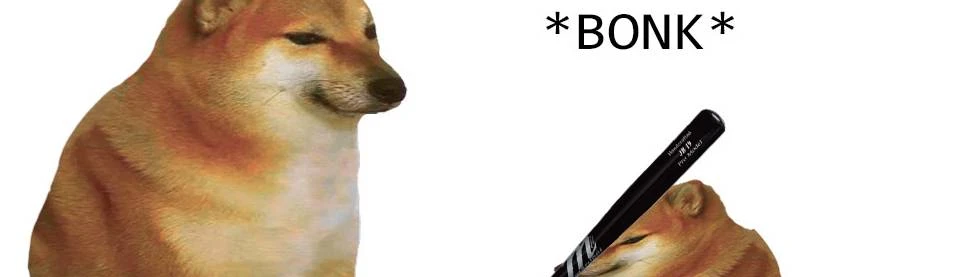About this mod
For all you weeb-hatin' god-fearin' red-blooded women-lovin' mother-truckin' Americans out there who wanted to hear the bonks without an anime girl screamin' in yer ear. Here you go.
Replaces all blunt sounds with a cartoonish 'bonk' noise.
Weeb version at https://www.nexusmods.com/monsterhunterrise/mods/206
- Permissions and credits
This mod modifies all uses of this attack sound by adding a cartoonish 'bonk' noise.
If installing via Fluffy Manager, here is the information directly from Fluffy Manager's page.
Usage:
Extract the mod manager anywhere (if you're upgrading from an old version, simply extract it over the older version).
Before running the mod manager for the first time, ensure all PAK files in your MH Rise install are unmodified (to easily do this, right-click the game in Steam and choose "verify file integrity").
Copy mods to "[modmanager]\Games\MHRise_Demo\Mods" (note that not all mods are compatible with the mod manager, that's up to the mod authors to ensure).
Run mod manager, click on "Manage Mods" and click on mods to install or uninstall them.
What to do if MH Rise gets patched when you don't have mods installed:
Click on "re-read game archives" in the "manage mods" menu in the mod manager.
Installing and uninstalling mods should work again. Note that some mods may not be compatible with a new version of the game.
What to do if MH Rise gets patched when you have mods installed:
Try to uninstall a mod via the mod manager. You should get an error message about a PAK file being different.
Turn on the "force uninstall" option at the top of the manage mods menu.
Click on "uninstall all mods".
This shouldn't be necessary, but just as a precaution, I suggest right-clicking the game in Steam and selecting "verify file integrity".
Click on "re-read game archives" in the "manage mods" menu in the mod manager.
Installing and uninstalling mods should work again. Note that some mods may not be compatible with a new version of the game.
IF YOU OPT TO INSTEAD USE THE .PAK DIRECTLY
Simply drop the .pak included into your Mhrise folder and change "re_chunk_00x.pak.patch_00y.pak" by changing the 00x to match the current .pak file in the folder (probably 000, for which you'd set 000) and the 00y to one above it (If 000, set to 001)
So for me for example the correct file now reads as re_chunk_000.pak.patch_001.pak
Special thanks to the Monster Hunter Modding discord for all the help, and to Silvris and Ekey for their tools.
If you encounter any issues, please don't hesitate to let me know.