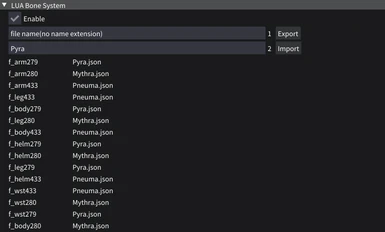About this mod
Replace Female Guild Cross armor with Pyra.
Replace Female Black Belt armor with Mythra.
Replace Female Black Belt S armor with Pneuma.
- Requirements
- Permissions and credits
- Changelogs
A remake of my old mods! Improved textures and physics, added new versions that don't change bone file.
There is another mod made by dddder4 which allow you switch between Pyra and Mythra when switching books! Check it out here.
There are two versions of the character mod.
Ver. A changes the bone file, hence it clashes with other bone-changing mods. All three of them use the same bone file, so they do not clash with each other.
Ver. B uses LUA Bone System 2.0 to tweak the joints. This version does not change the bone file, works fine with mods like Feminine Hunter Animations.
How to apply the joint tweaks in ver. B:
1. Install the latest version of LUA Bone System 2.0.
2. Open the LUA Bone System in game and enable it.
3. That's it! The joints should be in the correct positions now.
How to apply the mod to other armors:
1. Download and unzip the file to a new folder (do not unzip to current folder).
2. Go to natives\STM\player\mod\f\pl279. (280 for Black Belt, 433 for Black Belt S)
3. Change the "279" in every file name to the corresponding ID of the armor you want to apply the mod to. You can find the ID list here in the "Model Name" column. For example, Kamura is 200, Leather is 001, Guild Cross is 279.
4. Change the "279" in the folder name.
5. If you are using ver.B, you also need to go to reframework\data\LUABoneSystem\custom, and change all the "279" in the json file's names.
6. Go back and re-zip the whole folder (the new folder, not the natives folder), drag it into Fluffy Manager, then enable it.
The physical effects might be disabled if you change it to certain armors.
Enjoy!