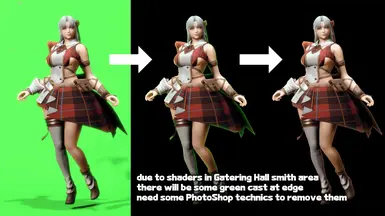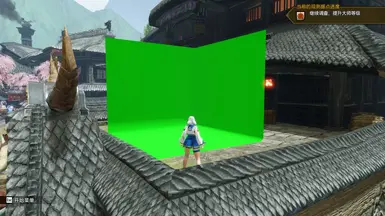About this mod
Put green screen backgrounds into kamura gathering hall smithy area and kamura village.
for easy image matting
- Requirements
- Permissions and credits
- Changelogs
日本語訳は下に
I started a creator patreon account
>>>>> My Patreon <<<<<
in case you want to support me
I'm a part-time mod creator and all of my mods will be shared for free
I may not provide too much exclusive on patreon, nor do I have time to manage my patreon page too often
so it will be just a support. thanks for the support for free sharing
Intro
basic
put 2 green screen into game, for easy image matting.
one in kamura village, one in gathering hall smithy area
one on the ground near Fugen
beware: due to the unique shading in gathering hall smithy area, there will be some green cast at edge, you may need some photoshop skill to remove them. there are a lot of tutorials on youtube.
installation
1.install Fluffy Manager (latest 3.016+)
check the mod page if you don't know how to install mods with Fluffy Manager
2.install this mod through Fluffy manager
uninstallation
just uncheck this mod in Fluffy Manager if you want to disable this mod.
delete everything you unzip from this mod(or the .zip file) into \Fluffy Manager\Games\MHRISE\Mods will completely uninstall this mod, then don't forget to uncheck this mod in Fluffy manager.
My Charactor Preset
preset info https://imgur.com/a/opnF53i
also using mods:
Youthful Female Face Textures
Eyelashes Makeup
Kawaii Makeup Face Textures
MHW Hairstyle 1 - 2
Simple Body Shape Editor
Thanks to Credits
friccirf for Highpoly Nude MOD & Rose Vestido Tights and High Heels
Kumakichisun for Ultra Highpoly Nude Busty
raiserasd for changeID.bat
FluffyQuack for Fluffy Manager
Dytser and keegars for Dytsers Physics Enabler
All members I forget to mention who contribute to Monster Hunter Rise Mod wiki and all the usefull mod tools
如果你喜欢我的作品,可以在以下平台支持我
爱发电
patreon
当然我今后的所有mod都会免费发布,所以不会太多提供会员专属内容
单纯就是个支持,感谢您为互联网自由分享做出的贡献
简介
基本信息
在游戏中放入两个绿幕背景,用于快速抠图
一个在炎火村集会所准备区域
一个在普贤村长边的空地
注意:由于集会所准备区域的独特光影效果,角色周围会出现绿色反光,你需要一些PS技巧来消除它们。你可以在youtube或B站找到很多此类教程
安装
1.安装 Fluffy Manager (最新 3.016或以上)
如果你是第一次使用Fluffy Manager,上述链接页面会介绍使用Fluffy Manager安装mod的方法
2.通过Fluffy Manager安装本mod
卸载
如果你想要使本mod不生效,可以在Fluffy Manager中反选本mod
如果你想要彻底删除本mod,就删除所有你从本mod中解压到 \Fluffy Manager\Games\MHRISE\Mods 下的文件(或.zip压缩包),然后在Fluffy Manager中反选本mod
我的角色捏脸数据
数据一览 https://imgur.com/a/opnF53i
其他化妆和发型:
Youthful Female Face Textures
Eyelashes Makeup
Kawaii Makeup Face Textures
MHW Hairstyle 1 - 2
Simple Body Shape Editor
(母語ではないため、下手くそならご勘弁)
紹介
基本情報
ゲームに2つの緑背景を置く、これで簡単な画像切り抜き
一つは集会所の準備エリア
もう一つは村長の隣の地面
注意:集会所の準備エリアはシェーディング仕組みの原因で、人物周りに緑反射が発生する、除去するにはPhotoshop技術が必要、チュートリアルが必要の場合はyoutubeで検査
インストール
1.Fluffy Managerをインストール(最新 3.016以上)
Fluffy Managerが初めてなら,上のリンクページでFluffy Managerによるmodのインストール方法がある
4.本modをインストール
アンインストール
一時無効にするなら、Fluffy Managerから本MODを無効にする
徹底的に削除するには、このMODから解凍して、\Fluffy Manager\Games\MHRISE\Mods に置いたすべてのファイル(或いは解凍しないままの.zipファイル)を削除、その上Fluffy Managerから本MODを無効にする
自用キャラメイク
パラメータ一覧 https://imgur.com/a/opnF53i
以下のMODとも併用:
Youthful Female Face Textures
Eyelashes Makeup
Kawaii Makeup Face Textures
MHW Hairstyle 1 - 2
Simple Body Shape Editor