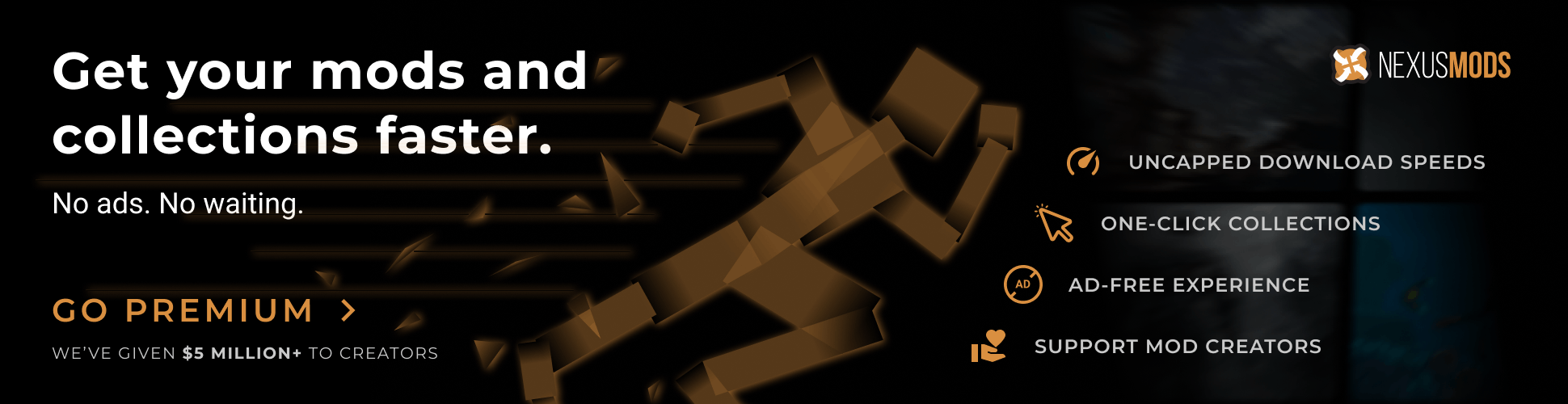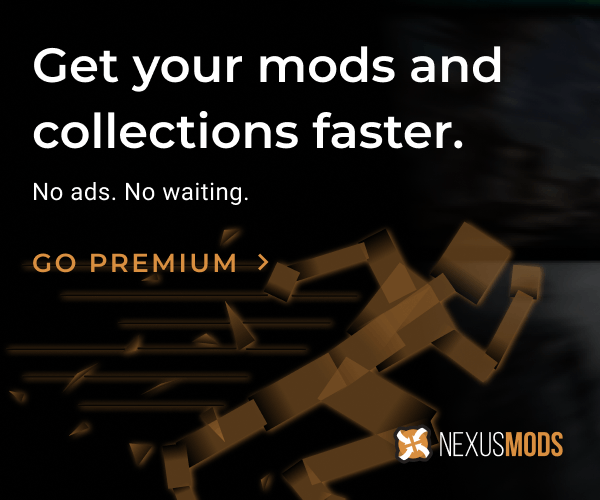About this mod
Reshade Preset for 1050TI and above | 0% FPS Loss | Gamma Remap + 2383 Film Emulation/rec709
- Requirements
- Permissions and credits
- Donations
After playing Monster Hunter Wilds, I feel now is the perfect time to return to Monster Hunter Rise. However, the lack of Reshade presets optimized for low-end hardware left me frustrated.
Facing this challenge with my GTX 1050Ti laptop, I decided to create this ultra-low-performance preset myself. It maintains original performance while maximizing visual presentation through Color Correction/Grading, specifically addressing SDR performance to meet next-gen standards.
Note this is an SDR-standard Reshade preset. Without dedicated curve tools or color contrast utilities, I spent countless hours manually adjusting color contrast for gamma correction, improving black/white point effects, and ensuring scene compatibility. The preset simulates 2383 film stock processing effects using existing tools.
Here’s a laughable truth - I stayed up nights manually translating each technical term using my phone’s camera translator **while doing color work blindly**. Though absurd, I’m fulfilled to contribute for myself and fellow hunters. For those needing AO/RTGI effects, feel free to install additional ones.
Installation:
1. Unzip the archive of your choice(MonsterHunterRise) into Steam\steamapps\common.
2. Download the latest version of ReShade. Run it, and select the Monster Hunter Rise folder/executable.
3. Select Direct3D 10/11/12, and install all shaders.
4.Download Graphic Tools -Graphic Tools - Modify Fog Bloom SSR DOF ToneMapping - Post Processing FX at Monster Hunter Rise - Nexus mods and community
unzip(!Graphic Tools.lua) into steam\steamapps\common\MonsterHunterRise\reframework\autorun(optional)
5.Unzip the archive of your choice(Remove All Color Grading LUT)into Fluffy Mod Manager\Game\MHRISE\Mods,Start Fluffy mod Manager,and enable.
6. Start MHR, you should see ReShade appear at top of the screen. Press Home to open the ReShade menu.
7. Continue or skip the tutorial.
8. Click Home tab. At the top, where it says ReShadePreset, click and select the ini that you unpacked. Click select.
9. Under Settings, you can set an Effect toggle key to turn the effects on and off.
10.In game,Press Insert,open the Reframework meum>Script Generated UI>!GraphicTools(optional)
Please set according to the following content,
SOFTBLOOM: -OuputRatio 0.050
SSAOCONTROL: -AoBlurredIntensity 1.000
-AoIntensity 0.475
-AoBias 1.000
TONEMAPPING: -VignettingBrightness 0.480
(Remember to adjust the in-game brightness settings to maintain proper gamma range. My recommended value is 47.)
Uninstallation:
1.Delete SDRrepair_2383PartialEmulation_ANe5s.ini files.
2. Run ReShade installer and select Rise again. Select Direct3D 10/11/12. You can now see an Uninstall button. Click it.
Acknowledgement:
Graphic Tools - Graphic Tools - Modify Fog Bloom SSR DOF ToneMapping - Post Processing FX at Monster Hunter Rise - Nexus mods and community
Remove All Color Grading LUT- Nyx Realism Reshade at Monster Hunter Rise - Nexus mods and community
INSTALLATION/Uninstallation Guide-Natural Color and Contrast (ReShade) Removes Green Tint and Adds Shadow at Monster Hunter Rise - Nexus mods and community
Izonaio627
prod80 (Bas Veth)
Original by Prod80/Optimized by CeeJay.dk
Jose Negrete AKA BlueSkyDefender
Loadus
Marty McFly / P.Gilcher
luluco250
Reshade
------------------------------------------------------------------
在玩完怪物猎人荒野后,我觉得这正是怪物猎人崛起回坑的好时间
但Reshade预设过少同时也基本没有针对低性能开发的预设让我很是沮丧
在我面对1050TI笔记本电脑,我觉得我需要做些什么,针对超低性能制作了该预设。
它没有带来性能损失,以通过调色的方式来获得最大的画面表现力,针对性修复了SDR表现以达到一定的次世代要求。
记住这是为SDR标准制作的Reshade预设,因为我没有找到什么曲线工具和色彩对比度工具,所以我使用了大量时间去修复色彩对比度以匹配伽马,改善黑点和白点效果,兼容全场景以达到一个均衡的效果,利用现有的工具一定意义上去匹配2383胶片的冲洗效果。
说个笑话,半夜一个人拿着手机每个字都要手机拍照翻译,然后徒手调色。虽然荒谬,但为了自己和大家,我觉得很满足。如果您需要更多的AO和RTGI您可以自行下载安装。
安装:
1.将(MonsterHunterRise)文件夹解压到 Steam\steamapps\common\ 中
2 下载最新版本的ReShade。运行它,然后选择 Monster Hunter Rise 文件夹/可执行文件。
3. 选择 Direct3D 10/11/12,然后安装所有着色器。
4. 下载 Graphic Tools -Graphic Tools - Modify Fog Bloom SSR DOF ToneMapping - Post Processing FX at Monster Hunter Rise - Nexus mods and community
解压 !Graphic Tools.lua 到 steam\steamapps\common\MonsterHunterRise\reframework\autorun(可选)
5.将(Remove All Color Grading LUT)文件夹解压到 Fluffy Mod Manager\Games\MHRISE\Mods 中,启动 Fluffy mod Manager,然后enable安装。
6.启动MHR,您应该会看到ReShade出现在屏幕顶部。按Home打开ReShade菜单。
7. 继续或跳过本教程。
8. 单击“主页”选项卡。在顶部显示 ReShadePreset 的位置,单击并选择您解压缩的 ini。单击 select。
9. 在“设置”下,您可以设置“效果”切换键来打开和关闭效果。
10.在游戏里打开Reframework菜单>Script Generated UI>!GraphicTools(可选)
请按照以下设置
SOFTBLOOM: -OuputRatio 0.050
SSAOCONTROL:-AoBlurredIntensity 1.000
-AoIntensity 0.475
-AoBias 1.000
TONEMAPPING: -VignettingBrightness 0.480
(记得调整游戏设置中的亮度设置,让gamma处在合理的区间,我的设置值是47)
卸载:
1. 删除 SDRrepair_2383PartialEmulation_ANe5s.ini 文件。
2. 运行 ReShade 安装程序,然后再次选择 Rise。选择 Direct3D 10/11/12。您现在可以看到 Uninstall 按钮,单击它。
鸣谢:
Graphic Tools - Graphic Tools - Modify Fog Bloom SSR DOF ToneMapping - Post Processing FX at Monster Hunter Rise - Nexus mods and community
Remove All Color Grading LUT- Nyx Realism Reshade at Monster Hunter Rise - Nexus mods and community
安装卸载英文引用-Natural Color and Contrast (ReShade) Removes Green Tint and Adds Shadow at Monster Hunter Rise - Nexus mods and community
Izonaio627
prod80 (Bas Veth)
Original by Prod80/Optimized by CeeJay.dk
Jose Negrete AKA BlueSkyDefender
Loadus
Marty McFly / P.Gilcher
luluco250
Reshade