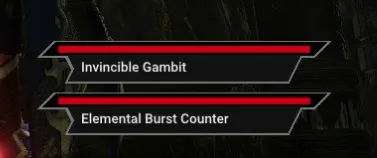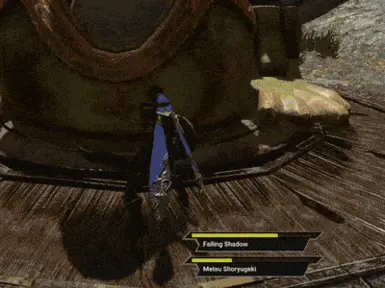About this mod
Adds arts gauges and makes silkbinds control like hunter arts.
- Requirements
- Permissions and credits
Features of this mod:
- All silkbinds are now hunter arts, you may only perform them when the gauge is full. They no longer rely on wirebugs.
- Fully functional with switch skill swap! Silkbinds on each scroll are treated as separate gauges, and only fill when that scroll is selected.
- A simple visual/sound effect will occur on the player when a gauge is filled (I used the same effect as an armor seed).
- "Blue" damage (i.e. any damage that can cause a wyvern ride) will not fill the arts gauge. This is because most silkbinds do that type of damage, and they shouldn't fill the gauge themselves. There's a few silkbinds that circumvent this by simply enabling you to perform other attacks (e.g. Morphing Advance) and those have been balanced accordingly with larger arts gauges. (Some Sunbreak stuff breaks the rules on this and isn't classified as blue damage the way I'm checking, but those have also been given larger arts gauges)
- REFramework settings:
- Gauge scale and position may be changed, and gauges/gauge names may be toggled on or off.
- Unfortunately, the font size for gauge names can't be changed on the fly without risk of crashing. It's also always left-aligned, so I designed the look of the gauges around that.
- Unfortunately, the font size for gauge names can't be changed on the fly without risk of crashing. It's also always left-aligned, so I designed the look of the gauges around that.
- An "Arts Multiplier" slider allows you to control how much the arts gauges fill upon attacking, ranging from 0.5x-2.0x.
- Language! Silkbind translations are present for English, 日本語, 简体中文, 한국어, Español, Français, Português do Brasil, and Deutsch
- Note: These translations are taken from Kiranico, which is missing 1/5th of the silkbind names. Thus, those will default to English. If I manage to find a resource that has all of those fully translated, I'll update the mod accordingly.
- Note: These translations are taken from Kiranico, which is missing 1/5th of the silkbind names. Thus, those will default to English. If I manage to find a resource that has all of those fully translated, I'll update the mod accordingly.
- Gauge scale and position may be changed, and gauges/gauge names may be toggled on or off.
- Works properly in multiplayer as of version 1.0.1! As always, it's not recommended to use mods in multiplayer with people who aren't aware of it.
Incompatibilities/warnings:
- This mod utilizes a font (NotoSansCJK) so it can display characters for translations. Other mods utilizing a font may conflict, but nothing should break.
- This will change REFramework's font too. If you prefer the default, you can simply delete "Font.lua" from the autorun folder.
- This will change REFramework's font too. If you prefer the default, you can simply delete "Font.lua" from the autorun folder.
- Probably not compatible with anything else that modifies inputs for silkbinds.
Not tested and not recommended to use in multiplayer.
There's probably more I'm forgetting, but you should get the gist of it from this. Let me know if there's any issues.
Requires REFramework.
Installation: Just copy the reframework folder of this mod onto your reframework folder in your Monster Hunter Rise game directory.
Updates:
Ver 1.0.3.2 - Fixed hunter art names defaulting to english on startup when a different language is saved in the hunter art settings.
Ver 1.0.3.1 - Added missing japanese silkbind translations! Thank you to jumpupheaven for providing the silkbind names. Also removed the data folder from the file so you won't have to worry about your saved settings getting overwritten when updating.\
Ver 1.0.3 - A few minor fixes: gauge points no longer continue to accumulate when full (no change in gameplay, just won't be triggering the "full" vfx/sfx again when already full), fixed Strongarm Stance while charging, added safeguards for a rare error I only got on my steam deck, and fixed some return values to eliminate some possible errors.
Also per a request, added an optional version where gauges on both scrolls will fill from attacks regardless of which scroll is selected. Unbalanced, but the change was fairly easy so I figured I might as well. Available under Optional Files.
Ver 1.0.2 - Fixed followers issue. The script couldn't tell the difference between you and your followers' actions which led to weird behavior, so I had to add a check for that. Also fixed some poorly organized code that (while having followers) wasn't using up the arts gauge when activating a hunter art, should work as expected now.
Ver 1.0.1 - Small fix that might address issues in multiplayer? Like I said I haven't tested this in multi, and it's still not recommended to use this like that, but I added a player check that should prevent other players' attacks from filling your arts gauges. Don't know for sure if it works, but it's good practice to have anyways and won't affect your experience if you're not in multiplayer. I'll test it next time Rise is on sale and I can pick up a second copy (I don't like roping other people into my testing).
Update to this update, thank you to DaniNyo for informing me that the fix did work, as well as informing me that Rise is on sale on Fanatical right now. Was able to test and confirm myself as well, the fix works!
Known Issues:
- Rarely may get an error and the script won't run. I've only seen it happen a few times, seems like it may be caused by going idle? For now if that happens you can fix it by just resetting the script ( REFramework menu -> ScriptRunner -> 'Reset Scripts' ).