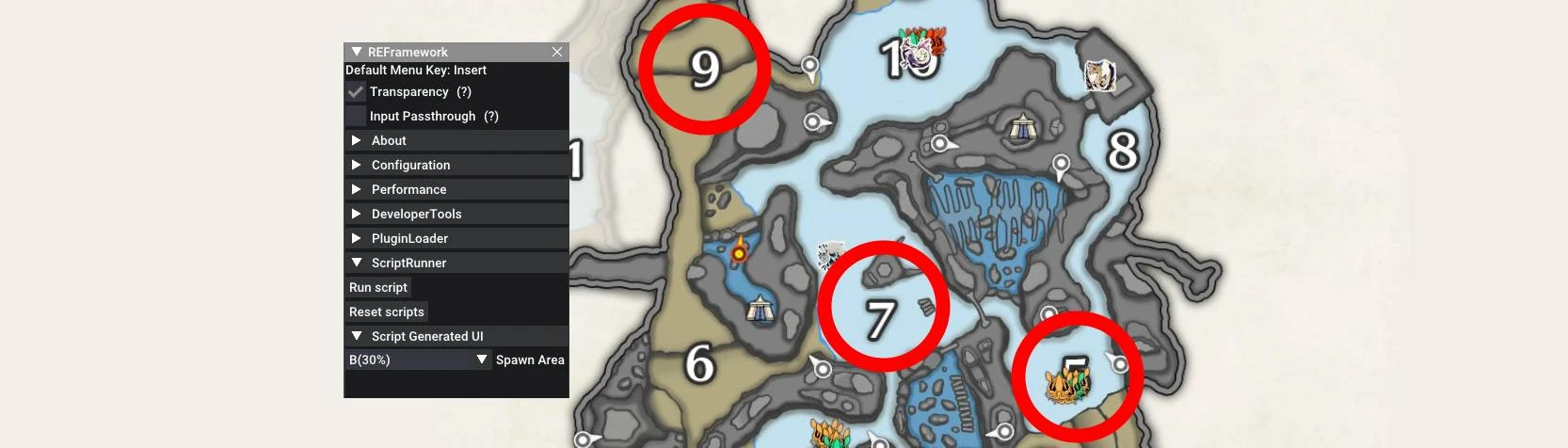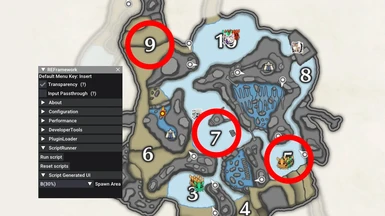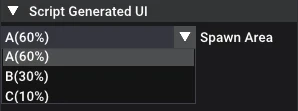About this mod
Fix monster's spawn area by REFramework. No need to restart game to change spawn area./ уГвуГ│уВ╣уВ┐уГ╝уБохИЭцЬЯф╜Нч╜оуВТхЫ║хоЪуБЧуБ╛уБЩуАВуВ▓уГ╝уГауВТхЖНш╡╖хЛХуБЩуВЛуБУуБиуБкуБПхИЭцЬЯф╜Нч╜оуВТхдЙцЫ┤уБзуБНуБ╛уБЩуАВ
- Requirements
- Permissions and credits
Update: ver1.2.0 is now available.
- fixed a bug caused game crash when spawn 30% or 10% is selected on Infernal Springs or Forlorn Arena
- integrated "default (Random Spawn)" mode from XternalBlaze 's extention (https://www.nexusmods.com/monsterhunterrise/mods/1308я╗┐)
This is a REFramework script that fix the spawn area of a main monster. You don't need to restart game to change spawn area.
Note:
- Make sure to install latest version of REFramework. There is a crash report with older version. (latest version is 1.1.5 on 2022/04/07)
- Please use this script in solo. I haven't tested this mod in multiplayer.
Usage:
0. Make a backup of your savefile before using this! I am not responsible if you mess up your savedata somehow.
Your savedata is located at
C:\Program Files (x86)\Steam\userdata\[yourusernumber]\1446780\remote\
OR
C:\Program Filesя╗┐\Steam\userdata\[yourusernumber]\1446780\remote\
1. Download & Install REFramework (makesure to install latest version)
2. Download this mod and unzip the file. Put the lua script (fix_spawn_are.lua) in <MH RISE INSTALL PATH>/reframework/autorun .
3. If the script is loaded properly, the REFramework window (Insert key to open/close by default setting) will show
dropdown menu & "Spawn Area" under Script Generated UI.
4. Choose the spawn area you want to fix from A to C. A is a area which is a 60% area in normal play. B is 30% and C is 10%.
[ цЧецЬмшкЮшкмцШО/Japanese Description ]
уБУуВМуБпуГбуВдуГ│уГвуГ│уВ╣уВ┐уГ╝уБохИЭцЬЯуВиуГкуВвуВТхЫ║хоЪуБЩуВЛMODуБзуБЩуАВхИЭцЬЯуВиуГкуВвуВТхдЙцЫ┤уБЩуВЛуБЯуВБуБлуВ▓уГ╝уГауВТхЖНш╡╖хЛХуБЩуВЛх┐ЕшжБуБпуБВуВКуБ╛уБЫуВУуАВ
цЫ┤цЦ░: ver1.2.0 уБМхЕмщЦЛуБХуВМуБ╛уБЧуБЯ
- уГРуВ░ф┐оцнгя╝ЪчНДц│ЙщГ╖ or хбФуБочзШхвГуБз 30% or 10% уБохИЭцЬЯф╜Нч╜оуВТцМЗхоЪуБЧуБЯщЪЫуБлуВ▓уГ╝уГауБМшР╜уБбуВЛуГРуВ░уВТф┐оцнг
- хИЭцЬЯф╜Нч╜оуБМхЫ║хоЪуБХуВМуБкуБД "Default (Random Spawn)" уГвуГ╝уГЙуВТш┐╜хКа
XternalBlaze уБХуВУ (https://www.nexusmods.com/monsterhunterrise/mods/1308я╗┐) уВИуВК
ц│ицДП:
- цЬАцЦ░чЙИуБоREFrameworkуВТх░ОхЕеуБЧуБжуБПуБауБХуБДуАВхПдуБДуГРуГ╝уВ╕уГзуГ│уБоREFrameworkуБзуВ▓уГ╝уГауБМшР╜уБбуВЛхХПщбМуБМчв║шкНуБХуВМуБжуБДуБ╛уБЩуАВ( 2022/04/07чП╛хЬиуБоцЬАцЦ░чЙИуБп 1.1.5 )
- уВ╜уГнуБзф╜┐чФиуБЧуБжуБПуБауБХуБДуАВуГЮуГлуГБуБзуБоф╜┐чФиуБпцдЬши╝уБЧуБжуБДуБ╛уБЫуВУуАВ
ф╜┐чФицЦ╣ц│Х:
0. уБУуБоуВ╣уВпуГкуГЧуГИуВТф╜┐чФиуБЩуВЛхЙНуБлуВ╗уГ╝уГЦуГХуВбуВдуГлуБоуГРуГГуВпуВвуГГуГЧуВТхПЦуБгуБжуБПуБауБХуБДуАВуВ╗уГ╝уГЦуГЗуГ╝уВ┐уБМхгКуВМуБжуВВш▓мф╗╗уБпхПЦуВМуБ╛уБЫуВУуАВ
уВ╗уГ╝уГЦуГЗуГ╝уВ┐уБоф┐ЭхнШха┤цЙАуБп
C:\Program Files (x86)\Steam\userdata\[yourusernumber]\1446780\remote\
OR
C:\Program Filesя╗┐\Steam\userdata\[yourusernumber]\1446780\remote\
1. REFramework уВТуГАуВжуГ│уГнуГ╝уГЙя╝ЖуВдуГ│уВ╣уГИуГ╝уГлуБЧуБ╛уБЩ (цЬАцЦ░чЙИуБзуБВуВЛуБУуБиуВТчв║шкНуБЧуБжуБПуБауБХуБД)
2. уБУуБоMODуВТуГАуВжуГ│уГнуГ╝уГЙуБЧуБжzipуГХуВбуВдуГлуВТшзгхЗНуБЩуВЛуБиуАБautorunуГХуВйуГлуГАхЖЕуБлуВ╣уВпуГкуГЧуГИуГХуВбуВдуГл (fix_spawn_area.lua) уБМуБВуВКуБ╛уБЩуАВуБУуБоуВ╣уВпуГкуГЧуГИуГХуВбуВдуГл уВТ <MHRISEуБоуВдуГ│уВ╣уГИуГ╝уГлуГХуВйуГлуГА>/reframework/autorun уБлуВ│уГФуГ╝уБЧуБ╛уБЩ
3. уВ╣уВпуГкуГЧуГИуБМцнгх╕╕уБлшкнуБ┐ш╛╝уБ╛уВМуБЯха┤хРИуАБREFramwwork уВжуВгуГ│уГЙуВж (уГЗуГХуВйуГлуГИуБошинхоЪуБзуБп Insert уВнуГ╝уБзщЦЛщЦЙ) уБо Script Generated UI уБл "Spawn Area" уБиуБДуБЖщаЕчЫоуБиуГЙуГнуГГуГЧуГАуВжуГ│уГбуГЛуГеуГ╝уБМчП╛уВМуБ╛уБЩ
4. уГЙуГнуГГуГЧуГАуВжуГ│уГбуГЛуГеуГ╝уБЛуВЙхЫ║хоЪуБЧуБЯуБДхИЭцЬЯуВиуГкуВвуВТщБ╕цКЮуБЧуБ╛уБЩуАВAуБпщАЪх╕╕уГЧуГмуВдуБлуБКуБДуБж60%уБочв║чОЗуБзхЗ║чП╛уБЩуВЛуВиуГкуВвуБлхп╛х┐ЬуБЧуБ╛уБЩуАВBуБп30%уАБCуБп10%уБзуБЩуАВ