多點人學習如何改模組是好事阿,一切都在工具跟耐心與試錯而已
先申明我也才第二天學做模組,也許有別的更好的辦法來達成目標,但我是以下這個方法做的
首先超快速的原理講解一下, 你就想像NpcName.msg.23這檔案是一個壓縮檔,里面有各國語言的文檔,一國一個
那我們改模組原理一如往常,拆包➡修改➡打包➡可用
我們工具一次只能解出一個國家的語言(看你要解成txt還是json還是csv),我個人是一次處理一個國家,改完後回填回NpcName.msg.23,然後再解出下一個國家,繼續操作如此類推
- 1.首先github上有個好工具 REMSG_Converter_1.2.0 載下來解壓縮
裡面有一堆.bat跟一個.exe檔,理解一下bat名字代表什麼,
msg2txt.bat為例 就是指msg轉成txt,(我個人是用這個)
txt+msg2msg.bat是打包用 把改好的txt+原msg檔案"一起"拖進這bat,會打包回一個新檔案,尾巴追加new
- 2.把要修改的NpcName.msg.23文件,左鍵點著一路拖到msg2txt.bat,bat會啟動運作,cmd會運作並打開,你會看到有一票國家代碼,輸入你想要的國家代碼(以繁中文為例,國碼是 zhTW) , 輸入後enter
- 3.再來我們要打包了,把修改好的NpcName.msg.23.txt跟原始檔案NpcName.msg兩個文件一起複選,用左鍵拖到txt+msg2msg.bat,輸入要塞回去的語言,以剛剛為範例是 用zhTW, 那就zhTW輸入,然後enter後,他會生出一個新的NpcName.msg.23.new,舊的NpcName.msg就可以直接刪掉了,並且把新的NpcName.msg.23.new字尾的 ".new" 去掉,這就是一個修改好又可以用的檔案了,若要再改其他國家,重複2~3以此類推,剩下加油,有疑問歡迎問
It’s a good thing that more people are learning how to mod. All U need is to have the right tools, patience, and a bit of trial and error.
First, here’s a super quick explanation of the concept: just imagine that the file "NpcName.msg.23" is like a zip containing documents for various languages—one file per country.
The general modding process, as always, is: unpack ➡ edit ➡ repack ➡ DONE.
Our tool can only extract one language at a time (you can choose to extract it as ".txt", ".json", or ".csv"). Personally, I handle one language at a time. After editing, I write the changes back into "NpcName.msg.23", then move on to extract the next language, and repeat the process as needed.
- 1. First, download a great tool from GitHub: REMSG_Converter_1.2.0 and unzip it.
For example:
- "msg2txt.bat" means converting a ".msg" file to ".txt" (this is the one I personally use).
- "txt+msg2msg.bat" is used for repacking—drag both the edited ".txt" file *and* the original ".msg" file onto this ".bat" and it will generate a new file with “.new” appended to the filename.
- 2. Take the "NpcName.msg.23" file you want to edit, left-click and drag it onto "msg2txt.bat".
A new file called "NpcName.msg.23.txt" will be generated in the same folder as the original file. You can now open and edit this file. Once editing is done ➡ save it, and let's move on to the next step.
- 3. Now we repack.
This will generate a new file called "NpcName.msg.23.new". You can delete the old "NpcName.msg.23" and rename the new file by removing the ".new" extension. This gives you a fully functional, modified file.
If you want to modify another language, just repeat steps 2–3.
That’s all—good luck! Feel free to ask if you have any questions.

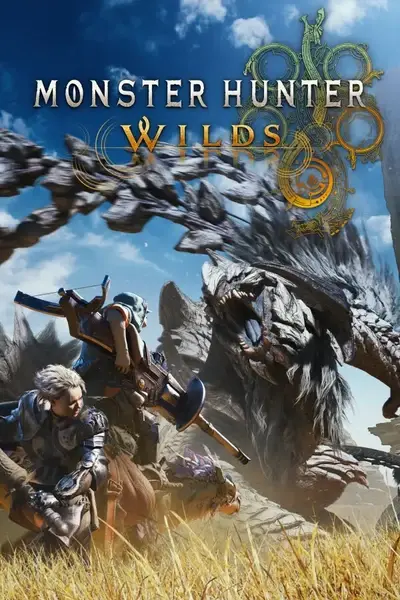








2 comments