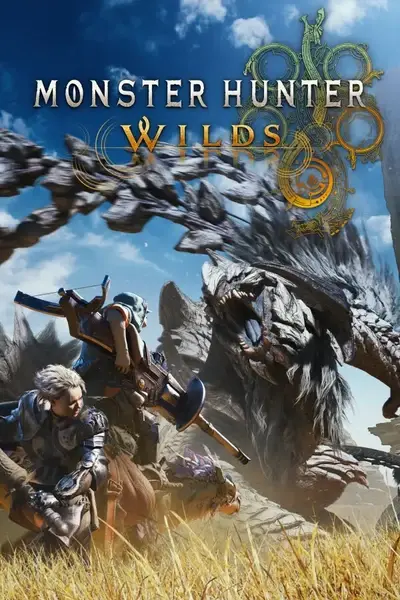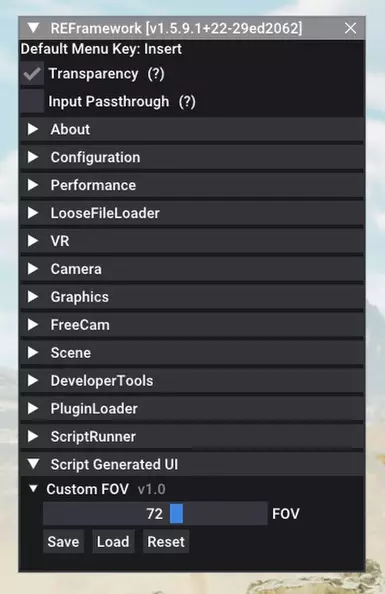About this mod
A REFramework script that allows you to adjust the FOV (field of view) without misplaced UI elements.
- Requirements
- Permissions and credits
Capcom once again released a Monster Hunter game without a FOV slider, despite adding an entire suite of other "Motion Sickness Reduction" settings. This REFramework script allows you to adjust the FOV to your liking.
While this isn't the first FOV changer for Wilds (REFramework comes with a global FOV override option), this script adjusts the FOV in a way that doesn't lead to annoying bugs such as misplaced UI elements, or glitchy camera views at the smithy and in your tent. FOV effects such as the slight zoom in focus/aiming mode or during certain weapon moves are preserved and scaled in a reasonable way.
Installation & Use
REFramework must be installed to use this script. Then, simply drop the CustomFOV.lua file found under reframework/autorun into the same location inside your Monster Hunter Wilds install folder. If you prefer, you can also use Fluffy Mod Manager instead.
To adjust the FOV, check the Script Generated UI dropdown in the REFramework menu (see images). Clicking Save will create a CustomFOV.json config file in the reframework/data folder that is loaded automatically at startup; pressing Load will read from this file if it exists.
Monster Hunter Wilds uses vertical FOV values. If you're used to horizontal FOV, you may want to use a converter. The vanilla FOV during hunts is 42, which is equal to about 68.6 horizontal FOV on a 16:9 monitor.
Changelog
Version 1.1, uploaded on 2023-03-23
- Fix a bug with the script UI affecting adjacent tree nodes
Version 1.0, uploaded on 2025-03-21