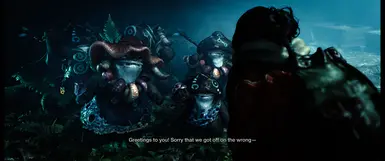About this mod
This is a pretty simple preset with a simple goal: "unfog" the game.
- Requirements
- Permissions and credits
-
Translations
ATTENTION HDR USERS: I HIGHLY RECOMMEND THE RENODX MOD INSTEAD OF THIS ONE, CHECK IT OUT HERE. I TUNED THE DEFAULTS. THIS PAGE WILL STILL BE HERE IN CASE PEOPLE WOULD RATHER USE IT FOR WHATEVER REASON (AND FOR SDR).
MH Wilds uses a super small amount of even the SDR range in most scenes, so I set out with a goal of tastefully expanding the luminance range. Despite being a pretty big swing in luminance, I think it's artistically faithful, in a sense.
Installation
Note: Capcom's anti tamper garbage prevents reshade from loading normally, so you'll need something to circumvent it and load reshade. There are two options: RE Framework and Special K.
Method A: RE Framework
Download the latest nightly build of RE Framework. Select "MHWilds.zip" from the assets section.
Extract the dinput8.dll and reframework folder to the monster hunter wilds installation folder.
Now you install this mod like a normal reshade preset. Download the latest ReShade.
Download this mod.
Run the ReShade installer, following the prompts. MH Wilds is a DX12 game. Also make sure to give the reshade installer the preset file so it will automatically select the right shaders to download.
All set! For Nvidia users, I'd also like to highly recommend using Special K anyway, because it fixes the frametime issues with the game that are caused by Nvidia Reflex. You can install SK like normal, you don't need to follow the instructions below. Just make sure you use the latest build from the discord.
Method B: Special K
You'll need the latest special k installer from the SK discord.
Follow the central installation instructions for reshade in SK here. For the shaders part, you'll need this repository as well as these core shaders, but go ahead and add any other shaders you like.
Once you've got that installed, you'll want to use the global injection software with SK called SKIF. You can very easily set this up to work automatically in steam by adding
SKIF %COMMAND%
as a launch command for the game.Once in-game with SK, open up the menu with ctrl + shift + backspace. Find the plugins section, and load reshade (keep it in compatibility mode).
Go back to the SK installation folder, and head to /Profiles/Monster Hunter Wilds/ReShade and put the preset file in there.
Back in the game, open up ReShade with Home and pick the preset file from the drop down list near the top.
Make sure your in-game calibration settings are at defaults!