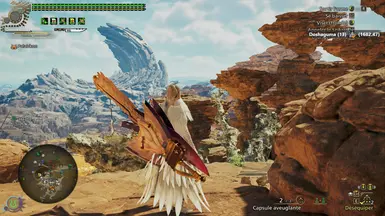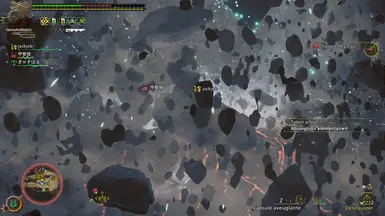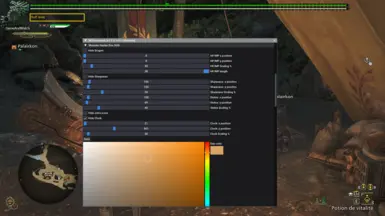About this mod
An alternate in-game HUD from the PlayStation 2 era. Travel in the past.. with the second title of Monster Hunter released in 2006.
- Requirements
- Permissions and credits
- Changelogs
This HUD includes:
- Colored HP bar : reflecting poison & bleed status, hot area
- Colored Stamina bar : reflecting water & ice status, dash juice effect and cold area
- Meal timer : the dragon clock shows how much time until the meal effects expire
- Hunter status: buffs & debuffs & melodies effects (& more)
- Good old sharpness indicator
- Day/night clock
The HP/Stamina bars are flexibles, meaning the size will noticeably decrease to reflect the drain of HP & Stamina (= need to eat). There will be a smooth colored effect when being in hot/cold area without protection (like drink or adaptability skill).
The status icons are way too small in Wilds.. You now have old (and hopefully clearer) mh-school icons. And one more thing..
Since capcom mostly uses chat and sound effects to indicate if a given skill is enabled or not, I decided to add extra icons when the following skills are triggered:
- Protective Polish
- Counterstrike
- Offensive Guard
- Burst
- Adrenaline Rush
- Critical Draw
- Resentment
- Latent Power
- Coalescence
- Maximum Might
- Slicked Blade
I also added an insurance indicator, since its an important meal effect that is not displayed on the HUD. So you will see if the insurance you ate is still valid or not during a (hard) quest!
I don't like the mini-clock provided by Capcom, so Im proposing a MH2 alternative to have a clearer representation of the current time and what comes in the next 18 mins. The clock will keep track of your own time. Meaning that even in other's quests, you should see what time it is in your context, so you won't miss a day phase you're eventually looking for.
The sharpness indicator is a good old knife with a colored reflection representing the current level. Each time a third of the sharpness is gone, a break will appear, until the level decreases.
/!\ You can place, scale and hide each element individually. All by using REFramework menu as shown on the screenshot. If you do so, just don't forget to close the mod menu before quitting the global REFramework panel.
If you scales the HP/Stamina, you have to click Reset Script once you saved so the font will get the correct size.
Disclaimer:
It is very functional but needs some polish.
I have no idea how it can behave during story times since I made it after the end, so.. I can only advise to use this mod once you cleared the story.
Since all assets are pngs, feel free to edit/replace them if you wish (made my best with my limited drawing skills).
Prerequisites:
- install REFramework by following author's instructions
- install REFramework Direct2D by following author's instructions
How to install:
- Unpack the archive in the game folder to get something like:
MonsterHunterWilds/reframework/autorun/mhwdos_hud.lua
MonsterHunterWilds/reframework/images/MHW_DOS/...
- Run the game. You should see the new stuff on screen once your save is loaded.
- Then go to start menu -> System -> Options -> HUD and hide the capcom gauges.
Troubleshoot:
Well, be sure all assets are in the right folder, this is the most common issue. It is also possible that a game update broke something.
Credits:
- Praydog & Cursey for REFramework tools
- PaulBury for the Monster Hunter DOS HD project (upscaled game assets)