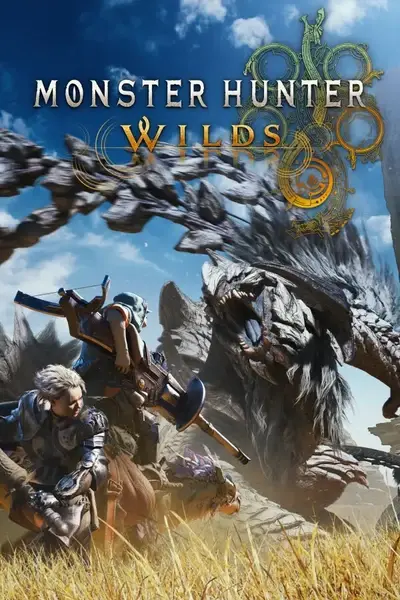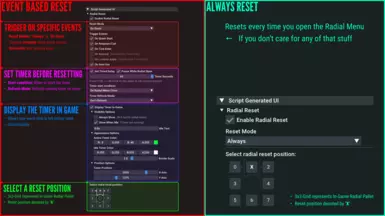Reset Radial Selection
-
Endorsements
-
Unique DLs3,075
-
Total DLs5,628
-
Total views22,434
-
Version2.0.3
About this mod
Resets the radial menu selection to a custom position. Either every time you open it or based on events in the game (such as applying a loadout or after a certain time).
Not only does this allow you to rely more on muscle memory but it also enhances the radial menu in general.
- Requirements
- Permissions and credits
- Changelogs
This mod is mostly aimed at Controller users, since M&KB players don't really have this problem.
USAGE
After installation, the mod can be used without any setup. If you don't care about anything else, then you're good to go.
Because people were asking for it, it now comes with two reset modes:
Always: Resets the position every time you open the Radial Menu.
On Event: Resets the position after certain events occur (see docs for details).
In the "On Event" Mode, you also have the option to enable and display a timer. This timer will delay the reset based on whichever available condition you choose.
If you want to change the position the mod resets your radial menu to, you can do so in the UI in REFramework's running scripts tab (see images).
There you will find a 3x3-grid representing the in-game radial menu selection grid.
The currently selected index will be shown as an "X" instead of a number.
INSTALL
- Download and install REFramework
- Download and extract this mod
- Place the reset_radial.lua file in ...\MonsterHunterWilds\reframework\autorun
- Done
UNINSTALL
- Remove/Delete the reset_radial.lua file in ...\MonsterHunterWilds\reframework\autorun
- (Optiona) Remove/Delete RadialReset.json in ...\MonsterHunterWilds\reframework\data
- Done
This mod should have no issues or conflicts with other mods as it doesn't modify any return values on hooks. However, if you do run into any issues, please let me know.