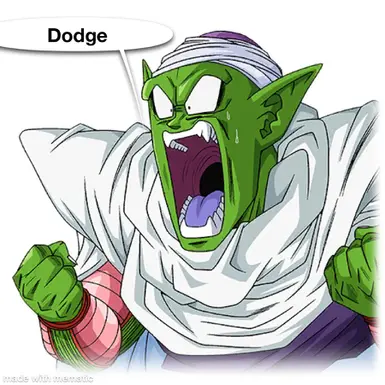About this mod
Increase I-Frames
Includes Loose and Pak Versions
- Requirements
- Permissions and credits
This mod makes it so you have permanent +5 evade window just with very minor changes
The only thing I change was are listed below (just looked nicer too me that's all)
- Normal Step from 10f - 25f original was 22f
- Insect Glaive Jump Back from 10f- 25f original was 22f
everything else is similar to +5 Evade Window
To install this just do the following:
1.Install REframework and follow their installation instructions (https://www.nexusmods.com/monsterhunterwilds/mods/93)
2.Install Fluffy Mod Manager (https://www.nexusmods.com/site/mods/818)
3.Select Monster hunter wilds in the choose game option in fluffy mod manager
4.Drag the mod into fluffy mod manager for it to appear in the mod list/or put the zip file manually in the mods folder generated by fluffy
for ex. [your fluffy mod install folder\Games\MonsterHunterWilds\Mods]
5.select the mod in the mod manager and choose which version you want to use
For you lovely first time installers do the following
Make sure you have run the game once with REframework so it generates what it needs and enabled Loose File Loader in the IMGUI For the loose file version
And Viola! Increased I-frames for all your dodging needs
If you want to change the I-Frames yourself and change them to what you see fit use the following
1.For the loose file version download MHWS-editor (https://www.nexusmods.com/monsterhunterwilds/mods/32?tab=description) install it to wherever you desire open it select the user files in the loose file version and change only the DodgeNoHitTime in both user files
2.For the Pak version download Ree-Pak-rs (https://github.com/eigeen/ree-pak-rs/releases) MHWS-Editor like above install them where you want open the Ree-Pak-rs via Ree-Pak_rs.exe select the file name table which is MHWs_STM_Release.list select add files then select the PAK file from the PAK version of the mod once it's been selected click on render tree and then extract to whatever folder you want and then follow the step from the loose file version once you have chosen your desired frames take the native folder and drag in on the ree-pak-cli.exe and there you have your own PAK file with your edits.