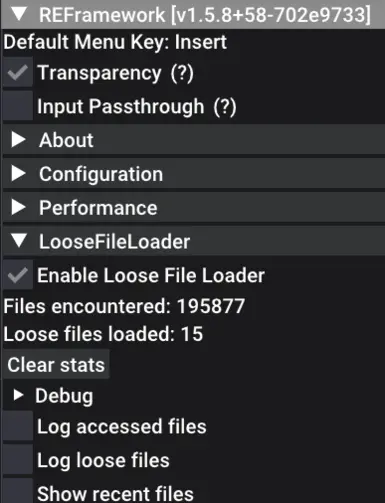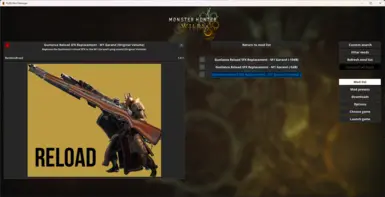About this mod
Replaces the Gunlance's reload SFX to the M1 Garand's ping sound.
- Requirements
- Permissions and credits
- Changelogs
- Reload
- Quick Reload
Does not apply to:
- Wyrmstake Full Blast Reload
Reason for the Wyrmstake Full Blast Reload being impossible:
- (Short Answer) The moves do not have the reload SFX associated with it at all.
- (Long Answer) The Wyrmstake Full Blast combo consists of two reloads, both of which doesn't have the default "ding" reload SFX play when they're executed. The nature of SFX mods is to replace already existing SFX files with our own and not creating one from scratch. There are no SFX files to replace to begin with the Wyrmstake Full Blast, hence, as much as I hate to say it, it's impossible.
Installation (Fluffy Mod Manager):
1. Install REFramework
2. Launch the game.
3. Open the REFramework configuration menu by pressing your set shortcut (It's the Insert key by default).
4. Check the Enable Loose File Loader option under the LooseFileLoader section.
5. Close the game.
6. Copy the rar file to the Mod Manager's mods path: (To retain the submenu function, you musn't extract the rar file.)
Fluffy Manager/Games/MonsterHunterWilds/Mods
7. Launch the game again.
8. You'll now see that the loose files are now loaded, and the mod applied.
Installation (Manual):
1. Install REFramework
2. Launch the game.
3. Open the REFramework configuration menu by pressing your set shortcut (It's the Insert key by default).
4. Check the Enable Loose File Loader option under the LooseFileLoader section.
5. Close the game.
6. Extract the zip file, and copy the natives folder of your choice (from the subfolder of your choice) to your MonsterHunterWilds installation directory, which is located at:
C:/Program Files (x86)/Steam/steamapps/common/MonsterHunterWilds
7. Launch the game again.
8. You'll now see that the loose files are now loaded, and the mod applied.
Troubleshooting:
Please note that SFX mods are future-proof unless Capcom removes or adds a new move to a weapon in a manner that disrupts the SFX files' order. In the case of Master Rank, they simply added a new file without editing existing files, which further proves my point that SFX mods are future-proof.
If there's a title update, and you have a problem getting this mod working, please follow the following steps:
1. Uninstall all your mods
2. Install the latest version of REFramework
3. Ensure that the Loose File Loader option is enabled
4. Install back the mods that utilize the natives folder
5. Those mods will work again.
Also note that if you have multiple natives folder mods onto a single weapon (e.g. Heavy Artillery Gunlance mod + M1 Garand Reload mod), only the mod that's applied last will take effect. This is due to the SFX file being a singular ".bnk" file, and each mod replaces the same file.
Sidenote:
Google Sheet Link
We're investigating and writing down which wem file correspond to which in-game SFX.
It's not much as we only initially focused on investigating specific sounds, but it's something we would like to continue towards completion.
I've set it to view only for grief protection, but if you would like to add something to contribute, that's greatly appreciated.
If so, please make a suggestion on the sheet or contact me (megi8555) on Discord so that I can verify and add you.