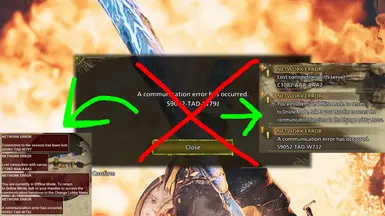About this mod
"A series of dialog boxes that block most inputs? In the middle of MY hunt?" It's more likely than you think. Get rid of them!
- Requirements
- Permissions and credits
- Changelogs
Some things to know:
- Changing settings can result in errors getting caught but not shown. There's no indicator when this happens, and the error messages are lost forever. The settings UI tries to warn you if this can happen.
- Changing settings can result in errors you may want to see (for example, "session was full") only getting sent to the chat log while it isn't visible. In a busy lobby, you may not even notice these errors - they get "rolled up" just like other background chat messages.
- (Basically, you can reduce the frequency of corner notifications, but you probably shouldn't)
- Error messages are localized according to your in-game text language. For most languages, this shouldn't be an issue (but some chat log text may be a bit smooshed). Some may result in oversized chat messages and garbled corner notifications. If you run into this, let me know and I'll see about adding a language override setting.
- Corner notifications use REFramework's font size (set in the "Configuration" pane). A bug in the current version of REFramework on Nexus Mods prevents loading the built-in font at different sizes, so there's no setting to override that yet.
Tired of all the other things that pop up? Consider my other mods:
- Skip Dialog Boxes to skip most dialog boxes.
- Faster Popup Messages to speed up some messages that display longer than necessary (including the startup autosave warning).
Installation
- Install/Update REFramework
- Extract with full paths into the MonsterHunterWilds folder