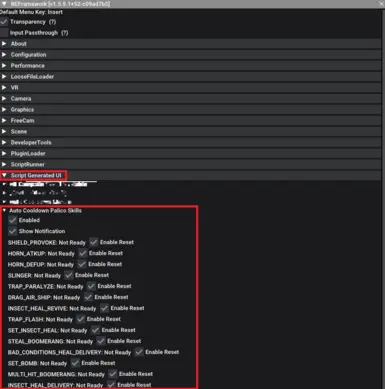About this mod
Automatically resets the cooldowns of all or specific Palico skill at the start and end of each quest.
- Requirements
- Permissions and credits
- Changelogs
- Donations
In Wilds, each Palico skill has its own internal cooldown timer, which doesn’t reset between quests.
This mod automatically resets the cooldowns of all or specific Palico skills at both the start and end of a quest.
What This Mod Doesn't
- This mod does not modify Palico AI behavior.
- This mod does not guarantee that the Palico will use specific skill in the quest.
Config / Checking If the Cooldown Has Reset
You can find config / cooldown UI in Reframework's 'Script Generated UI' tab. It shows whether the skill is ready, and the following config. (See the second image)
- Enabled: enable the mod (default: true)
- Show Notification: show notifications when the cooldown is reset (default: true)
- You can also choose whether to reset the cooldown of each Palico skill individually.
Wait, why are some Palico skills 'Not Ready' when I start a quest?
That's correct. Even though the cooldown has already expired, some Palico skills are automatically put on cooldown again when a quest begins. It seems that the developers intentionally imposed a restriction to prevent certain Palico skills from being used during the first few minutes of a hunt.
This mod respects that restriction and does not modify or bypass it.
Installation
With Fluffy Mod Manager(Recommended)
1. Install REFramework
2. Install Fluffy Mod Manager
3. Do not unzip the mod. Place the zip file in the `Mods` folder for `MonsterHunterWilds` inside Fluffy Mod Manager folder.
Your final folder structure should look like this:
```
FluffyModManager
├── Modmanager.exe
├── Games
│ ├── MonsterHunterWilds
│ │ ├── Mods
│ │ │ ├── auto_cooldown_palico_skills.zip <- place the zip file here
```
Without a Mod Manager
1. Install REFramework
2. Unzip this mod and place the contents in your game folder.
Your final folder structure should look like this:
```
MonsterHunterWilds
├── dinput8.dll
├── MonsterHunterWilds.exe
├── reframework
│ ├── autorun
│ │ ├── auto_cooldown_palico_skills.lua <- place the Lua file here
```