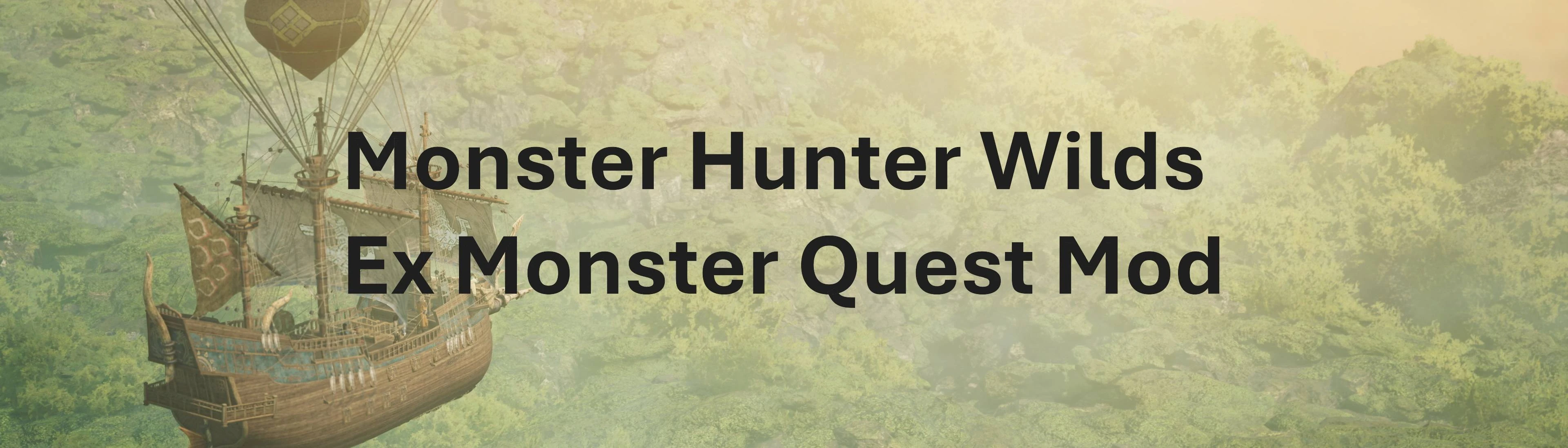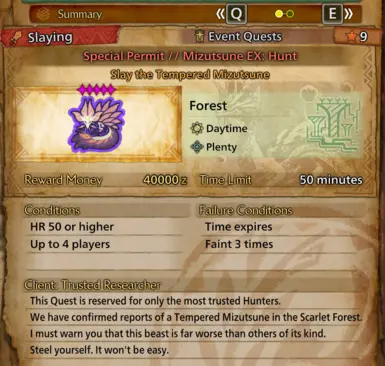About this mod
This mod adds new quests (1 for each monster) in hard(er) mode.
- Requirements
- Permissions and credits
- Changelogs
List of changes:
- Monsters have more HPs
- Monsters are slightly faster (especially those of lower tiers)
- Monsters do more damage
- It takes more hits to break the monster parts
- It is slightly harder to create wounds
- The duration of rage is increased
- Monsters consume less stamina with their attacks and the exhaust state wears off faster
-Monsters are put in specific areas and will never be able to change area (this is because most monsters have unique interactions with the map/area and putting these monsters in the arena ruins them)
- All quests are “Slay the Monster”
- Monsters are always king crown (legit size)
- If you complete one of the quest, you earn a ton of hrp, artian parts, meal vouchers and more..
Known issues:
- The hp of Balahara are not changed (this is because the file parts of Balahara are broken and since I'm not a real modder I can't change hp in other ways)
- The objective for Zoh Shia is "Slay the" without the monster's name because Tempered Zoh Shia doesn't exist in the game, the monster will still have all of the changes mentioned above
Keep note:
- All the changes made affect any quests in the game so if you want to play normally just close the game and remove the mod
- If you want to play this mod with your friend all player need to have this mod installed
Installation
1. Install the RE framework and Permanent Event Quests and Custom Quest Loader.
2. On the first startup after installing RE Framework, press Insert, open the LooseFIleLoader section and select “Enable Loose File Loader”.
3. Close the RE Framework window to make sure the changes are saved. Then close the game.
4. Place the “natives and reframework” folder of the chosen preset in the base directory of Monster Hunter Wilds.
5. Start the game again. If you want to make sure that the mod has been loaded, press Insert again and check the LooseFileLoader section; if it has loaded the additional files after installing the mod.
6. If you want to use a mod manager such as Fluffy Manager you need to place the mod's zip file into your mod manager's list and enable it within the program
Credits
Synthlight for the Monster Hunter WIlds editor.
I also want to thank Furiante/Ultros7/Narathin/kassent because for the creation of this mod I analyzed their mods.