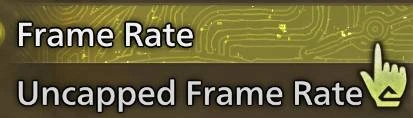About this mod
Customize FPS setting separately for every weapon.
- Requirements
- Permissions and credits
- Changelogs
- Your elemental ammo needs 35 FPS to land 7 hits
- Meanwhile, your slicing ammo needs 75/79/83/... FPS to trigger 5 ticks
Don't worry, this is the mod for you! This mod allows you to set different Max FPS setting based on your weapon and ammo to unleash your full DPS potential.
Installation
Unzip the file you download and put all files in the game folder. The final path should look like this:
MonsterHunterWilds\
┣━ reframework\
┃┣━ autorun\
┃┃┣━ customized_fps\
┃┃┣━ customized_fps.lua
Options
- Enabled: Enable this mod
- Default: The default behavior for every weapon/ammo
For each weapon and each ammo type for bowguns:
- Default: whether to use the default option. If checked, it'll use the default setting when switching to this weapon/ammo.
- Unchanged: whether to remain unchanged. If checked, it will not change the setting when switching to this weapon/ammo.
- Capped Max FPS: whether to cap Max FPS or not for this weapon/ammo
- Max FPS: If Capped Max FPS is checked, you can set your desired FPS for this weapon/ammo.
Recommended Settings
- Default: Uncheck "Unchanged" and "Capped Max FPS"
- Gunlance: Uncheck "Default", "Unchanged", and "Capped Max FPS"
- Bowgun Elemental Ammos: Uncheck "Default", "Unchanged". Check "Capped Max FPS". Set "Max FPS" to 35.
- Bowgun Slicing Ammo: Uncheck "Default", "Unchanged". Check "Capped Max FPS". Set "Max FPS" set to 75.
- All other weapons: Check "Default"
Frame Generation Explained
In-game frame generation targets a 2x multiplier, meaning your "real FPS" is the displayed FPS divided by two.
Frame generation does not affect damage calculation. As long as your real FPS is correct, enabling or disabling frame generation will not impact your DPS. However, it still consumes system resources and may cause your real FPS to drop below the necessary number.
If you're a bowgun player, I highly recommend keeping frame generation enabled, as elemental ammos require 35 FPS — it's too low for smooth gameplay. For other weapon types, it's generally better to leave it disabled.
Toggling frame generation mid-game may cause stuttering, so this mod does not support on-the-fly adjustments. Alternatively, you can use third-party software like Lossless Scaling to handle frame generation externally.
Link
Github