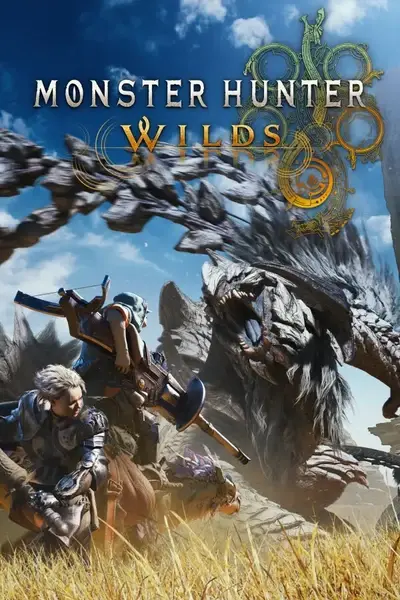About this mod
Replaces type 2 Rey Dau set with Pyra.
Replaces type 1 Jin Dahaad set with Mythra.
Replaces type 2 Uth Duna set with Pneuma.
- Requirements
- Permissions and credits
Replaces type 2 Rey Dau set with Pyra, and type 1 leg parts with black tights version.
Replaces type 1 Jin Dahaad set with Mythra, and type 2 waist and leg parts with black tights version.
Replaces type 2 Uth Duna set with Pneuma, and type 1 body part with wings.
How to install:
1. Install the latest version of REframework and enable "Loose File Loader", "Log Accessed Files" and "Log Loose Files" in the panel, then click x to close the panel so the configuration is saved; or go to Steam\steamapps\common\MonsterHunterWilds and open "re2_fw_config.txt", set "LooseFileLoader_Enabled", "LooseFileLoader_LogAccessedFiles", "LooseFileLoader_LogLooseFiles" to True, then save the file.
2. Download and open the latest version of Fluffy Manager.
3. Download and install the latest version of LUA Bone System for MHWs
4. Drag the .7z file into Fluffy Manager window (Do not unzip the file). This mod will show as an archive of two files.
5. Click into the archive and enable both two files. If you want to uninstall it, disable both files after the game is completely closed.
6. If you want to delete this mod from fluffy manager, uninstall all other mods first then delete the mod, or go to Fluffy Mod Manager\Games\MonsterHunterWilds\Mods and delete the .7z file directly.
Other things you need to know:
0. DO NOT USE VORTEX TO INSTALL THIS MOD, IT MIGHT BREAK THE GAME.
1. This mod will affect the appearance of other hunters.
2. All 5 pieces of armors need to be set visible for this mod to work.
3. Some cutscenes may change the hunter's costume, it will affect the performance of this mod.
4. If you edited the face too much when creating character, facial expressions may not work as expected. You can use Unlimited Character and Palico Edits to adjust the face, default 13 will be a good choice. Also this mod only works on female hunters.
5. This mod clashes with High Resolution Textures DLC.
If the mod is not working as expected, please try these steps:
1. Disable all mods in Fluffy Manager.
2. Go to Steam\steamapps\common\MonsterHunterWilds, delete all the .pak files except for
- re_chunk_000.pak
- re_chunk_000.pak.patch_001.pak
- re_chunk_000.pak.patch_002.pak
- re_chunk_000.pak.sub_000.pak
- re_chunk_000.pak.sub_000.pak.patch_001.pak
- re_chunk_000.pak.sub_000.pak.patch_002.pak
(If future updates launched, you may need to reserve 003, 004 and so on as well, just don't delete files that are too large)
3. Delete the folder "natives" if there is one.
4. Verify the file integrity.
5. Reinstall the mod.
All my mods are shared free here on Nexus Mods.
Enjoy!