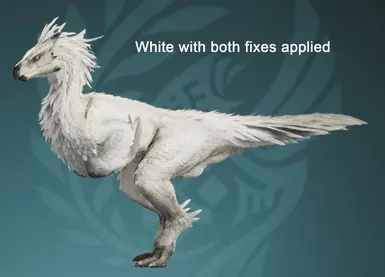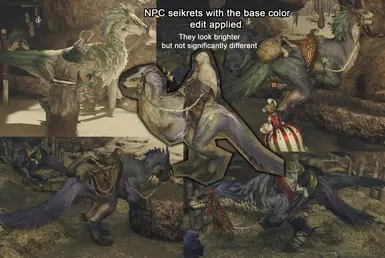About this mod
Fixes the way recoloring your Seikret leaves the green base texture peeking through. With options for varying results. Now HD pack compatible.
- Requirements
- Permissions and credits
- Changelogs
This mod addresses that issue with an edit to the recolor texture as well as the base texture.
The recolor texture edit has virtually no effect aside from fixing the "leaks" in the texture, and will not majorly affect the look of any seikrets in the game. However, light colors will still show a clear green tone if you only apply this fix.
The base texture edit has a more dramatic effect on light colors, allowing you to finally make a Seikret that's white rather than moldy green. However, because most NPC Seikrets use the base texture straight up, without applying additional color to it, it will make them look different. See screenshots to decide whether this bothers you.
The base file of the mod includes both fixes. If you want to only apply one or the other, use the corresponding optional files instead. DO NOT install all three.
Installation:
Make sure you are running the newest version of Fluffy Mod Manager.
Make sure you are running the newest nightly version of REFramework from github and that you installed it correctly (only the one DLL file)
Unzip, then drag and drop the .pak file onto Fluffy's mod manager
Uninstalling:
Disable and then delete the mod via Fluffy.
Do not attempt to remove it manually. Do not just delete it from Fluffy's mods folder, that's where backups are kept.
If for some reason you have to remove the mod manually, you remove the multiple .pak files that Fluffy has added to your game folder. There are multiple even if you only have this mod installed because Fluffy adds empty dummy files before the mod one. I cannot tell you which file to remove if want to remove the mod selectively, as Fluffy will order and name files differently depending on how many other mods you have.
If your game is having issues due to badly installed/uninstalled mods or file corruption, reinstalling it is very unlikely to do anything. Reinstalling the game does not remove any extra files you may have put in its folder, you have to go in and clear those out by hand.
NOW COMPATIBLE WITH THE HD PACK.
Disable and delete the old version in Fluffy before installing the new one.
Currently only the option that covers both recolor and base texture has been updated. May update the optional files if there's demand.
UPDATE
Now added a file that contains both previous fixes as well as removes the hue shift effect visible mostly on the tail and wingtips. Without it the Seikret's color will always be shifted in those spots, e.g. yellow>green, blue>purple, red>orange.
Added as an optional file, because unlike the rest of the mod that is pretty clearly a fix, this does interfere with Capcom's artistic vision.
See screenshots for a reference of how this changes vanilla visuals.