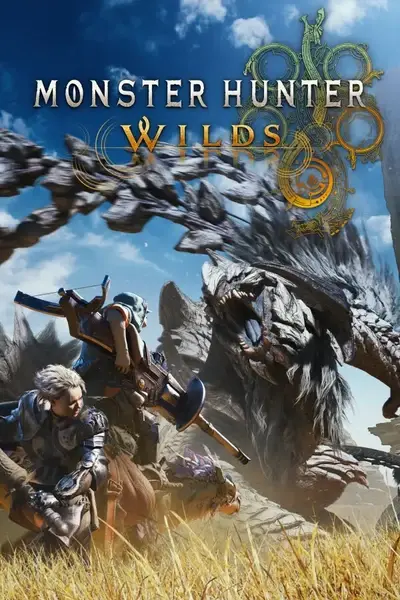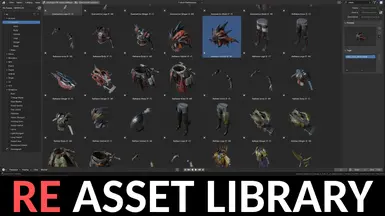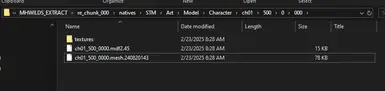About this mod
Blender addon that allows for easy browsing and extracting of RE Engine game files. Reduces the need to look up file IDs to find what you're looking for.
- Permissions and credits
- Changelogs
This addon allows for easy browsing of models and extraction of .pak files.
THIS IS A BETA RELEASE, THERE MAY BE BUGS.
If you run into an issue with the tool, submit an issue on GitHub.
https://github.com/NSACloud/RE-Asset-Library/issues
Features
- Game files can be extracted automatically as assets are imported.
- Models can be searched for by name.
- RE Engine assets can be assigned names, categories and tags to make searching for them easier.
- Asset libraries can be downloaded directly in Blender through the addon.
- Users can submit the changes they make to names, categories and tags to be included in a future update.
- New asset libraries can be created by providing an RE Tool list file.
File Extraction
This addon allows for files to be unpacked from the game's chunk files as they're imported.
This means you don't have to waste dozens of gigabytes on files you don't need.

Requirements
Installation
Download the addon from the "Files" tab.
In Blender, go to Edit > Preferences > Addons, then click "Install" in the top right.
The install button is found by clicking the arrow in the top right of the addon menu.
Navigate to the downloaded zip file for this addon and click "Install Addon". The addon should then be usable.
In the addon preferences for RE Asset Library, click ""Download Asset Libraries", choose "Monster Hunter Wilds" at the top, then click the Download button.
After it's done installing, click the "Set Game Extract Paths" button.
Browse to MonsterHunterWilds.exe in the game's install folder and select it. If you want to extract files to someplace else, change the extract path.
Click OK. Now there are two ways you can extract files.
Option A (Models): Open a new blend file, create an asset browser window and drag models in from the asset browser.
Option B (Any files): In the REAssetLibrary_MHWILDS.blend file, use the "Extract Game Files" button.
IMPORTANT: CHECK FOR UPDATES AFTER INSTALLING THE ADDON.
Navigate to Edit > Preferences > Add-ons > RE Asset Library and press the "Check now for re-asset-library update" button.
If there is an update available, it will be downloaded from GitHub automatically.
This will ensure you have the most up to date version of the addon and avoid potential issues.
The latest version of this addon can always be found on GitHub.
https://github.com/NSACloud/RE-Asset-Library
Monster Hunter Modding Discord
Modding Haven Discord
NO GAME ASSETS ARE INCLUDED WITH THIS ADDON
This addon and any downloaded asset libraries do not contain any game assets. You must own the game and have it installed to be able import assets.
____________
If you feel like donating: https://ko-fi.com/nsacloud
My other RE Engine tools:
RE Mesh Editor - Used to create custom models.
RE Chain Editor - Used to add physics to models.