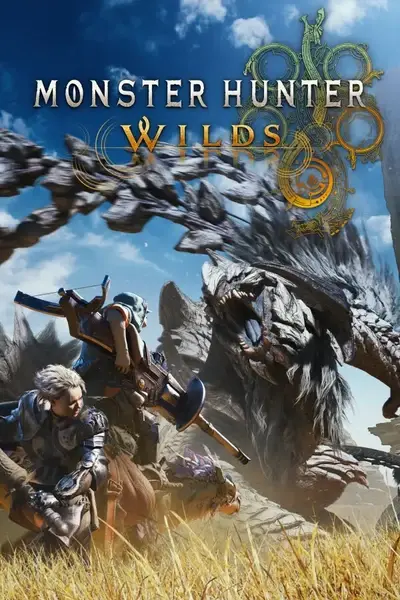About this mod
A REFramework script to let you tweak various parameters for the in-game volumetric fog instead of disabling it outright
- Requirements
- Permissions and credits
- Changelogs
This mod is intended for those who think the volumetric fog obscures too much, but also think that disabling it makes the game too ugly.
Note that this will probably not improve FPS in any significant way, if at all.
This is a REFramework script that lets you tweak the following parameters:
- Volumetric fog resolution
- Two hidden lower-quality fog resolution options, which might improve graphics overhead a little.
- Note that Lowest will have a very high chance of looking extremely "blocky".
- Ambient light rate & toggle
- Emission (light?) toggle
- Fog culling distance
- Near fade distance
- Near fade "hardness" (?)
Additionally, you can also tweak the following which seem to do nothing:
- Shadow toggle
- Depth decoding parameter
- Volumetric fog softness
- Previous frame blend factor
- Shadow culling blend factor
- Rejection sensitivity and toggle
- Leak bias
- Fog integration type
- Fog jitter noise type
Truth be told, I don't actually truly understand any of the parameters in this mod, I'm just exposing them from the internals.
Other features:
- Most settings are sliders, and allow for manual entry. The internal fog settings are updated on the fly, so you can preview your changes immediately.
- Internal fog settings are only changed on-demand, only when you're moving the sliders or when the game itself updates fog settings (e.g. when maps change).
- Internal fog settings are only changed on-demand, only when you're moving the sliders or when the game itself updates fog settings (e.g. when maps change).
- Save button that stores your settings, so that the mod will remember them when the game starts up next time.
- Reset button that resets all settings to mod defaults. Note this doesn't save to your settings file.
Regarding utility/Statics.lua:
This file is actually a shared library from the creators of REFramework. The Disable Post Processing Effects mod uses it internally, and so does this mod. Replacing it if it already exists doesn't matter, since both mods use the original, unchanged version of the library.
Recommended settings (that I use):
- Volumetric fog resolution: Lower
- Ambient light: 0.9 (90%)
- Emission: Enabled
- Fog culling distance: 1.0 (100%)
- Fade distance: 8.0
- Fade "hardness": 0.015 (1.5%)
- Advanced options: Disabled
This mod was heavily inspired by the Disable Post Processing Effects mod by TonWonton, and can work alongside it.