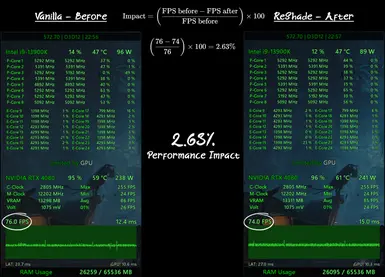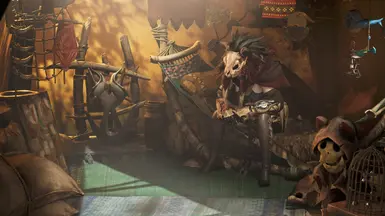About this mod
Tired of Monster Hunter Wilds looking like it was rendered through a potato? Wilds Rehydrated brings crisp textures, proper contrast, and a color balance that actually makes sense—all while keeping performance impact minimal. Your eyes will thank you. ( ͡° ͜ʖ ͡°)
- Requirements
- Permissions and credits
- Changelogs
This ReShade preset fixes that nonsense by sharpening textures, enhancing contrast, and bringing proper color depth, but actually looking like a game from this decade (can you believe that?), without melting your GPU—at least not because of this preset ¯\_(ツ)_/¯
It’s simple, it’s lightweight, and most importantly—it makes the game look stunning (⌐■_■)
Still on the fence? Wondering if this preset is actually worth it? Well, seeing is believing. Check out these side-by-side comparisons and witness the glow-up in real-time!
(Not yet updated for v3.1, but you'll get the idea)
Drag the slider, compare the magic, and decide for yourself. You won’t want to go back to vanilla after this. (¬‿¬)
And hey, before you start yelling ‘Which one is better?!’—check the dropdown menu. You can swap between versions and see for yourself!
🎨 Features – What’s In It For You?
- Crisp, sharp details - No more blurry textures making everything look like an oil painting.
- Better color balance – No clown puke, no overdone saturation—just a beautifully balanced color palette.
- Refined contrast & lighting – Shadows are shadows, highlights are highlights. Balance restored.
- Minimal performance loss – Your FPS stays happy while your eyes get a visual treat.
📌 Which Version Should You Choose?
✔ Wilds Rehydrated v3.1 – Pick Your Poison
- Balanced – The all-rounder. A refined mix of contrast, depth, and vibrancy that works well across all environments. If you want the best blend of realism and style, this is the one.
- Cinematic – For those who like their games with bold contrast, deep blacks, and rich shadows. It’s more intense than Balanced, but still keeps things playable and immersive—just with extra drama.
- Softy – The gentle touch. Lower contrast and softer shadows for a more subtle, natural look. Ideal if you found Balanced a bit much.
✔ Wilds Rehydrated v2.1 (Bright & Realistic)
- Focuses on a brighter world with natural colors.
- Less aggressive shadows, more even lighting.
- A solid option for those who prefer a lighter, natural look.
✔ Wilds Rehydrated – Simple (Vanilla, But Better)
- Same colors as vanilla, but with sharper textures and fixed contrast.
- No unnecessary tweaks, just the essentials.
- Perfect for those who love vanilla but want it to stop looking like a blurry mess.
⚙️ Effects Used
Main - v3.X - P. Impact: ~2.63%
- LUT.fx – The mastermind behind all color grading and contrast magic.
- CAS.fx – Gives textures the crispness they deserve without introducing ugly artifacts.
Simple - v1.1 - P. Impact: (☞゚∀゚)☞ Soon™
- Levels.fx – Enhances contrast the natural way, without touching colors.
- CAS.fx – Because a little sharpening goes a long way.
Legacy - v2.X - P. Impact: ~3.33%
- qUINT_lightroom.fx – The all-in-one color correction, exposure, and contrast beast.
- CAS.fx – Because pixelated textures are a crime.
Legacy - v1.2 - P. Impact ~4%
- PD80_03_Filmic_Adaptation.fx – Restores proper contrast & tone mapping.
- PD80_02_Bonus_LUT_pack.fx - Gives colors actual depth.
- PD80_04_Selective_Color.fx - Lets specific colors shine without going overboard.
- CAS.fx – Because blurry textures offend me.
💾 Installation Instructions (Because You Deserve Better Visuals)
So, you want to unleash the full potential of Monster Hunter Wilds and make it look like it wasn’t developed in 2013? Smart choice. Follow these steps carefully, and soon, you’ll be wondering how you ever tolerated the vanilla haze.
(Or, you can skip all of this, break everything, and then come back asking why your screen is black. Your call. ¯\_(ツ)_/¯)
1️⃣ Download & Install REFramework (The Unsung Hero of Modding)
- Download REFramework.
- Extract the contents into your Monster Hunter Wilds installation folder (where MonsterHunterWilds.exe is hidden).
- That’s it. Don’t overthink it. Just drop the files in the right spot.
2️⃣ Install the Preset (The Part You’re Actually Here For, But Will Somehow Still Get Wrong)
- Download this mod (duh).
- Extract the ZIP file and place the "Wilds Rehydrated vX.X.ini" in the same folder as your game’s .exe file.
- Double-check that it’s in the right spot: ...\steamapps\common\MonsterHunterWilds\Wilds Rehydrated vX.X.ini
Extra step for 3.X & LUT versions:
- Move the "reshade-shaders" folder (included in the ZIP) into your game folder as well.
- Make sure the LUT is correctly placed in: ...\steamapps\common\MonsterHunterWilds\reshade-shaders\Textures\rehydrated_lut_3.X.png
3️⃣ Download & Install ReShade (AKA, The Real Magic)
- Get the latest version from reshade.me.
- Run the installer and select MonsterHunterWilds.exe.
- Choose DirectX 12 when it asks for the rendering API. (Unless you enjoy suffering, in which case, by all means, pick something else.)
- When prompted, click "Browse..." and select the preset.ini file from the mod download.
- ReShade will automatically install only the necessary effects. No unnecessary bloat, no BS.
4️⃣ Enable in-game
- Launch Monster Hunter Wilds.
- Press "Home" to summon the ReShade menu.
- Select "Wilds Rehydrated vX.X.ini" from the dropdown list.
- Adjust if needed and enjoy!
🎯 Pro Tip
Once in-game, go to ReShade’s menu and disable Auto Save. This prevents accidental changes that could mess with your settings.
(Trust me, future you will thank me.)
📌 Troubleshooting (Because I Know Some of You Will Ignore This Anyway)
Still having trouble? Check the guide with images, or watch the video tutorial (which is probably not updated for v3.0 yet, but hey, you’re smart, you’ll figure it out).
Now, go forth and hunt in style. 🏹🔥
And if you don’t install this properly, I’ll assume you skipped the instructions… and I will judge you. (ಠ_ಠ)
♻️ Updating Instructions
Decided you need the latest and greatest, huh? Wise move.
- If you're updating from a version that uses the same effects (e.g., LUT-based version 3.0 to 3.1 or from 2.0 to 2.1), it's ridiculously easy:
Just drag, drop, and overwrite everything from the new ZIP—both the preset.ini and the reshade-shaders folder—into your game directory, as usual. No rocket science required here.
- BUT, if you’re upgrading from an older version with different effects, well… congratulations, you’ve won the exciting opportunity to reinstall starting from step 2 ("Install the Preset") all the way to the end. 🎉 (Yes, I know, thrilling. Instructions are above; try not to skip them this time, please.)
❌ Uninstallation (AKA, The Painful Goodbye)
So, you’ve decided to part ways with Wilds Rehydrated and return to the washed-out wasteland of vanilla? Alright, I won’t judge (much).
📌 Quick & Painless Method (For Those Who Like The Easy Way Out)
1️⃣ Run the ReShade installer (ReShade_Setup.exe).
2️⃣ Select MonsterHunterWilds.exe.
3️⃣ Choose DirectX 12 when prompted.
4️⃣ Click "Uninstall ReShade and effects", then watch as all that glorious visual magic disappears.
📌 The Manual Method (For Those Who Like To Do Things The Hard Way)
1️⃣ Delete Wilds Rehydrated vX.X.ini from your game folder.
2️⃣ If you want to completely wipe ReShade from existence, delete the following files from your game directory:
- ReShade.ini
- dxgi.dll
- The reshade-shaders folder
Whichever method you choose, just know that I’ll be here… waiting… when you realize that going back to vanilla was a mistake. ( ͡~ ͜ʖ ͡°)
🎭 Like the Character in the Screenshots?
You’ve had your eyes on this absolute masterpiece of a hunter, haven’t you? Can’t blame you. She’s hot, stylish, and ready to slay—monsters and hearts alike. 🔥
- Download the character preset here and bring that same energy into your game.
- Customize it, tweak it, or just own the battlefield looking like a damn legend.
Because why hunt in rags when you can do it looking like a gothic goddess? ( ✧≖ ͜ʖ≖)
🍻 Final Words
If you made it this far, congrats, you either really care about your game’s visuals or just enjoy my rambling. Either way, I appreciate it!
I put a lot of effort into making this preset feel natural, immersive, and actually playable. But everyone has their own tastes, so don’t be afraid to tweak it. And if you’ve got feedback, let me know—I always appreciate hearing what works (or doesn’t) for different setups.
Now go out there and enjoy your freshly rehydrated game—crafted with my sweat, blood, and tears (and an unhealthy amount of screen time). Meanwhile, I’ll be off playing MHFU and pretending I don’t have more updates to make. 🍻
Why are you still here?
…Lost? Trapped? Existential crisis? Waiting for the preset to install itself? Sorry, but this isn't an RPG with hidden side quests. Or is it? (∩☉д☉)∩

Sit down, traveler. Let me tell you about the fools who didn’t read the installation guide...