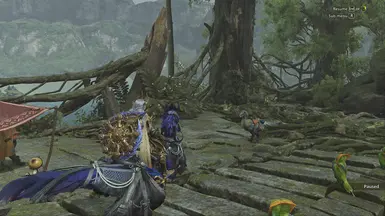File information
Last updated
Original upload
Created by
Huy98Uploaded by
huy98vnVirus scan
Tags for this mod
Archived files
The files in this section are for reference only and are no longer supported by the mod author. Please ensure you are using the latest version before asking for support with this mod.
-
- Slightly better brightness/highlight
- Small adjustments, majorly blue/aqua color in certain areas
Can look better in some darker areas but also slightly brighter. So test yourself if you still like v2.4.2 more -
Branched from 'vanilla' v1 as it significantly different:
- Use 1 more adaptive reshade fx (~1% performance hit), better dynamic contrast/highlight, especially sandstorm/muddy weather, no overbright.
*v2.0 to v2.4: Colors balance, less darken shadows -
- Slightly better brightness/highlight
- v2.5.1: Small adjustments, majorly blue/aqua color in certain areas
Can look better in some darker areas but also slightly brighter. So test yourself if you still like v2.4.2 more -
- Slightly better brightness/highlight
- Slightly boost aqua color for sky and Ice area
Can look better in some darker areas but can also slightly bright in sunny weather (not much thank to adaptive efffect). So test yourself if you still like v2.4 more. -
- Various small color corrections
- Updated sharpening effect (LumaSharpen): More subtle to avoid 'halo' artifacts (especially with upscaling), but tuned for clearer textures
(Change back to AMD CAS fx if you like stronger edges sharpening) -
This actually my v2.0 but much more contrast for 'vanilla' so I keep it optional.
- More intense contrast/highlight, look better in sandstorm, and other muddy environments, can be less bright in Plenty seasons.
- Might look too dark in certain areas. -
This actually my v2 but much more contrast for 'vanilla' so I keep it optional.
- More intense contrast/highlight, look better in sandstorm, and other muddy environments, less bright in certain areas.
- Shadows might look too dark in certain areas. -
v2.5.5:
- Balanced brightness between 2.4 and 2.5
- Small color and sharpness adjustments
- Mostly keep the good look of v2.4-2.5 but more natural in some areas -
Alternative presets (require main files, in game open reshade menu and load them)
- Overall colder tone temperature, less yellow, much more "clean" in desert area
- Not thoroughly tested, try them yourself, can look worse/unnatural in some areas -
Edited version of my favorite reshade:
https://www.nexusmods.com/monsterhunterwilds/mods/50
- All required reshade files included, just extract. Usable with original preset
- Less intense effects, ensure looking good in most scenarios -
Edited version of my favorite reshade: https://www.nexusmods.com/monsterhunterwilds/mods/50
- All reshade 6.4.0 files included, no installation. Usable with original preset.
- Adjusted slightly less intense effects, ensure looking good in most scenarios. -
*Recommend this if you use HDR (v2 new pd80 adaptive fx may not work well with HDR ON)
- It can still look better in some areas, just lacking adaptive effect to make visual pop out more without overdone contrast/brightness
- Updated matching v2.5.3 -
-
Slightly increase contrast and exposure. Slightly lift shadow and black level avoid making them too low in darker areas.
-
Slightly increase contrast and exposure. Slightly lift shadow and black level avoid making them too low in darker areas.
Small adjustment to yellow/orange color -
Slightly increase contrast and exposure. Slightly lift shadow and black level avoid making them too low in darker areas.
Small adjustment to yellow/orange color -
- Slightly increase contrast and exposure.
- Slightly lift shadow and black level avoid making them too low in darker areas.
- Small adjustment to yellow/orange color.
P/S: Reupload because I uploaded wrong file -
*Recommend this for HDR monitor (v2 new fx might not work well with it)
Quite a lot has changed in the preset but aim for almost identical look vs v1.3.1
- Just subtly more natural in certain areas/lighting/weather conditions
- Very slightly less bright. -
*Recommend this if you have HDR (v2 new pd80 adaptive fx might not work well with HDR ON)
- It can still look better in some areas, just lacking adaptive effect to make visual pop out more without overdone contrast/brightness
- Updated matching v2.4.1 -
- Adjusted for Scarlet Forest (see screenshots).
-
*Recommend this if you have HDR (v2 new pd80 adaptive fx might not work well with HDR ON)
- It can still look better in some areas, just lacking adaptive effect to make visual pop out more without overdone contrast/brightness
- Updated matching v2.5.1 -
*Recommend this if you use HDR (v2 new pd80 adaptive fx may not work well with HDR ON)
- It can still look better in some areas, just lacking adaptive effect to make visual pop out more without overdone contrast/brightness
- Updated matching v2.5.5 -
- Adjusted for Scarlet Forest (see screenshots).
-
- Adjusted global white level not to overbrightening when bountiful season arrives (see screenshots).
I recommend keep using v1.3 if you don't mind the brightness of it. -
- Adjusted global white level to less overbrightening when bountiful season arrives (see screenshots).
I recommend keep using v1.3 if you don't mind the brightness of it.
Edit: Reupload - I fcked up and uploaded wrong one again. -
*Recommend this if you use HDR (v2 new pd80 adaptive fx may not work well with HDR ON)
- It can still look better in some areas, just lacking adaptive effect to make visual pop out more without overdone contrast/brightness
- Updated matching v2.5.2