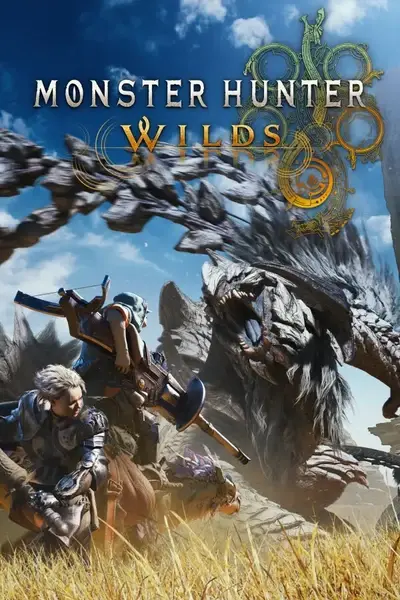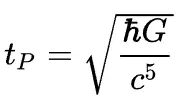About this mod
Pausethe game instantly with a configurable hotkey, then progress through each frame with a button press.
- Requirements
- Permissions and credits
- Pause/Resume Toggle
- Instantly freeze gameplay with a single hotkey (default: F1).
- Instantly freeze gameplay with a single hotkey (default: F1).
- Temporary Unpause
- Hold a key (default: F2) to temporarily resume gameplay; release to re-freeze.
- Hold a key (default: F2) to temporarily resume gameplay; release to re-freeze.
- Frame Stepping
- Press a key (default: F3) to advance gameplay by X frames (configurable: 1-10 frames per press).
- Press a key (default: F3) to advance gameplay by X frames (configurable: 1-10 frames per press).
- Perfect for:
- Capturing dynamic combat photography.
- Analyzing hitboxes or attack animations.
Tips: Free Camera
- Overcome the camera freeze during pauses using REFramework’s built-in FreeCam:
- Enable via
Insert → FreeCam → [Enabled]or assign a custom hotkey. - Navigate freely with WASD + mouse; adjust speed in the menu.
- Enable via
- Prerequisite: Install REframework.
- Deploy Mod:
- Extract the ZIP to your game’s root folder (e.g.,
Steam/steamapps/common/MonsterHunterWilds/). - Confirm the
reframework/folder exists in the root.
- Extract the ZIP to your game’s root folder (e.g.,
- In-Game Menu:
- Press
Insert→ Navigate toScript Generated UI → Frame Advance Tool
- Press