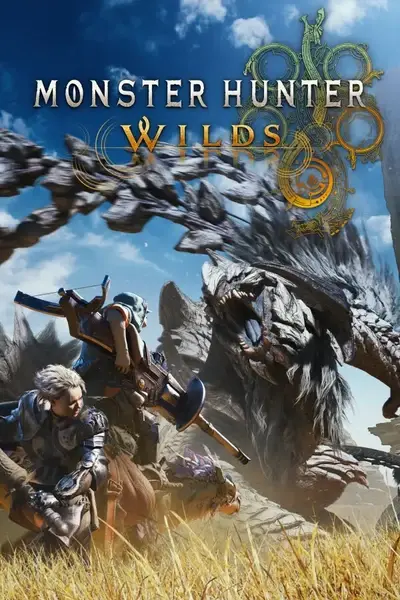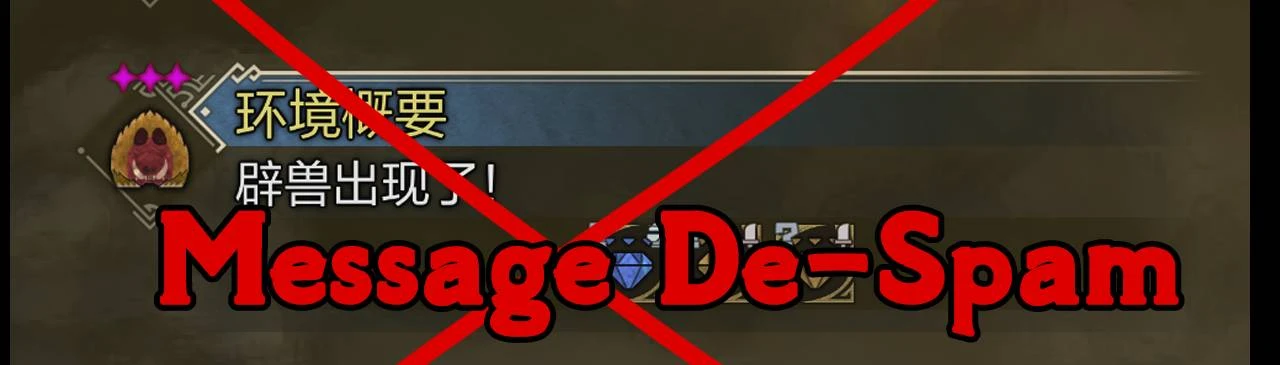About this mod
Hide annoy system message spam. 消除烦人的一大堆系统通知
- Requirements
- Permissions and credits
- Donations
Hide annoy system message spam
This mod is a quick implementation and is no well tested (as test is hard because I just cannot trigger these notifications).
## How to use
Open the REFramework menu by press the Insert key.
Open "Script Generated UI > Message Despam"
There are five sub-menus: "Skills", "Enemy", "Animals", "Environment", and "Log Detail".
- "Enemy", "Animals", and "Environment" have global settings.
- You can hide specific entries for "Skills", "Enemy", "Animals", and "Environment".
For example:
To hide notifications about skill "Continuous Attack" activation/deactivation, you must first trigger this message (by attacking 5 times in any location like the training area). After that, it will appear in the menu for disabling.
The "Skills" menu is empty after installing the mod – this is intentional, not a bug.
About "Log Detail":
- View all notification types of the game.
- Checking "Disable" will turn off all notifications of that message. (I hope)
## Installation
Install like common REF mods, you should place all the files in the game installation directory.
The final path should look like this:
```
MonsterHunterWilds
├── dinput8.dll
├── MonsterHunterWilds.exe
├── reframework
│ ├── autorun
│ │ ├── message_despam.lua <- lua files go here
```
# You are NOT allowed to edit or republish my code unless I have been inactive for six months. Personal use is permitted.
# 不允许私自修改、上传,个人使用可以。尤其是国内的部分偷子、b站up主和狗屁一键整合,本事没点光会偷了