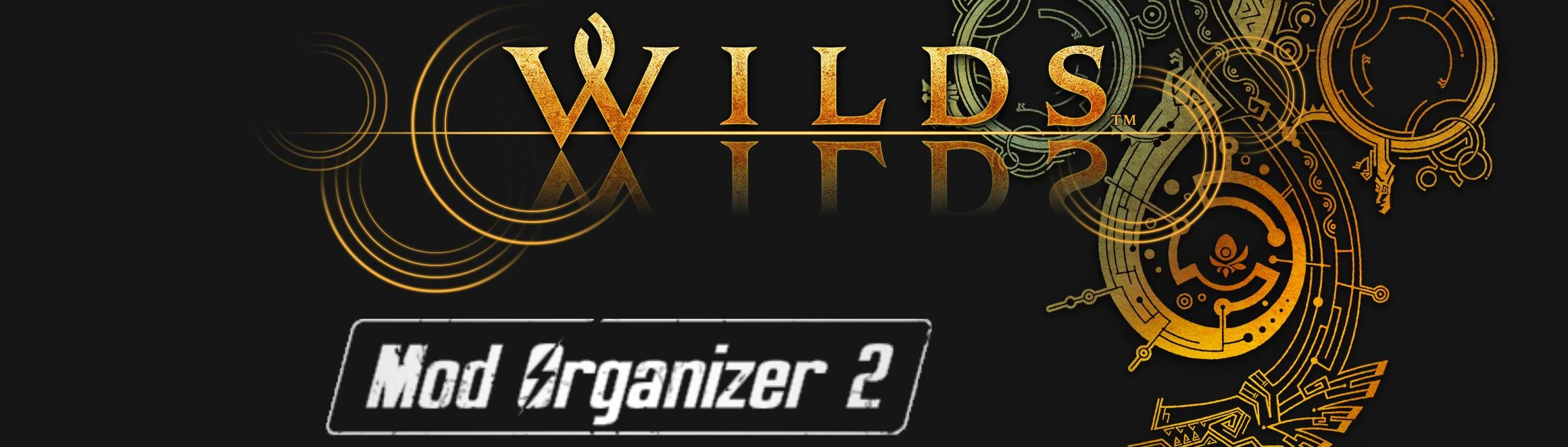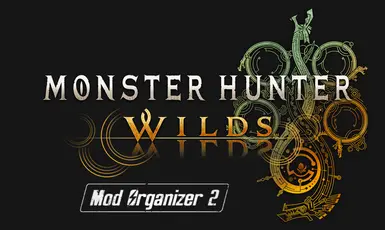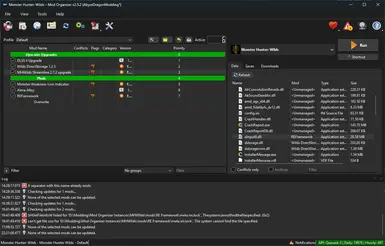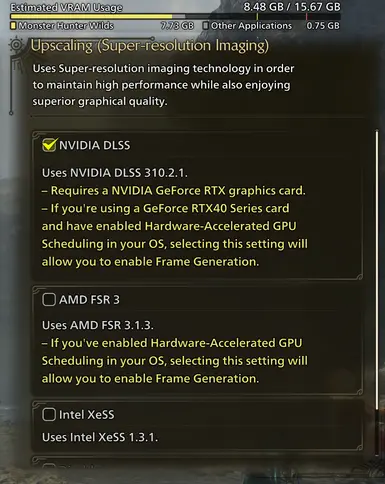File information
Created by
AbyssDragonModdingUploaded by
AbyssDragonModdingVirus scan
About this mod
Adds wilds support to Mod Organizer 2, now with links to plugins to support PAK sorting and Fluffy Installers for MO2 (check full description)
- Requirements
- Permissions and credits
[Description]
Adds support for Wilds on Mod Organizer 2
Recommended plugins to download with this one:
MO2 Installer For fluffy support (Supports Fluffy installers for MO2)
LOOT Pak (Sorting pak mods)
[FAQ]
So why mod organizer over fluffy?
Mod Organizer is my preferred mod manager and have been using it for years. One reason I love it is MO2 uses what's called a virtual file system so it doesn't actually install your mods into the game directory, keeping your install folder clean from mods. Not only that it also allows for multiple mod profiles. And even organization by adding separators (aka groups) for your mods. As well as shows file conflicts and has support for custom mod installers through FOMOD if the modder adds support for it, with the above recommended plugins it also natively will support fluffy installers.
Does MO2 support existing fluffy mods?
Yes, its slightly different to install them (see later) but it does work.
[Installing the plugin]
Download and install MO2 from their github
Place the file "game_monsterhunterwilds.py" into "{MO2 Install Dir}/plugins/basic_games/games"
[Creating a instance for MHWilds]
Once you install the plugin start MO2 and create a global instance for MHWilds and select the directory to have it store your mod downloads and installation.
Install new mods with this icon

[How to Install DLSS4/Streamline/Direct Storage updated dlls with MO2]
Download all the updated DLL's and put them in a archive not in a subfolder
Click the install icon and select your archive and it should look something like this, click done when finished

This will update all your dlls when launching through MO2
[Installing REFramework]
Installing REFramework through MO2 requires a little more setup but its really easy.
Download REFramework from Nexus or their Github Nightly Builds
- First install the reframework like normal, should look like this below, Click ok when finished.

To make REFramework load with the game through MO2 we need to do a additional step
- Click on the edit button on the executable dropdown like this

- Click on the button "configure libraries" next to "Force Load Libraries" and add a new row and input the below into the "process name" and "library to load" like below.

- Click on OK, then in the previous window click on Apply then OK.
- Launch the game and REFramework should load with your game now
[Installing fluffy Mods with MO2]
Since fluffy folder structure is generally different then how MO2 structures its archives we need to do a couple extra steps to make sure it properly installs with MO2
- Click the install button and select your mod you want to install
- If the mod already contains the Natives folder and looks like below then click ok (also I disable the modinfo and preview files from installing)

Otherwise if the "natives" folder is in a sub folder like below right click the folder name and "set as mhwilds directory" so that it then looks like the structure above.

Click OK and your done.
That's how you install fluffy mods in Mod organizer.
[Installing PAK Mods]
- Download and install LOOT PAK with his install instructions, this will be used after we install our pak mods to automatically rename them.
- Download your desired pak mod, ill be using the Kawaii Makeup textures as a example
- Click the install button and choose your archive mine looks like this in the install dialog

- Select your options you want for example like I have below

- Right click it and set as MHWilds Directory, which now should look like this (make sure modinfo and thumbnail/preview are unchecked we don't need them)

- Click OK and enable the mod in the mod list.
- Once your done installing all your pak files, go to the tools section and click on Loot Paks

- It will now rename your pak files and you should be good to launch the game